Port description, Escription, Gimbal controller – DJI Z15 User Manual
Page 29: Gimbal
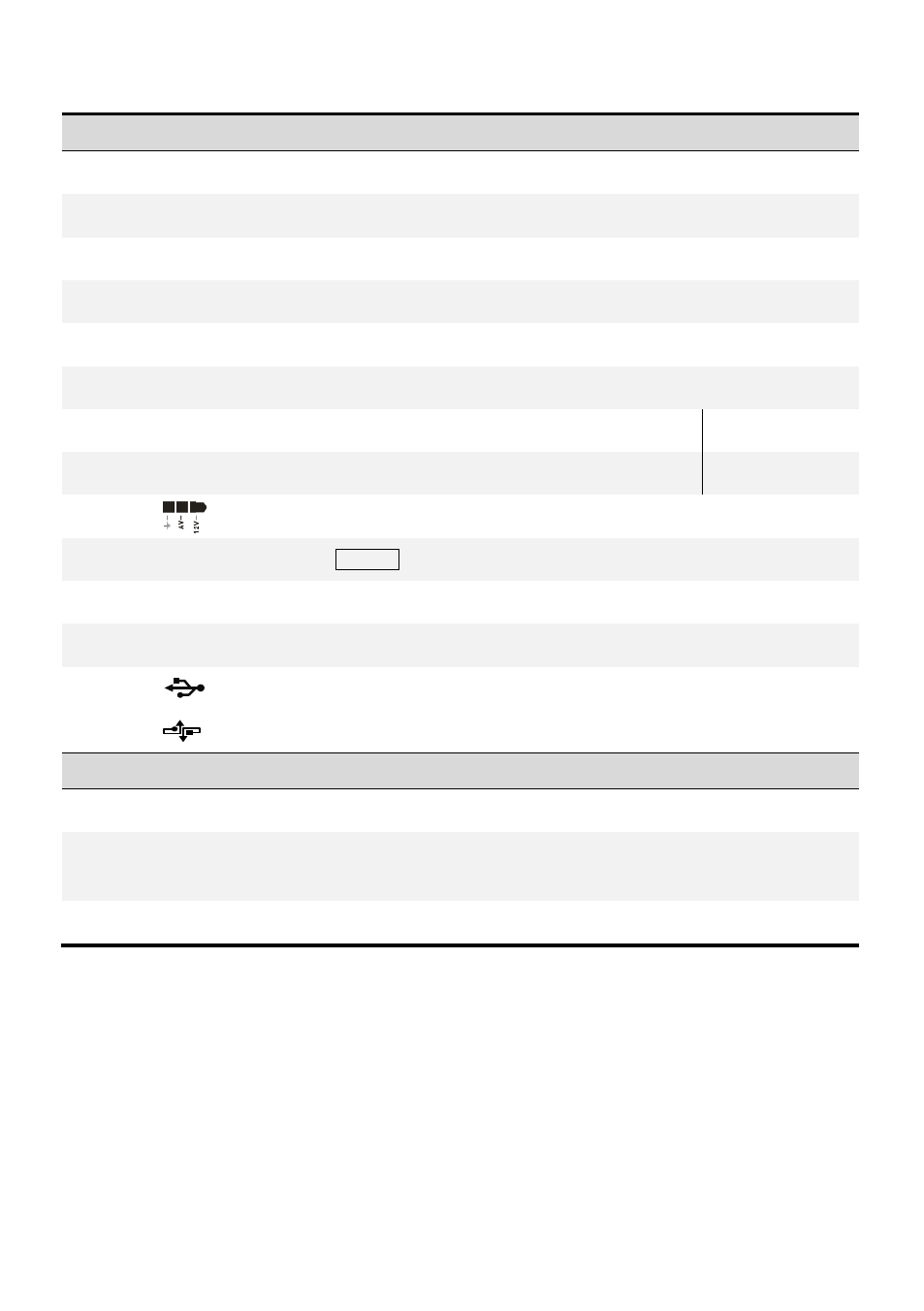
©2012 DJI Innovations. All Rights Reserved.
29
Port Description
Gimbal Controller
ROLL
For roll axis control
TITL
For tilt axis control
PAN
For pan axis control
MODE
For Working Mode switch
SHUT
For camera shutter control
AUX1
For HDMI switch
AUX2
For Gimbal orientation (down or forward) switch in FPV Mode
S-Bus Receiver
AUX3
For Z15-N video recording control
PPM Receiver
To wireless video transmission unit, transmitting AV signal
XT60
To battery (To GIMBAL if
DJI Innovations
S800 used)
G6
To Gimbal, transmitting motor command
G8
To Gimbal, transmitting video signal
Micro-B USB port: PC connection for configuration and firmware upgrades
CAN-Bus port: Use CAN-Bus to connect GCU to the autopilot system
Gimbal
HDMI-AV Port
To Camera HDMI port
Motor Command
Input Port
To GCU G6
8-Pin Cable Port
To GCU G8
