Aux2 switch set, Notices, Tips – DJI Z15 User Manual
Page 21: Aux3 switch set
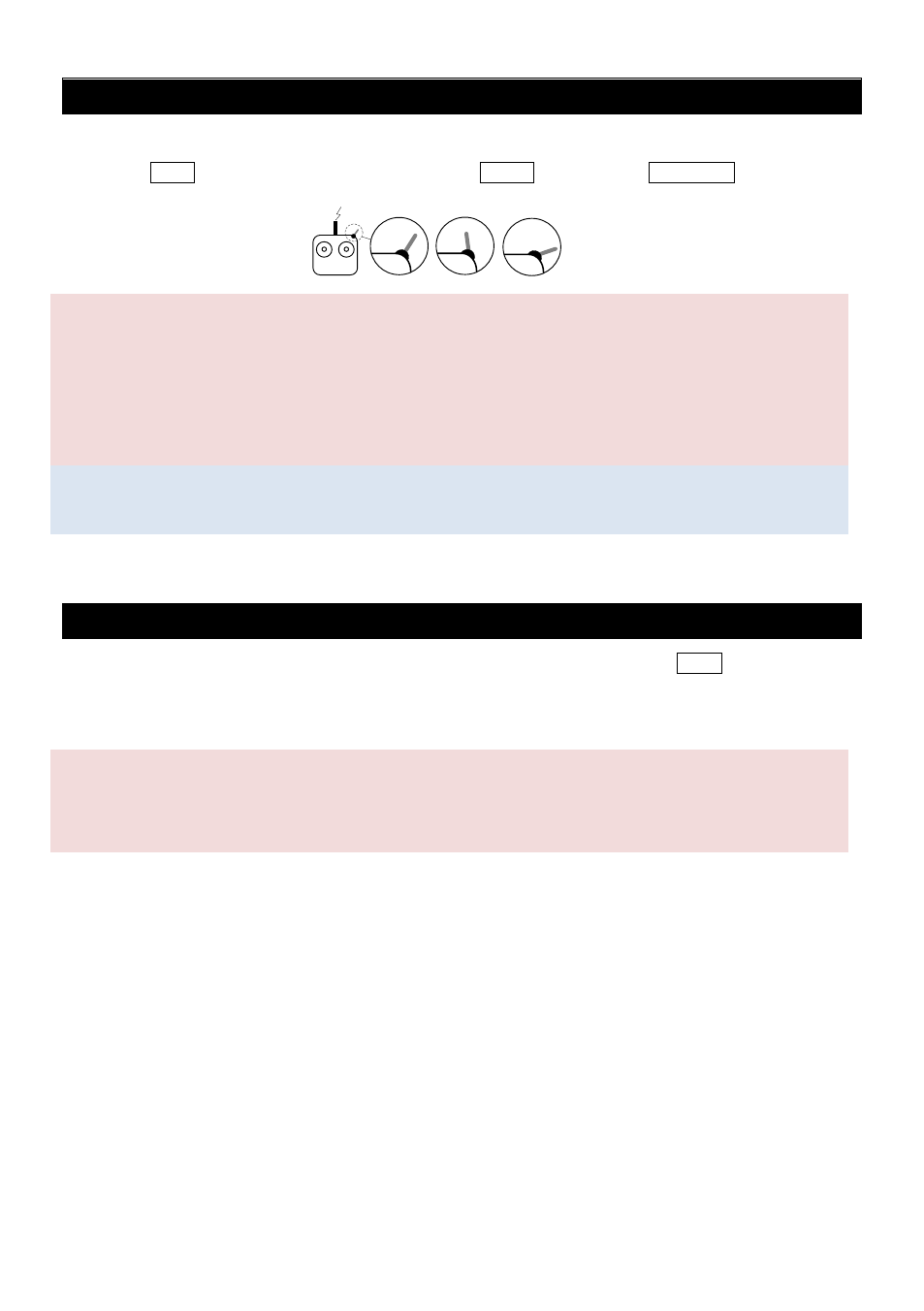
©2012 DJI Innovations. All Rights Reserved.
21
AUX2 Switch Set
Z15 supports to control the camera lens down or forward in Reset Mode. Please wire the right channel of
receiver to AUX2 port. You may assign: Position-1 to DOWN; Position-2 to FORWARD; or reverse the
assignment.
Notices:
This function can only work in FPV Mode (Reset).
When this function is on, if the working mode switch from other modes to FPV Mode (Reset), the
gimbal will force the camera lens to face forward or down depending on AUX2 Switch.
The camera orientation is forward while non-connection or disconnection.
Tips:
When AUX2 is connected to Futaba S-Bus channel it is used as the S-Bus channel input.
AUX3 Switch Set
Z15-N supports camera video recording. Please wire the right channel of receiver to AUX3 port. Every toggle
is for start/stop recording.
Notices:
Only Z15-N gimbal needs to set the AUX3 channel when using the camera for video recording.
Z15-G gimbal controls the camera to record video by setting the camera to
“Manual Video”.
Tx
1
2-position
switch
2
