Setup from cd-rom, Setup from cd-rom 5-8 – Brother NC-4100H User Manual
Page 61
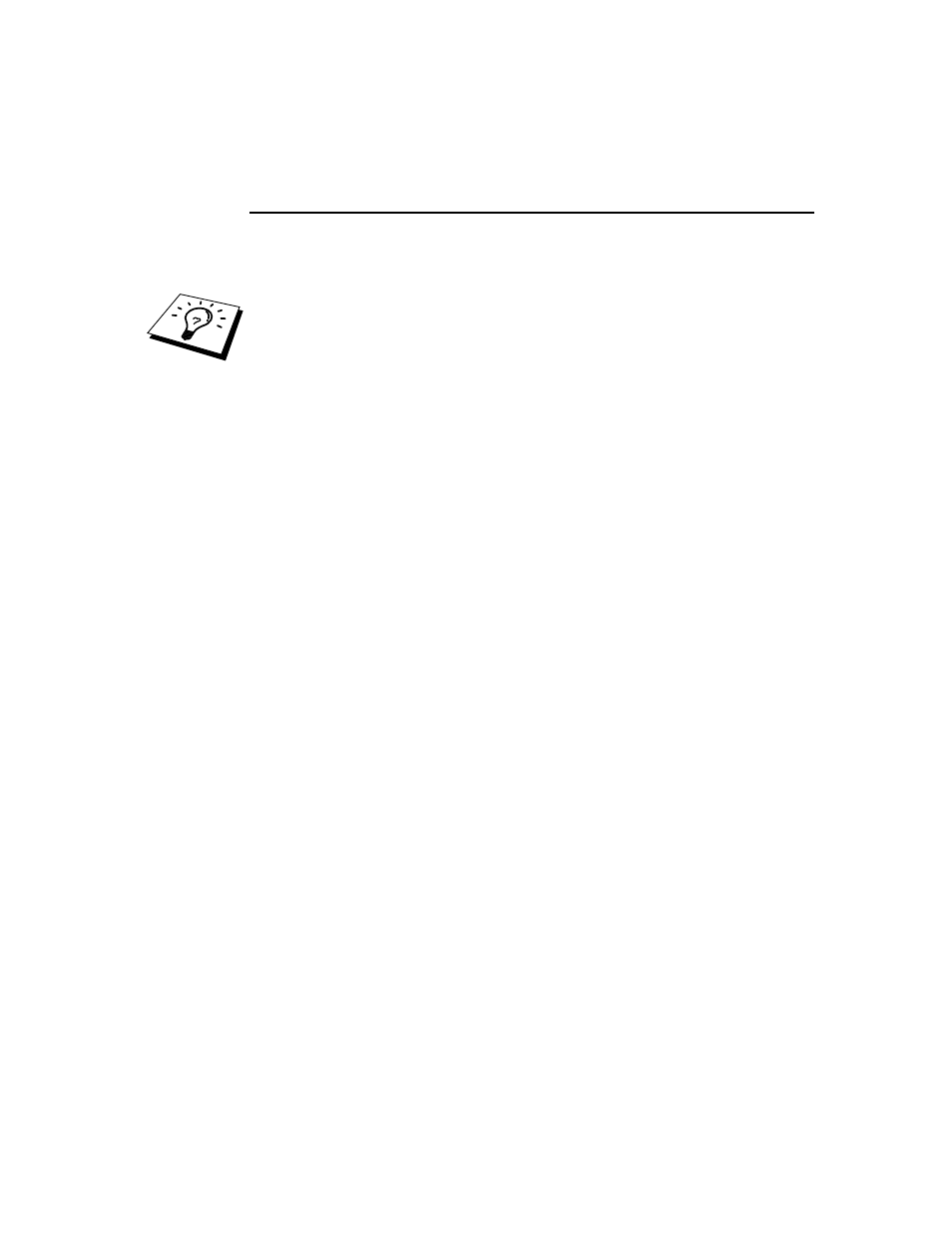
CHAPTER 5 BIP INTERNET PRINTING INSTALLATION
5-8
Brother Internet Print
Installing the BIP software on Windows
95/98/Me/NT4.0
To install the BIP software on a Windows 95/98/NT4.0 PC, execute the following
steps:
•
Be sure that the PC is running an E-mail program (for example, Microsoft
Outlook) that is capable of sending E-mail message using Winsock.
•
Be sure that your E-mail server is capable of sending messages across the
Internet.
Setup from CD-ROM
1.
Start the CD-ROM installation menu program according to the Quick Setup
guide
2.
Select the proper Model and Software Installation menu. Then select the
Network Print Software menu to start the Brother Network Print Software
installation program..
3.
Push the Next button in response to the Welcome message.
4.
Select the Brother Internet Print button.
5.
Select the desired directory to install the BIP files and then push Next. The
installation program will create the directory for you if it does not already
exist.
6.
You will then be asked for a port name. Enter the name of the port. The port
name must begin with the BIP and end with a number, for example, BIP1.
7.
You will then see a message about Partial E-mail Print. Partial E-mail Print
is the ability of the Brother Internet Print software to break down E-mail
Print jobs into smaller sections to prevent a mail file size limitation problem
for mail server.
8.
Press OK to continue.
