Eliminating blank pages – Brother NC-4100H User Manual
Page 105
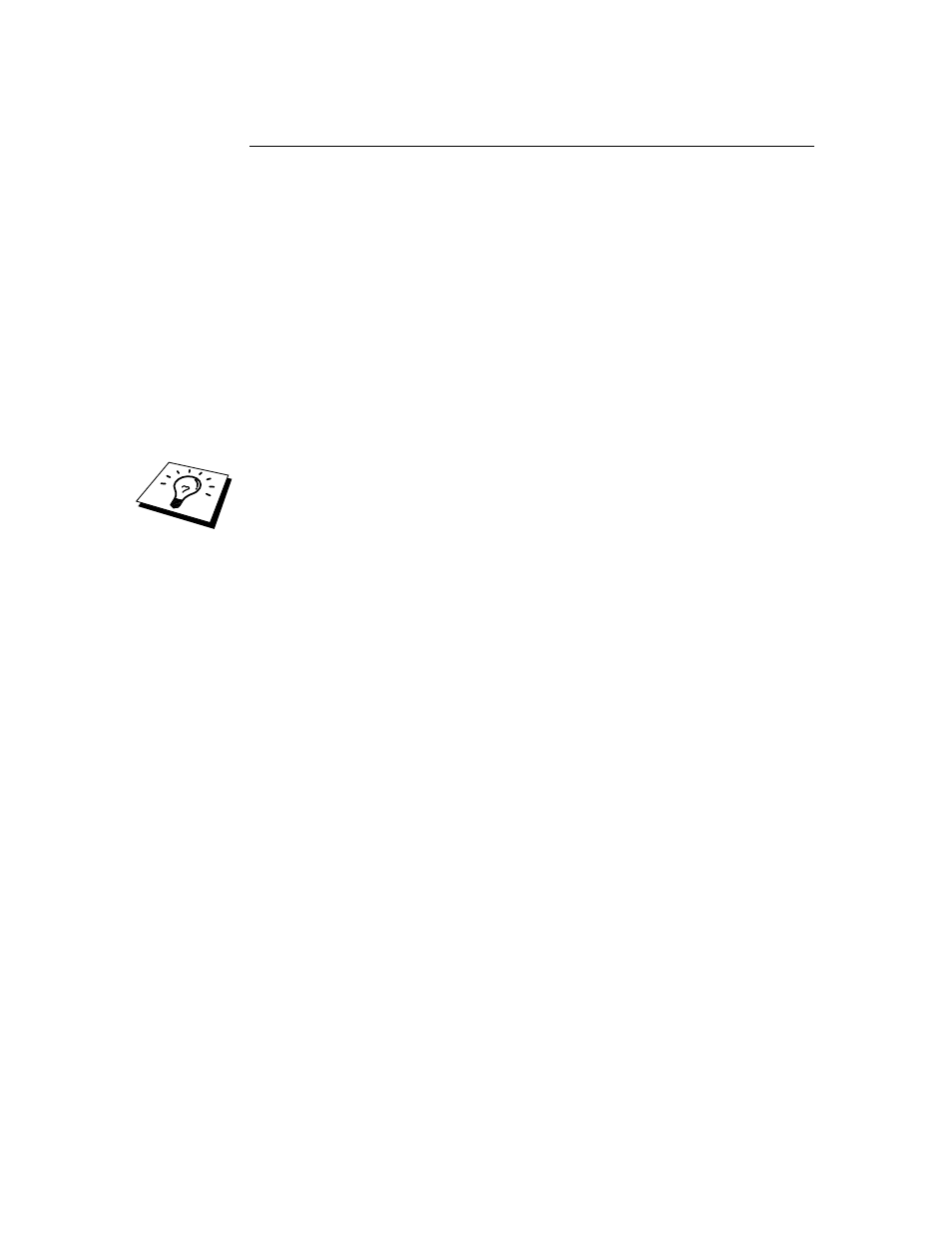
CHAPTER 9 LAT NETWORK CONFIGURATION
9-6
Eliminating Blank Pages
When printing through VMS, a blank page is often printed after each job. To
eliminate this blank page, first create a text file with the following contents:
where
insert this file into your default library (normally SYSDEVCTL.TLB), and specify it
as a setup module in your form (stop and reset all queues that use the library before
doing this procedure). For example:
$LIB/INS SYS$SYSROOT:[SYSLIB]SYSDEVCTL.TLB NOBL
$DEF/FORM PCL/SETUP=NOBL
The above example inserts the file NOBL.TXT into the default library and then
redefines the form PCL (previously defined in step 4) to eliminate blank pages.
This procedure is not required for DECprint Supervisor (DCPS).
