Overview, Overview 5-1 – Brother NC-4100H User Manual
Page 54
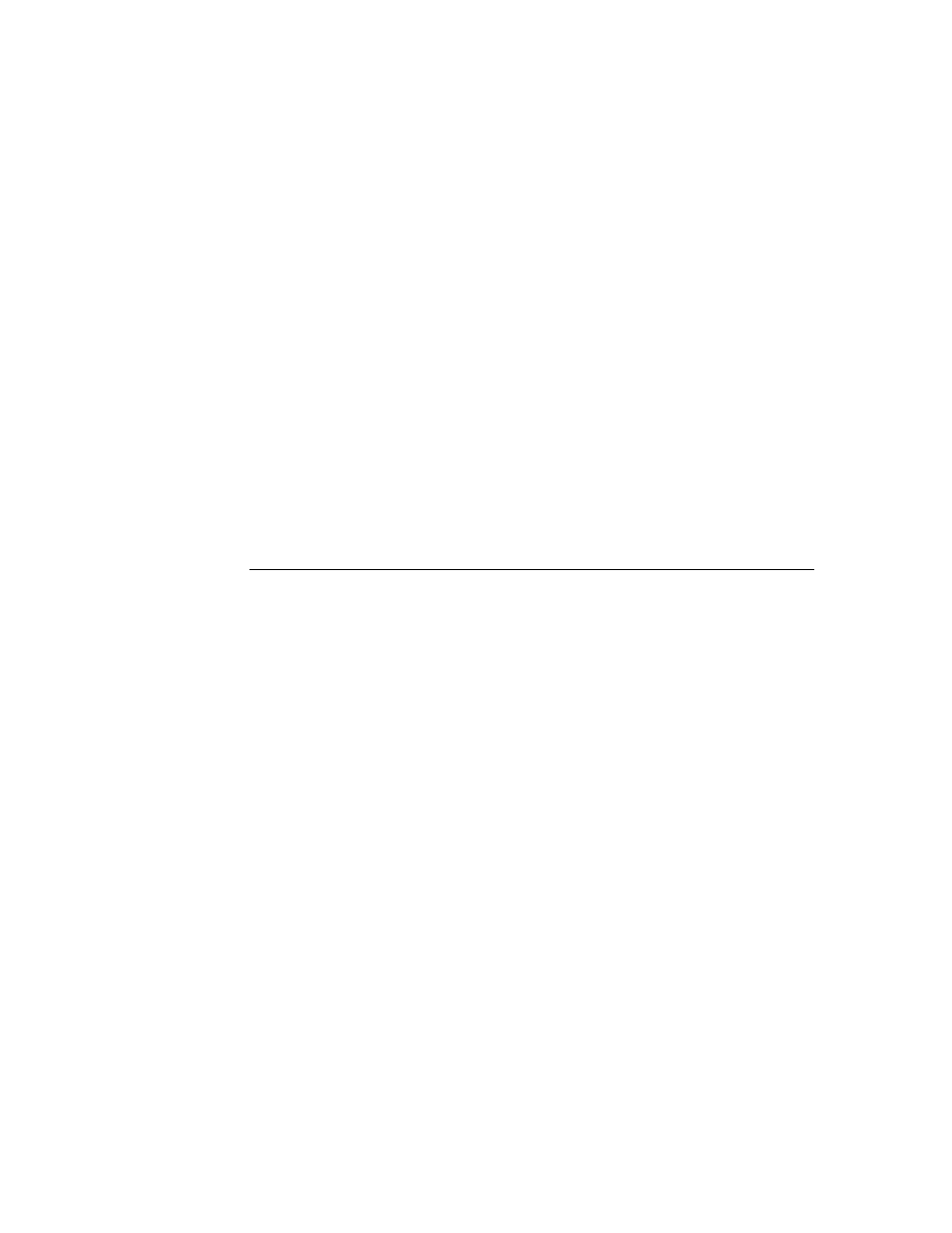
CHAPTER 5 BIP INTERNET PRINTING INSTALLATION
5-1
5
CHAPTER FIVE
How to Configure Internet
Printing for Windows 95/98/Me
NT 4.0/Windows 2000
Internet Printing Installation
Overview
Brother's Brother Internet Print (BIP ) software, for Windows 95/98/Me/NT4.0,
allows a PC user at one location, to send a print job to a Brother Printer at a remote
location via the Internet. For example, a user on a PC in New York could print a
document directly from his Microsoft Excel application program to a printer in Paris.
Windows 2000 users can also use this BIP software, but are recommended to use the
IPP protocol support that is part of the Windows 2000 operating systems. Skip to the
“Windows 2000 IPP Printing” section of this document.
Quick Tips:
1.
The default IP address of Brother print servers is 192.0.0.192. To change it,
use the print front panel (if applicable), the BRAdmin utility, the printer
front panel, or let your DHCP server allocate an IP address to the printer.
2.
Refer to
of this user guide to learn how to configure the IP
address on your printer.
3.
The default password for Brother print servers is "access".
4.
Windows 2000 users can print using TCP/IP using the standard Network
Printing software and IPP protocol software built into any Windows 2000
installation.
5.
Windows 95/98/Me users can send print jobs using the IPP protocol via
Windows2000 computer providing that the Microsoft Internet Print Services
software is installed on the client PC, IIS is installed and running on the
server and that the client PC is using version 4 or later of Microsoft Internet
Explorer.
