Brother internet print general information, Brother internet print general information 5-2 – Brother NC-4100H User Manual
Page 55
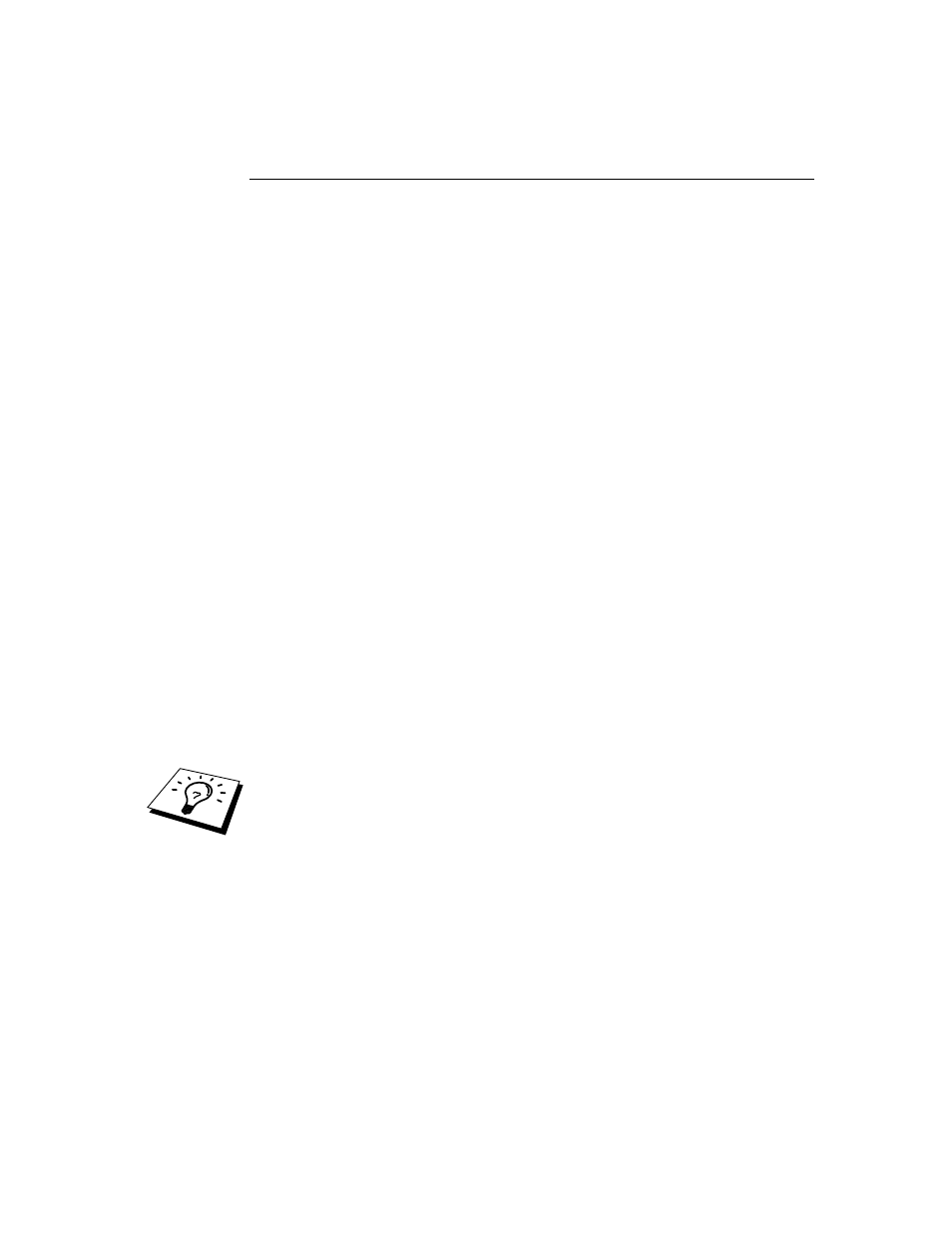
CHAPTER 5 BIP INTERNET PRINTING INSTALLATION
5-2
Brother Internet Print
General Information
The BIP software is installed using a standard Windows 95/98/Me/NT4.0 Installation
Wizard. It creates a virtual port on the Windows 95/98/Me/NT4.0 PC that operates in
a similar way to the standard LPT1 printer port from the Application program point
of view. The user can use the Windows 95/98/MeNT4.0 Print Manager to create a
printer that uses this port along with a standard Windows 95/98/Me, NT4.0-
compatible printer. Any Windows 95/98/Me/NT4.0 applications program can
therefore print to this printer (and hence to the virtual port) without modification or
operational procedure.
When a job is printed to the BIP virtual port, it is actually MIME-encoded (converted
to a standard Internet E-mail message) and sent out to a Brother print server at the
remote location using Winsock This means that BIP is compatible with most
common E-mail software packages. The only requirement is that the E-mail server be
capable of sending E-mail message over the Internet.
In more detail, the procedure works in the following way:
•
If you are connected to a Local Area Network, the E-mail message is passed to
the E-mail server, which in turn transmits the message out over the Internet
using the SMTP protocol (Simple Mail Transport Protocol) to the remote print
server.
•
If you are connecting via a modem directly to an Internet Service Provider
(ISP), the ISP handles the routing of the E-mail to the remote print server.
•
At the remote site, an E-mail server receives the E-mail message. The remote
print server, which has its own E-mail address, uses the POP3 protocol (Post
Office Protocol 3) to download the E-mail message from the server. It then
decodes the attachment and prints it out on the printer.
If an E-mail is received that has not been configured to use the BIP virtual port
driver, the printer will print the e-mail out as a text document.
