Calculated Industries 4065 v3.1 User Guide User Manual
Page 96
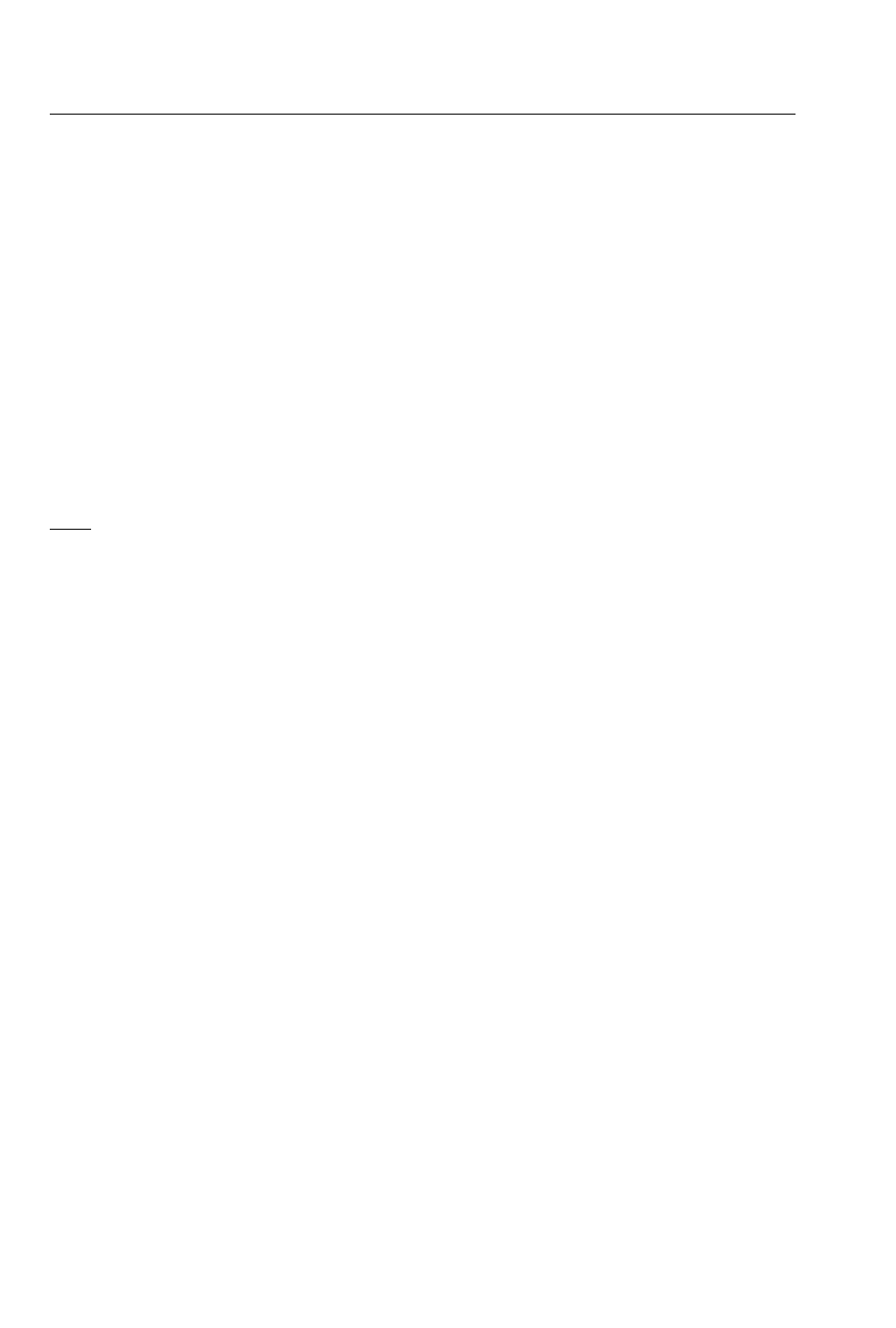
88 — C
ONSTRUCTION
M
ASTER
®
P
RO
/ T
RIG
/ D
ESKTOP
(Cont’d)
KEYSTROKE
DISPLAY
To Set “Meter” Linear Decimal Format:
ß
(10th press of
ß
)
METR 0.000
M
+
(plus sign)
METR FLOAt
M
+
(repeats options)
METR 0.000
M
To Set “Number of Decimal Places for Degree Displays”:
ß
(11th press of
ß
)
DEG 0.00°
+
(plus sign)
DEG FLOAt
+
(repeats options)
DEG 0.00°
To Set Fractional Mode to “Standard” or “Constant”:
ß
(12th press of
ß
)
Std.
+
(plus sign)
COnSt
+
(repeats options)
Std.
Note: Press
o
at any time to exit the Preference Mode.
This manual is related to the following products:
