Batteries, Reset – Calculated Industries 4065 v3.1 User Guide User Manual
Page 100
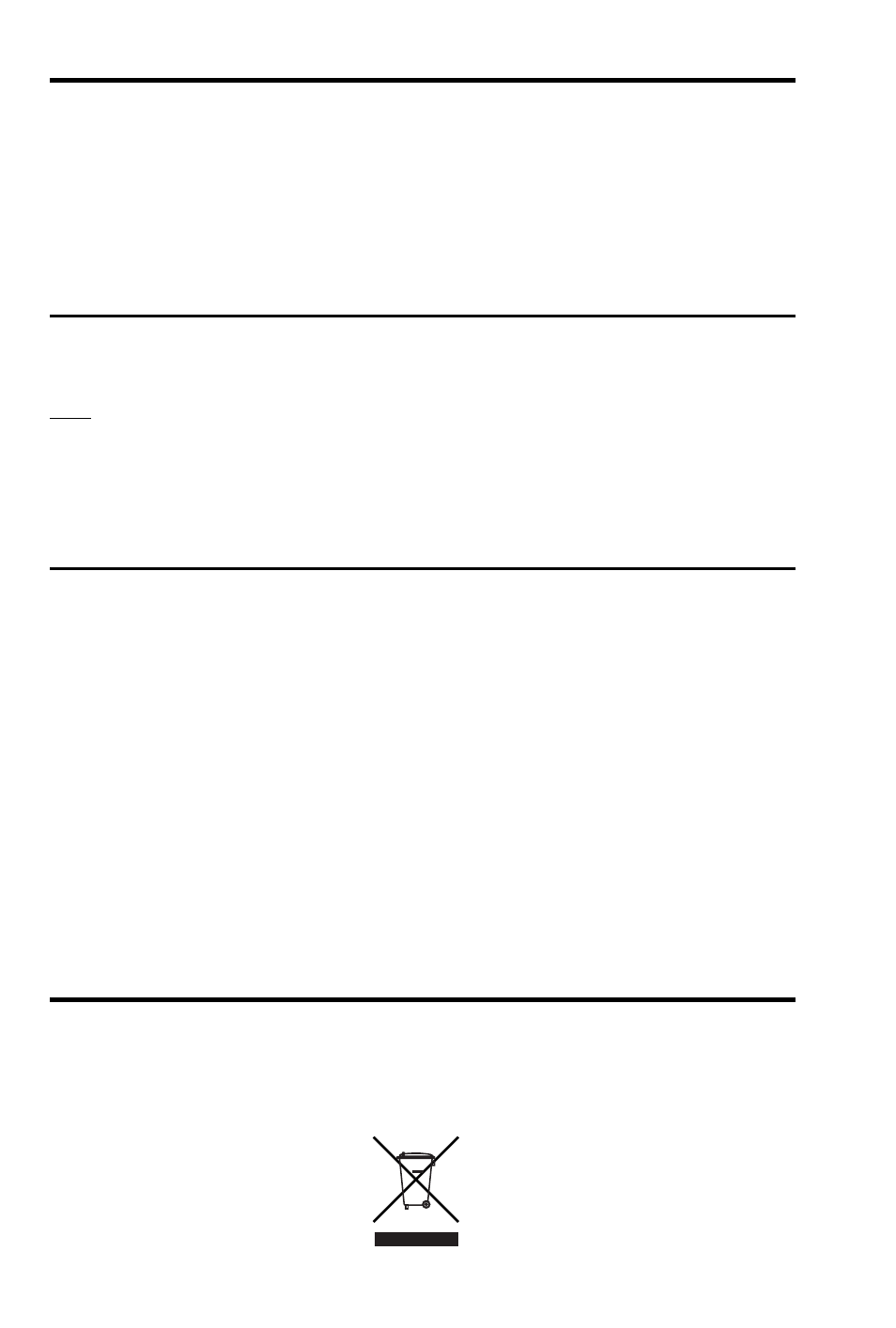
92 — C
ONSTRUCTION
M
ASTER
®
P
RO
/ T
RIG
/ D
ESKTOP
BATTERIES
•
Construction Master Pro v3.1
(#4065) and
Construction Master Pro
Trig v3.1
(#4080)
Two LR-44 batteries.
•
Construction Master Pro Desktop v3.1
(#44080)
One 3-Volt Lithium CR-2032 battery.
Replacing the Battery(ies)
Should your calculator display become very dim or erratic, replace
the battery(ies).
Note: Please use caution when disposing of your old battery, as it contains hazardous
chemicals.
Replacement batteries are available at most discount or electronics
stores. You may also call Calculated Industries at 1-775-885-4900.
Battery Replacement Instructions
•
The Hand-held Models
—
–
Construction Master Pro v3.1
(#4065)
–
Construction Master Pro Trig v3.1
(#4080)
To replace the batteries, slide open the battery door (at top
backside of unit) and replace with new batteries. Make sure the
batteries are facing positive side up.
•
Construction Master Pro Desktop v3.1
(#44080):
To replace the battery, use a small Phillips’ head screwdriver
and unscrew the two (2) screws on the base of the unit.
Carefully remove the lower back housing. Remove the battery
from the clip and replace it with a new battery, with the positive
side up. Then replace the backplate and reattach the screws.
RESET
If your calculator should ever “lock up,” press Reset — a small hole
located above the
p
key (below the
Ç
key on the
Construction
Master Pro Desktop
) — to perform a total reset.
