Calculated Industries 4065 v3.1 User Guide User Manual
Page 33
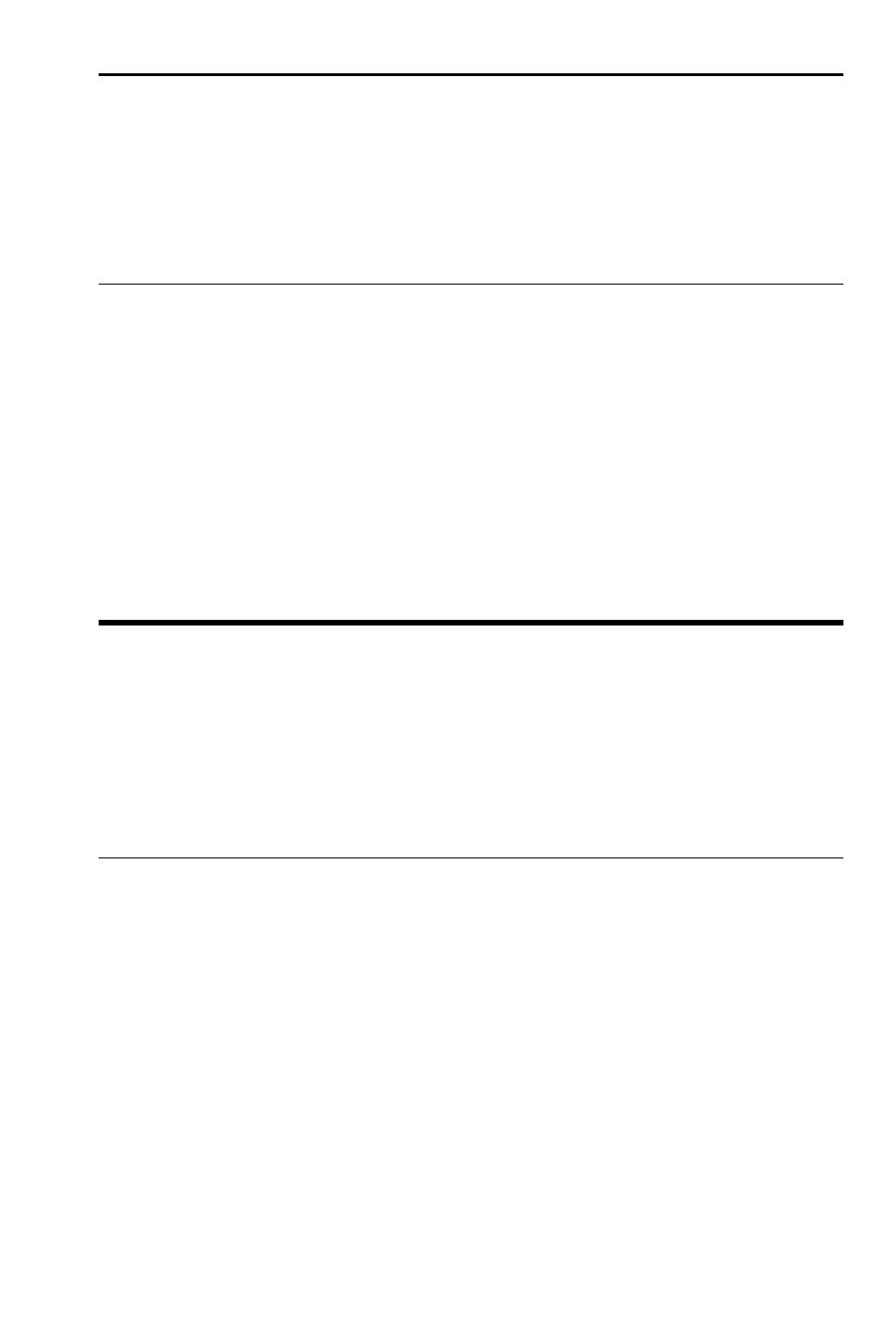
U
SER
’
S
G
UIDE
— 25
Percentage Calculations
The percent
%
key is used to find a given percent of a number or to
perform add-on, discount or division percentage calculations. You
may also perform percentage calculations with dimensional units
(Feet, Inch, etc.), in any format (linear, Square or Cubic).
Examples:
KEYSTROKE
DISPLAY
Find 18% of 500 Feet:
5 0 0 f x 1 8 %
90
FEET
0
INCH
Add 10% to 137 Square Feet:
1 3 7 f f + 1 0 %
150.7
SQ FEET
Subtract 20% from 552 Feet 6 Inches:
5 5 2 f 6 i – 2 0 %
442
FEET
0
INCH
Divide 350 Cubic Yards by 80%:
3 5 0 y y y ÷ 8 0 %
437.5
CU YD
MEMORY OPERATION
Your calculator has two types of Memory operations:
1) a standard, cumulative, semi-permanent Memory
µ
; and
2) three storage registers M1, M2, and M3, used to permanent-
ly store single, non-cumulative values.
Memory commands are listed below.
FUNCTION
KEYSTROKES
µ
:
Add value to M+
µ
Subtract value from M+
Ç µ
Clear M+
Ç ®
Display and Clear M+
® ®
Recall stored value
® µ
M1/M2/M3:
Store single value in M1
ß 1
Store single value in M2
ß 2
Store single value in M3
ß 3
Clear register M1
0 ß 1
(Cont’d)
