Setting fractional resolution – Calculated Industries 4065 v3.1 User Guide User Manual
Page 28
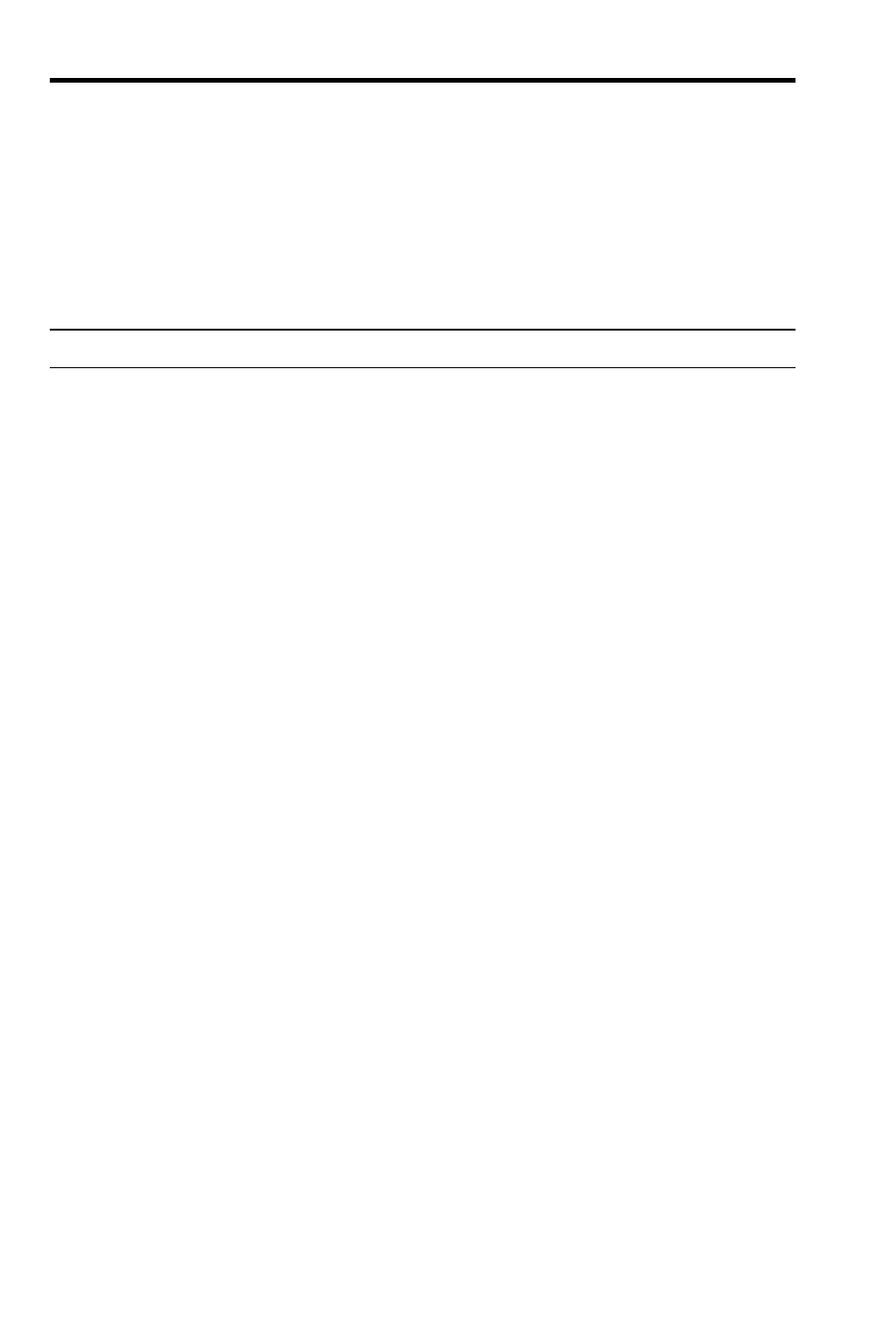
20 — C
ONSTRUCTION
M
ASTER
®
P
RO
/ T
RIG
/ D
ESKTOP
SETTING FRACTIONAL RESOLUTION
The
Construction Master Pro
is set to display fractional answers in
16ths of an Inch. All examples in this User’s Guide are based on
1/16”. However, you may select the fractional resolution to be dis-
played in other formats (e.g., 1/64”, 1/32”, etc.). The method for
permanently changing fractional resolution is shown below.
Setting Fractional Resolution
—
Using the Preference Setting Mode
KEYSTROKE
DISPLAY
1. Access Preference Settings:
З Я
(Prefs)
FRAC 0-1/16
INCH
*
2. Access Next Fraction Subsetting:
+
FRAC 0-1/32
INCH
+
FRAC 0-1/64
INCH
+
FRAC 0-1/2
INCH
+
FRAC 0-1/4
INCH
+
FRAC 0-1/8
INCH
+
(repeats options)
FRAC 0-1/16
INCH
3. To Permanently Set the Fractional Resolution You Have Selected
Above, press
o
(or any key) to set the displayed Fractional
Resolution and Exit Preference Settings.
o
0.
4. To Recall Your Selected Fractional Resolution:
® /
STD 0-1/16
INCH
*1/16” is the default setting. The display may differ from the example depending on
what the resolution is currently set to.
