Installation instructions – Brandmotion 9002-1010 User Manual
Page 5
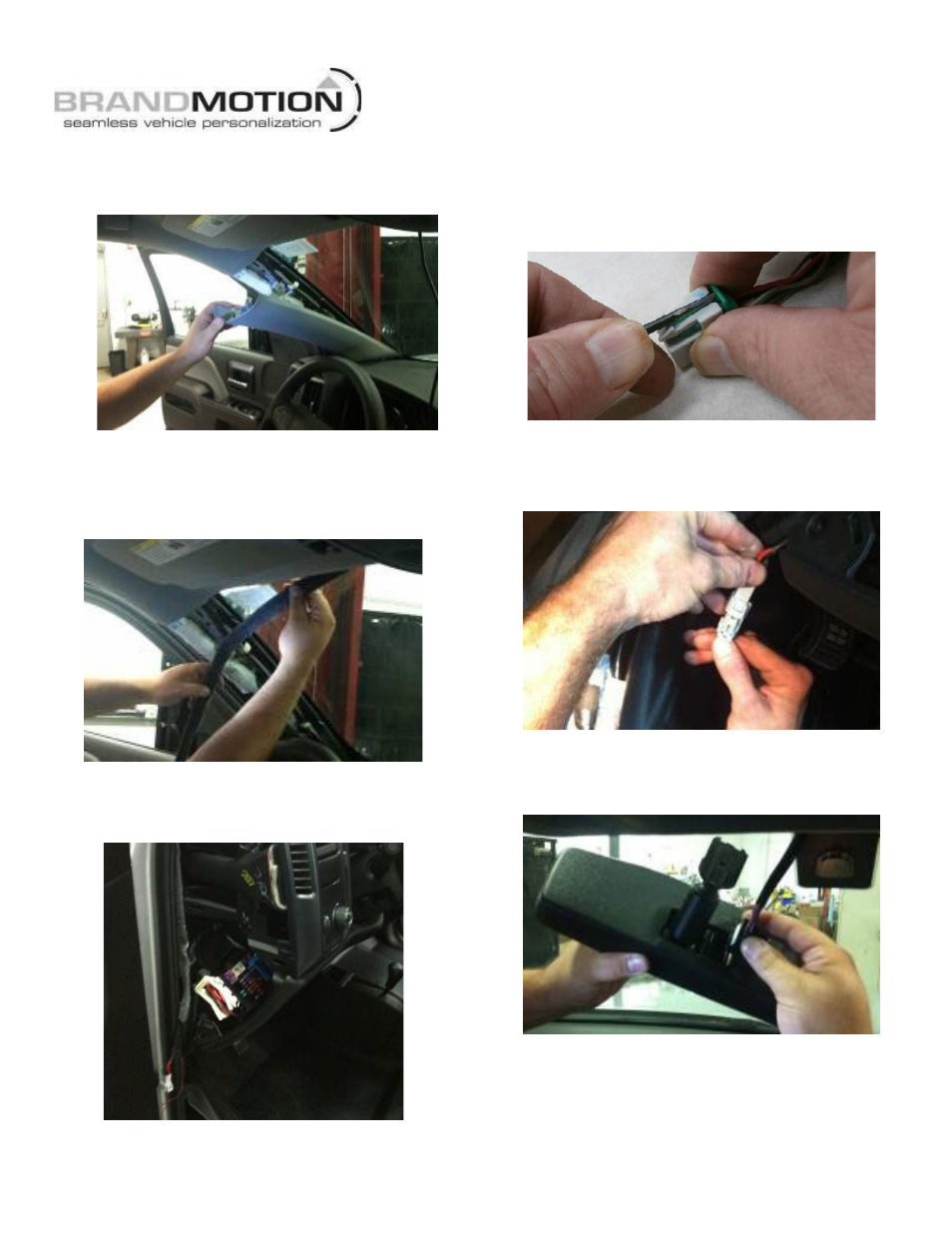
INSTALLATION INSTRUCTIONS
1010 Instructions 9-30-14.doc
5 of 8
35. Remove driver side A-pillar cover using a Plastic
Trim Removal Tool. Work slowly, starting at the
headliner and moving down to the dash. (Figure 18)
Figure 18
36. Taking care not the interfere with existing airbag
harness or other wiring, route the supplied mirror
harness down the A-pillar and secure with supplied
Wire Ties. (Figure 19)
Figure 19
37. Route Mirror Harness through the end of dash cover
opening and toward the supplied Chassis Harness.
(Figure 20)
Figure 20
57. Remove green lock tab from the Chassis Harness
mirror connector by inserting the tip of Delphi
Terminal Tool 12094429
or a small flat blade
screwdriver between the lock tab and connector and
prying the tab out. (Figure 21)
Figure 21
38. Connect Chassis Harness to Mirror Harness and reinstall
the green lock tab. Secure both harnesses to existing
vehicle wiring using supplied Wire Ties. (Figure 22)
Figure 22
39. Insert 16-pin mirror connector of supplied Mirror
Harness into supplied Mirror until it clicks into place.
(Figure 23)
Figure 23
40. Slide supplied Mirror onto mounting tab and use a
T20 Torx bit to tighten the mirror screw (3). CAUTION:
Torque mirror screw (3) to 1.8 N·m (16 lb in).
