Limit test – Bird Technologies SA-1700-P User Manual
Page 37
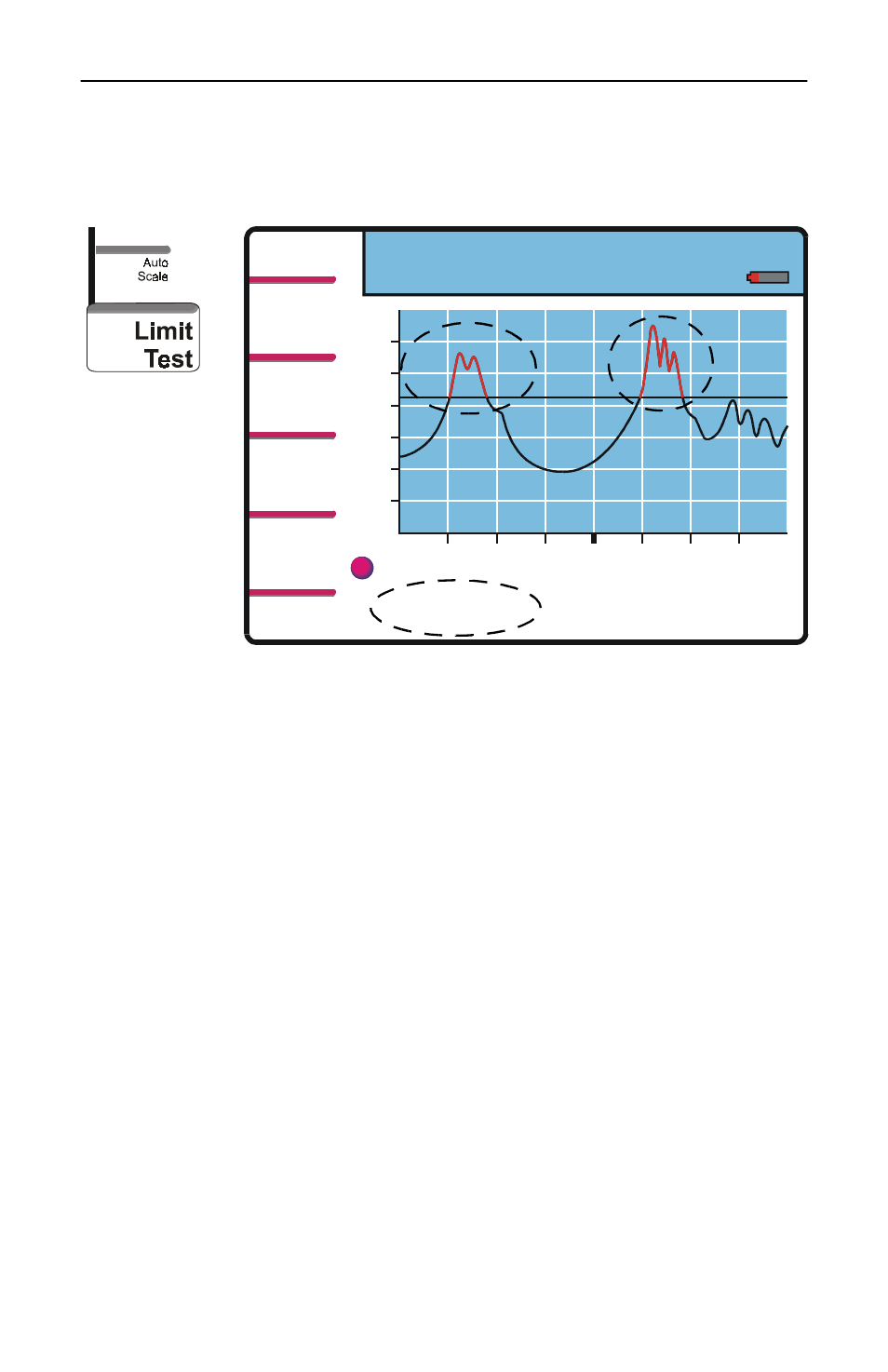
Measure Match Mode
27
Limit Test
Limit Test compares the trace to the limit line.
Test Off —
disables the comparison and the pass/fail
indicator.
Test On —
enables the comparison. If all of the trace is
below the limit value, “PASS” is displayed at the
bottom of the screen. If any part of the trace exceeds
the limit value, that portion is displayed in red and
“FAIL” is displayed at the bottom of the screen.
Test Audio —
as Test On. In addition, the Site
Analyzer will beep if any part of the trace exceeds the
limit value.
Press from
Measure
Match Mode
Toggle
between Off,
Audio, & On
Measure Match Mode
Save/
Recall
Auto
Scale
Limit
Test On
HOLD
Calibration: Full
Limit: 1.43
FAIL
1.70
33.00
33.18
MHz
1.00
V
S
W
R
This manual is related to the following products:
