Troubleshooting – Bird Technologies SA-1700-P User Manual
Page 100
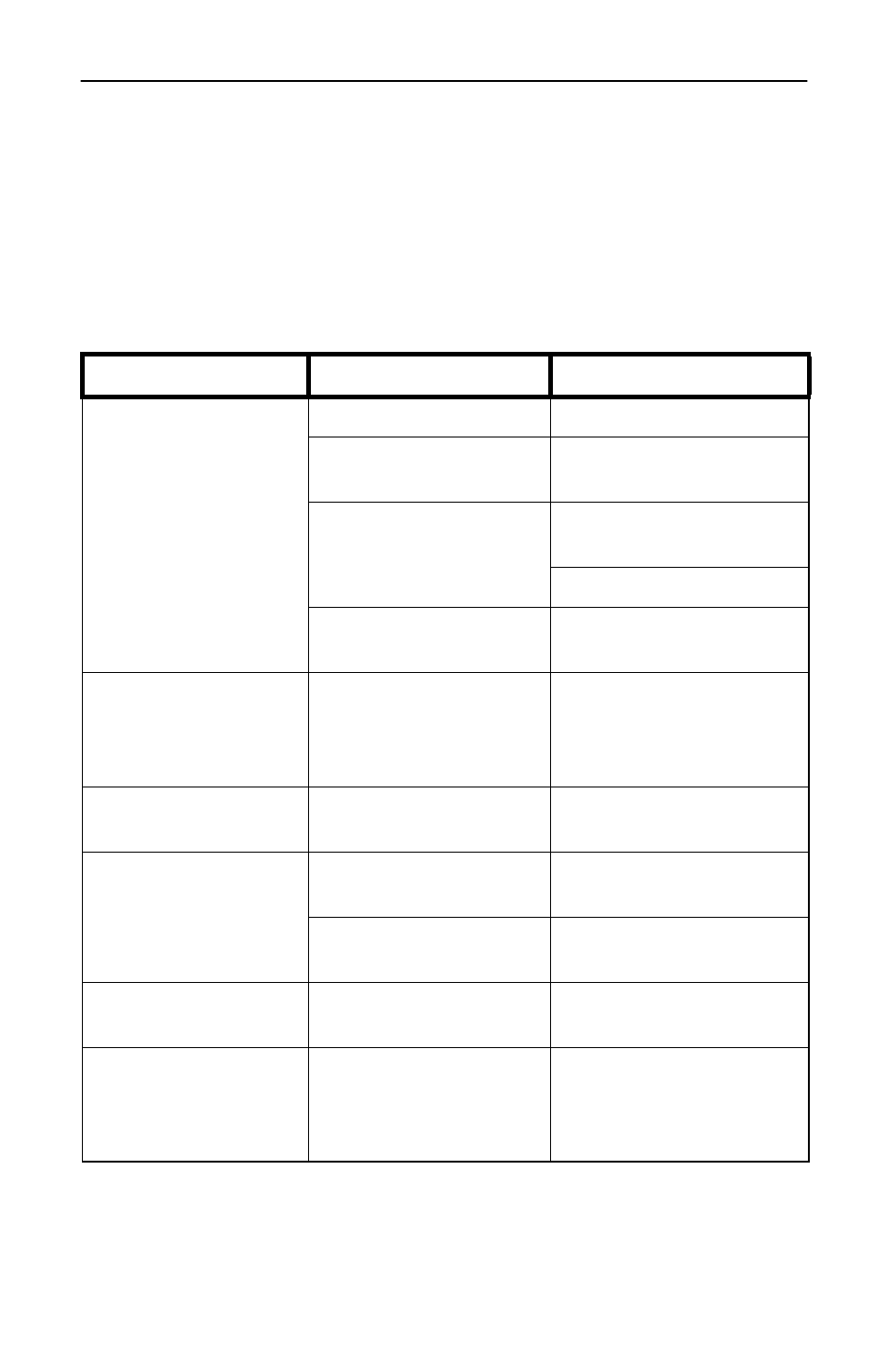
Bird Site Analyzer
90
Troubleshooting
Any service procedure not covered in this manual
should be referred to an authorized service facility.
Locate the problem, review the possible causes, and
perform the action listed. If the problem is not
corrected, give us a call or return the unit for service.
Problem
Possible Cause
Possible Correction
Unit will not power up Battery pack drained
Charge the battery pack.
Battery pack unable to
keep a charge
Replace the battery pack.
AC adapter is not
securely connected or is
damaged
Securely connect the ac
adapter to the unit.
Replace the ac adapter.
No power supplied at the
wall receptacle.
Restore power to the wall
receptacle.
Self test fails
Error condition
Turn the unit off and then
back on. If the problem
persists, return the unit
for service.
Date and time appear,
hiding the display
Internal error
Press Mode, Utility, and
then Escape.
Fault Location trace
appears incorrect
Scale too large
Press Auto Scale to make
the scale is small enough.
Incorrect cable loss or
velocity of propagation
Check the cable loss and
V
p
settings.
Erratic antenna test
measurements
Bad calibration combo
Use a different calibration
combo.
Soft Key One beeps
when pressed without
actually performing
any function.
Context switching
operations taking place
Wait for screen changes to
complete before pressing
keys.
