Chapter 5 maintenance, Troubleshooting – Bird Technologies DA40 UHF Series-Manual User Manual
Page 35
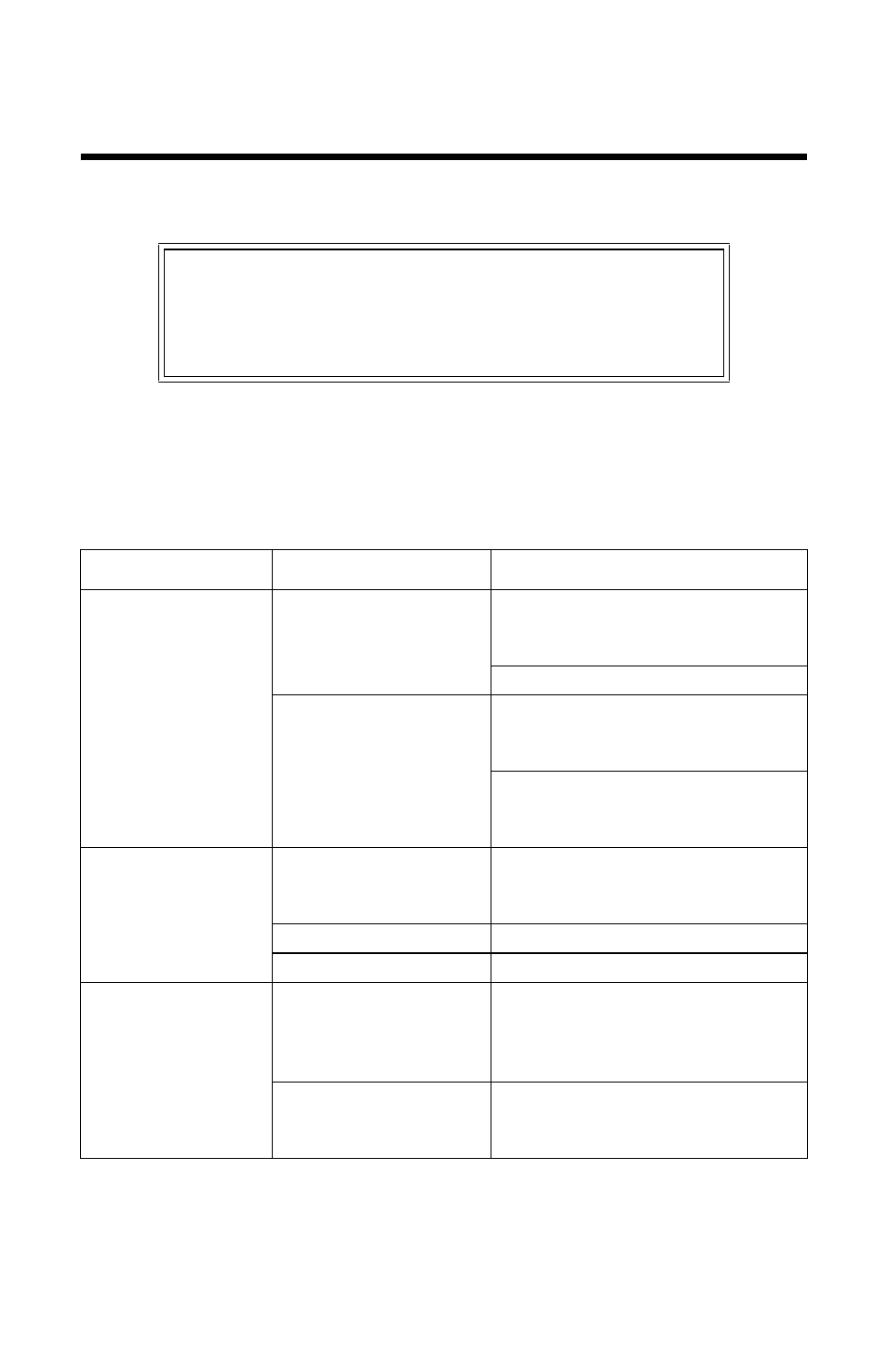
21
Chapter 5
Maintenance
Troubleshooting
For corrections requiring repair or replacement of components see the
appropriate section. Only those functions within the scope of normal
maintenance are listed. This manual cannot list all malfunctions that
may occur, or corrective actions. If a malfunction is not listed or is not
corrected by listed corrective actions, notify a qualified service center.
.
WARNING
Disconnect this unit from the RF power sources and
the AC line before any disassembly. The potential
for electrical shock exists.
Problem
Possible Cause
Possible Correction
Overtemperature
interlock is active.
Overheating
Make sure air input and output
openings are not restricted. See
“Unit Placement” on page 7.
Reduce RF power.
One or more fans
failing.
Make sure AC power is properly
connected and turned on. See
“AC Power Hookup” on page 12.
Contact the Bird Service Group for
replacement. See “Customer
Service” on page 23.
AC power interlock
is active, or no “ON”
indicator lit (neither
automatic nor
manual light).
No AC power
Make sure AC power is properly
connected and turned on. See
“AC Power Hookup” on page 12.
ON/OFF switch is off.
Turn the switch on.
Open circuit breaker.
Reset the circuit breaker.
High VSWR
Poor flange
connection.
Make sure the flange connection
is hooked up properly. See
“Interlock Connection” on
page 10.
One or more resistors
failing.
Contact the Bird Service Group for
replacement. See “Customer
Service” on page 23.
