Figure 9 ac power connector, Ac power cable, Ac power cable strain relief – Bird Technologies DA40 UHF Series-Manual User Manual
Page 27
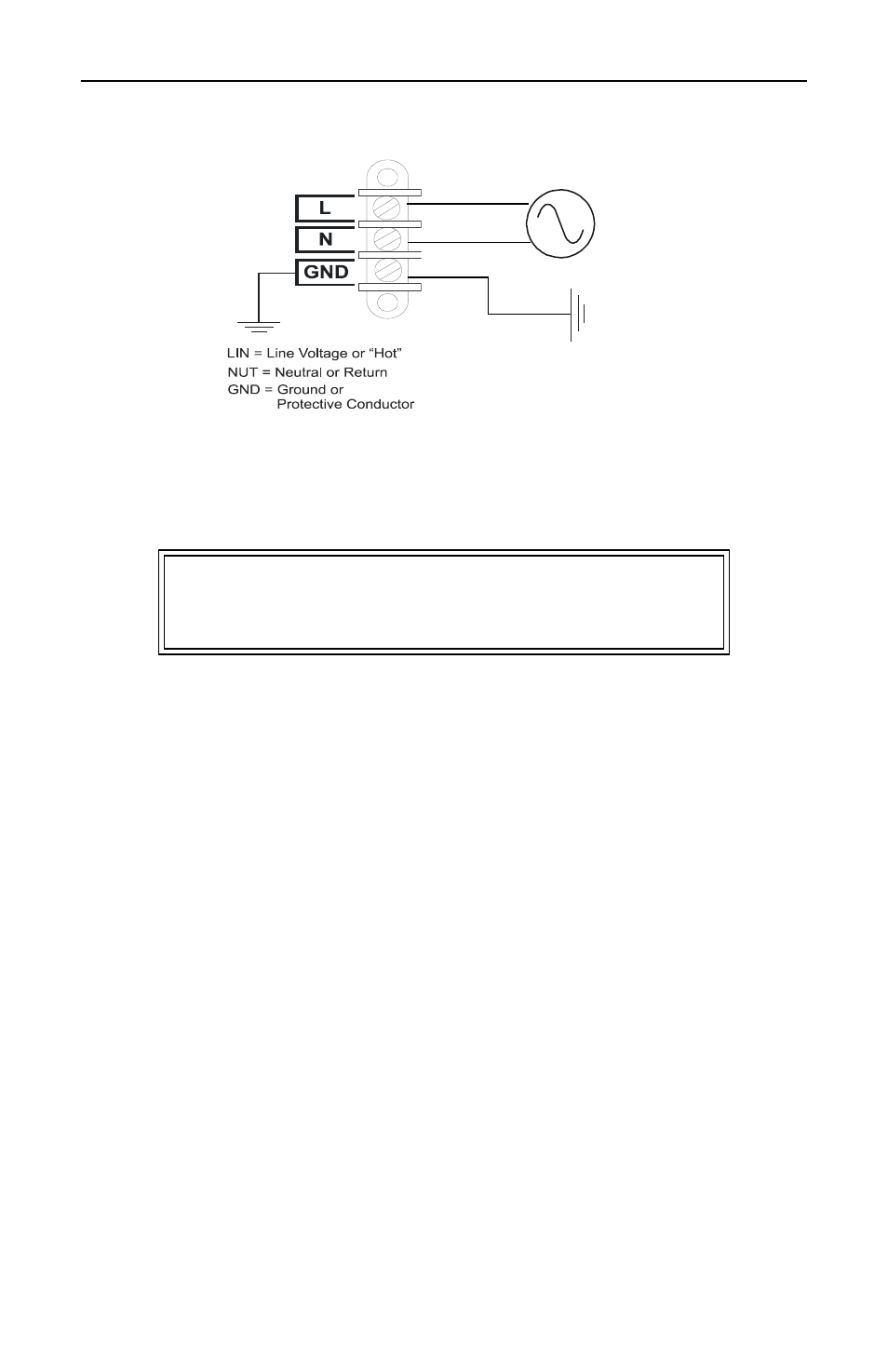
Installation
13
Figure 9 AC Power Connector
AC Power Cable
The AC power cable can be threaded through the holes in the access
panel and connected to the terminals. Follow the instructions below to
connect the cable:
1. Thread the AC power cable through the grommet, lug end first.
2. Thread the AC power cable through the strain relief clamp. Secure
the clamp and cable.
3. Connect the AC power cable to the terminals. See Figure 9.
4. Close and secure the access panel.
Note:
The third terminal, labeled “GND”, is the ground. For
proper protection, if a 3-wire type plug and outlet are not used, con-
nect the third terminal to a satisfactory ground at the supply end.
5. Plug the AC power cable into a suitable outlet.
AC Power Cable Strain Relief
When using AC power, use a suitable strain relief compiling with:
z
Do not clamp with a screw that bears directly on the cord.
z
Do not create knots in the cord.
z
Do not push the cord into the equipment to an extent which
could cause a hazardous condition.
z
Always use compression bushings designed and approved for
clamping all types and sizes of mains supply cords.
Note:
They must at least have a pull strength of 100N, twist
of 0.35 N-m, and either be suitable for connection to the termi-
nals or has been designed to terminate a mains supply cord.
z
Ensure that the strain relief does not cause a hazard when the
cord needs to be replaced.
WARNING
Ensure the power is turned off when attaching
power cable or wire.
External Ground
AC Power Supply
+
–
