Interlock operation, Manual shut down, Interlock operation manual shut down – Bird Technologies DA40 UHF Series-Manual User Manual
Page 32
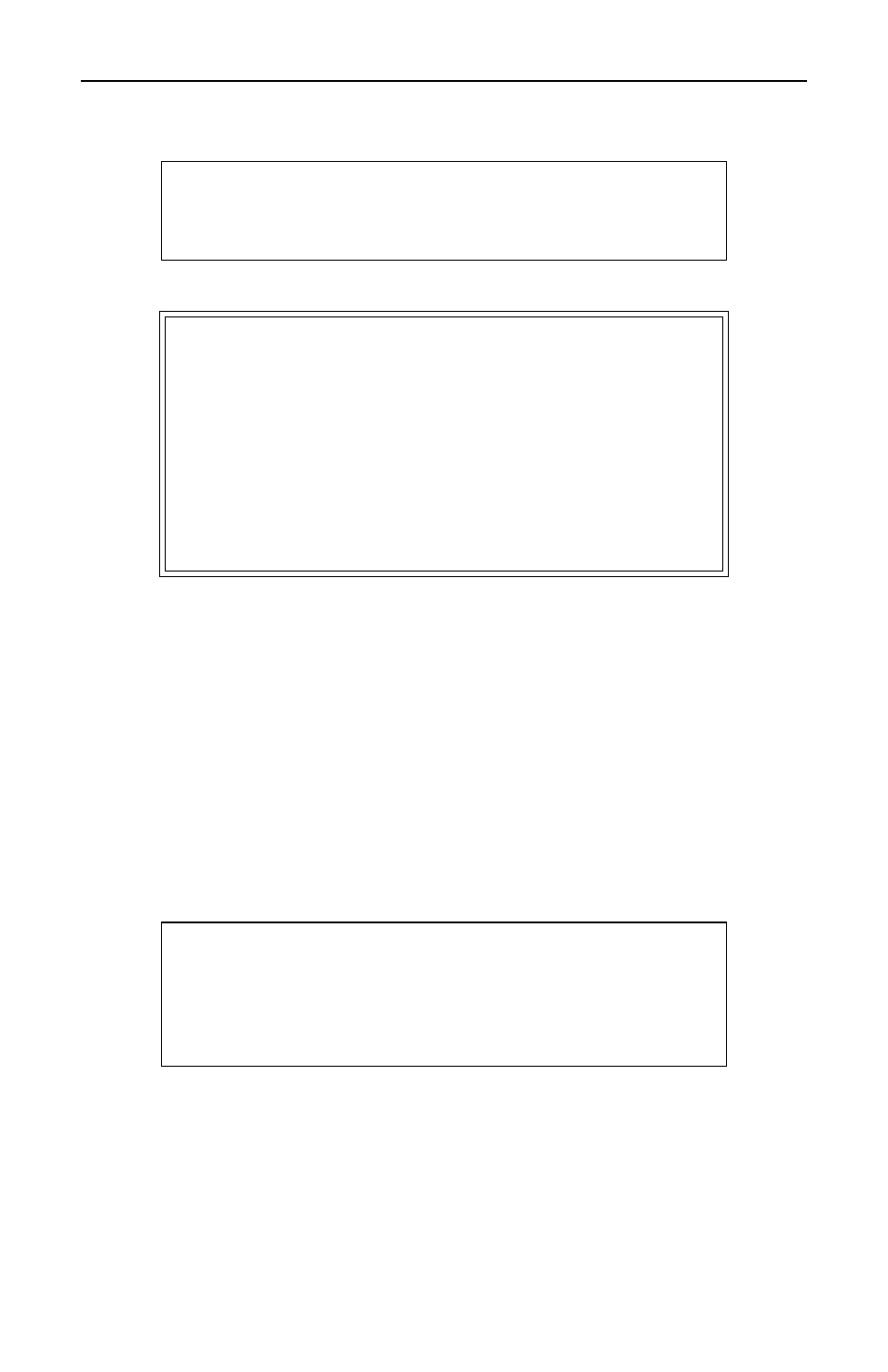
Bird Technologies
18
4. Turn the interlock supply on at the transmitter.
5. Apply RF power to the load.
Interlock Operation
The overtemperature interlock is set for proper operation at the maxi-
mum rated ambient temperature of 45°C (113°F). The normally closed
switch opens at 86°C ± 5°C (186.8°F ± 9°F) and closes at 65°C ± 3°C
(149°F ± 5.4°F). This interlock is not dependent on AC line power.
Note:
The power interlock is set for proper operation when
the load is connected to AC power, the power switch is on, and
the circuit breakers are not tripped.
Manual Shut Down
When operation of the load has been completed, follow these steps for
shut down.
1. Turn the RF power to the load off.
2. Wait about 10 minutes to allow the air circulation to cool the resis-
tive elements inside the load to ambient temperature.
Note:
This cooling period will prevent unnecessary heat
stress on the resistors.
3. Turn off the AC power.
4. Disconnect the RF line.
CAUTION
Applying more than the rated average RF power to
the load may damage the load resistors.
WARNING
Do not operate above the rated capacity. See
“Specifications” on page 27 if unsure of the rating
the model load. The unit will handle a small
percentage of overload for brief periods of time
during transmitter tuning or adjustment. However,
long periods of overload (> 10% of rated power for >
30 min.) may damage the unit or cause the
temperature interlock to open.
CAUTION
Do not disconnect AC line power before turning off
RF power to the load. Application of full RF power to
the load while the fans are unpowered will cause the
load to overheat and destroy the resistor elements.
