Ac hard wiring, Earth grounding lug, Connecting rf power – Bird Technologies DA40 UHF Series-Manual User Manual
Page 28: Swivel flanged coupling
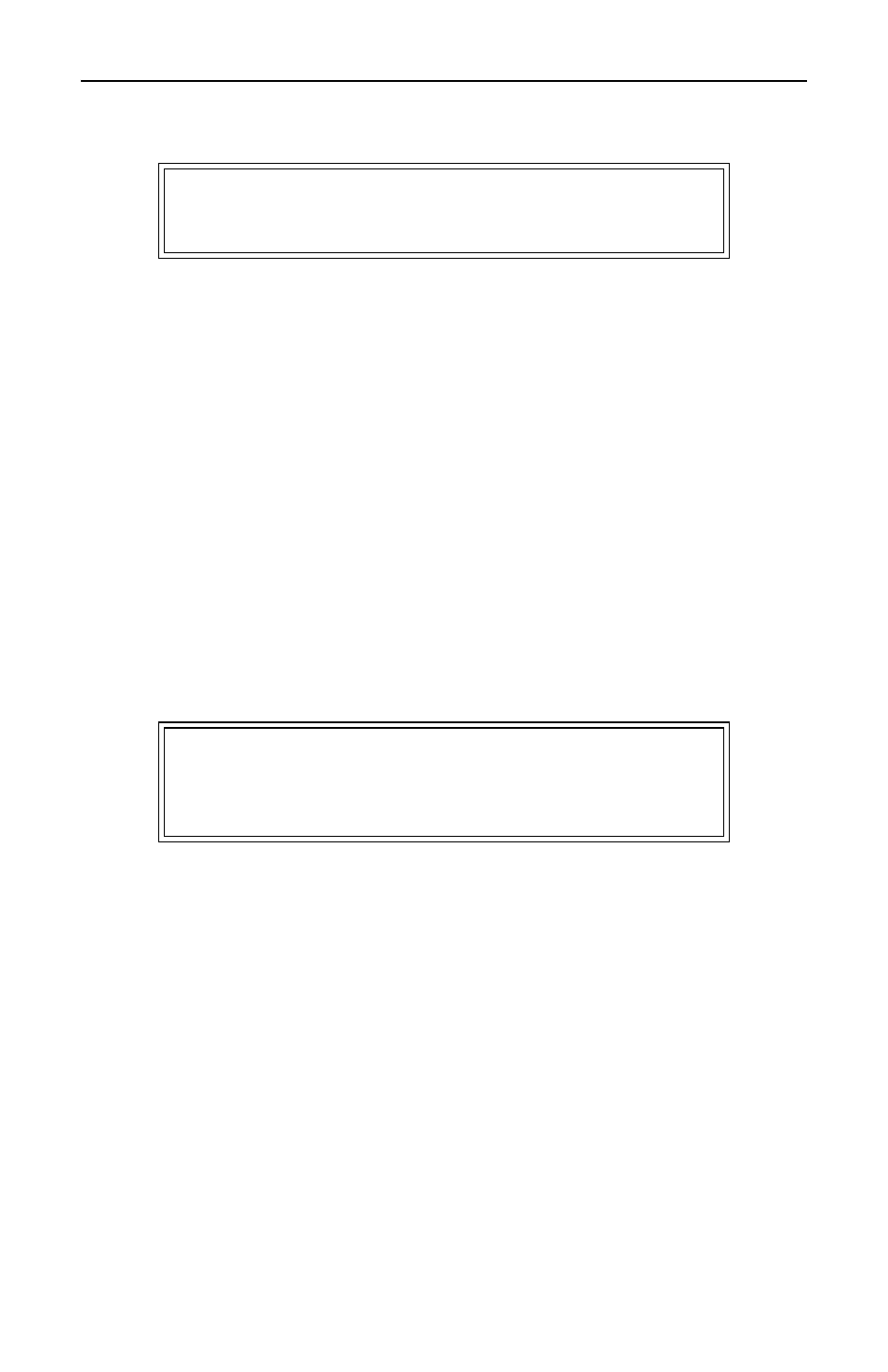
Bird Technologies
14
AC Hard Wiring
1. Remove the grommet from the access panel.
2. Plumb the unit using standard 1/2" conduit.
3. Thread the wires through the conduit.
Note:
Make sure the ground line is copper.
4. Connect the AC power wires to the terminals. See Figure 9.
5. Close and secure the access panel.
6. Wire the unit to a suitable AC supply.
7. Provide a means for power disconnection at the AC source.
Earth Grounding Lug
The earth ground is a ¼-20 stud. Use at least a 14 GA, shielded or
unshielded conductor for earth ground termination. Use a suitable
ring lug when securing the earth ground conductor to the unit.
Connecting RF Power
After installation of the load, the coaxial RF transmission line may be
attached using standard coaxial transmission line couplers.
Swivel Flanged Coupling
To couple the swivel flange with a flanged RF transmission line, use
an appropriate coupling kit. Refer to Figure 10 while following the
instructions below.
1. Insert the center bullet and push it in until it is fully seated.
2. Connect the coaxial input in a straight line and push carefully on
the center conductor to close.
Note:
The swivel flange on the load makes connection inde-
pendent of the orientation of the fixed flange on the coaxial input
outer conductor.
3. Insert the bolt sets and tighten evenly all around to transmission
line manufacturer’s recommended torque. Use all of the bolts.
WARNING
Ensure the power is turned off when attaching
power cable or wire.
WARNING
Never attempt to connect or disconnect an RF cable
or line while power is on at the RF power source.
Radiated RF energy is a potential health hazard.
