Bird Technologies AT-800-Manual User Manual
Page 65
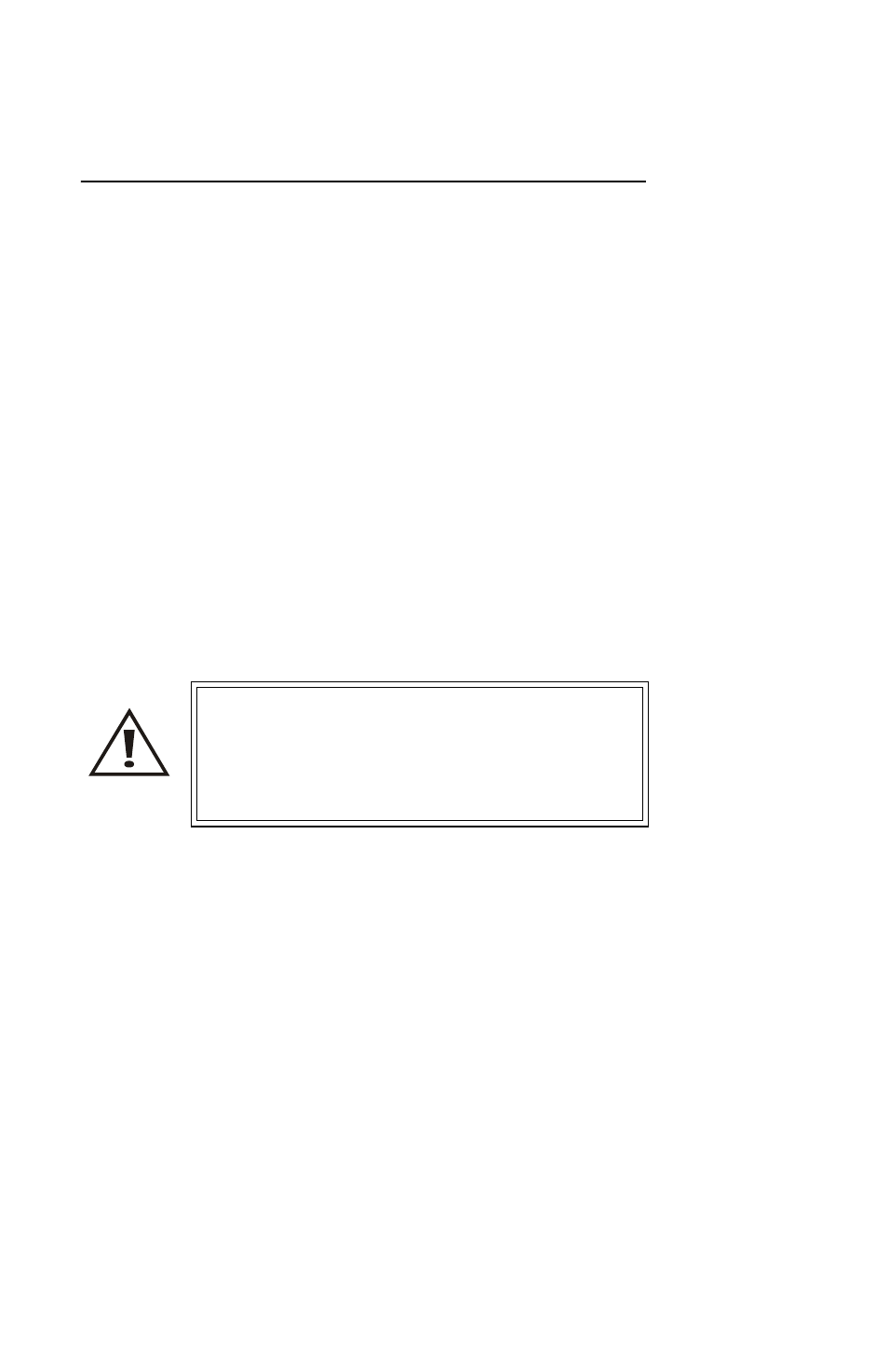
Maintenance
47
Note:
To retain trace data stored in non-
volatile RAM, leave the AC mains adapter con-
nected during battery replacement.
1. Lay the Antenna Tester, display side down, on a
clean surface.
2. Using a small standard screwdriver, remove six
screws from the back cover.
3. Lift the back cover approximately two inches
above the front cover.
4. Flip the back cover in the direction of the arrow
shown below. To avoid disconnecting P2, (battery
connector), lay the back cover next to the front.
5. Remove the old batteries.
6. Install the new batteries checking the orientation
of the positive and negative terminals. Polarity is
indicated on the case, and in Figure 17.
7. Be sure P2 is connected and the shock strips are
still in place.
8. Place the back cover over the front cover making
sure it is properly seated.
9. Replace the six screws.
10. Run the battery test on page 43 of this section.
WARNING
Charging batteries installed in reverse
polarity can cause the battery to swell or
rupture.
- SK-4000-TC-Manual (56 pages)
- SK-4000-TC-Datasheet (2 pages)
- SH-36S-Manual (206 pages)
- SH-36S-Datasheet (4 pages)
- SH-36S-PC-Manual (130 pages)
- SH-36S-PC-Datasheet (2 pages)
- SH-36S-PC-Quick Start (2 pages)
- SH-36S-RM-Datasheet (2 pages)
- SA-3600XT-Manual (112 pages)
- SA-3600XT-Datasheet (2 pages)
- AT-500-Manual (73 pages)
- AT-500-Datasheet (2 pages)
- 89-83F-02-03-Manual (2 pages)
- 89-83F-02-03-Datasheet (1 page)
- 8251 Series-Datasheet (1 page)
- 8251 Series-Manual (30 pages)
- DA10 VHF Series-Datasheet (2 pages)
- DA10 VHF Series-Manual (47 pages)
- 8865SC13-Datasheet (2 pages)
- 8865SC13-Manual (28 pages)
- 8890-300SC13-Manual (28 pages)
- 8921SC13-Manual (28 pages)
- 8931-115SC13-Manual (34 pages)
- BDS-Datasheet (2 pages)
- BDS-Manual (98 pages)
- SCC7 Series-Datasheet (2 pages)
- SCC7 Series-Manual (45 pages)
- MSCC7 Series-Datasheet (2 pages)
- MSCC7 Series-Manual (35 pages)
- SCC8 Series-Datasheet (2 pages)
- SCC8 Series-Manual (47 pages)
- 4020 Series-Datasheet (1 page)
- 4020 Series-Manual (4 pages)
- 4027A Series-Datasheet (2 pages)
- 4027A Series-Manual (6 pages)
- 4027F Series-Datasheet (2 pages)
- 4027F Series-Manual (6 pages)
- 4028 Series-Datasheet (2 pages)
- 4028 Series-Manual (6 pages)
- 7022-Datasheet (4 pages)
- 7022-Manual (27 pages)
- ACM Series-Datasheet (2 pages)
- ACM Series-Manual (40 pages)
- BPME Series-Datasheet (4 pages)
