Chapter 6 data save and export, Sitehawk sk-4000 status, Sitehawk sk-4000 status save – Bird Technologies SK-4000-TC-Manual User Manual
Page 43: Save instrument status, Save tracing data in csv file
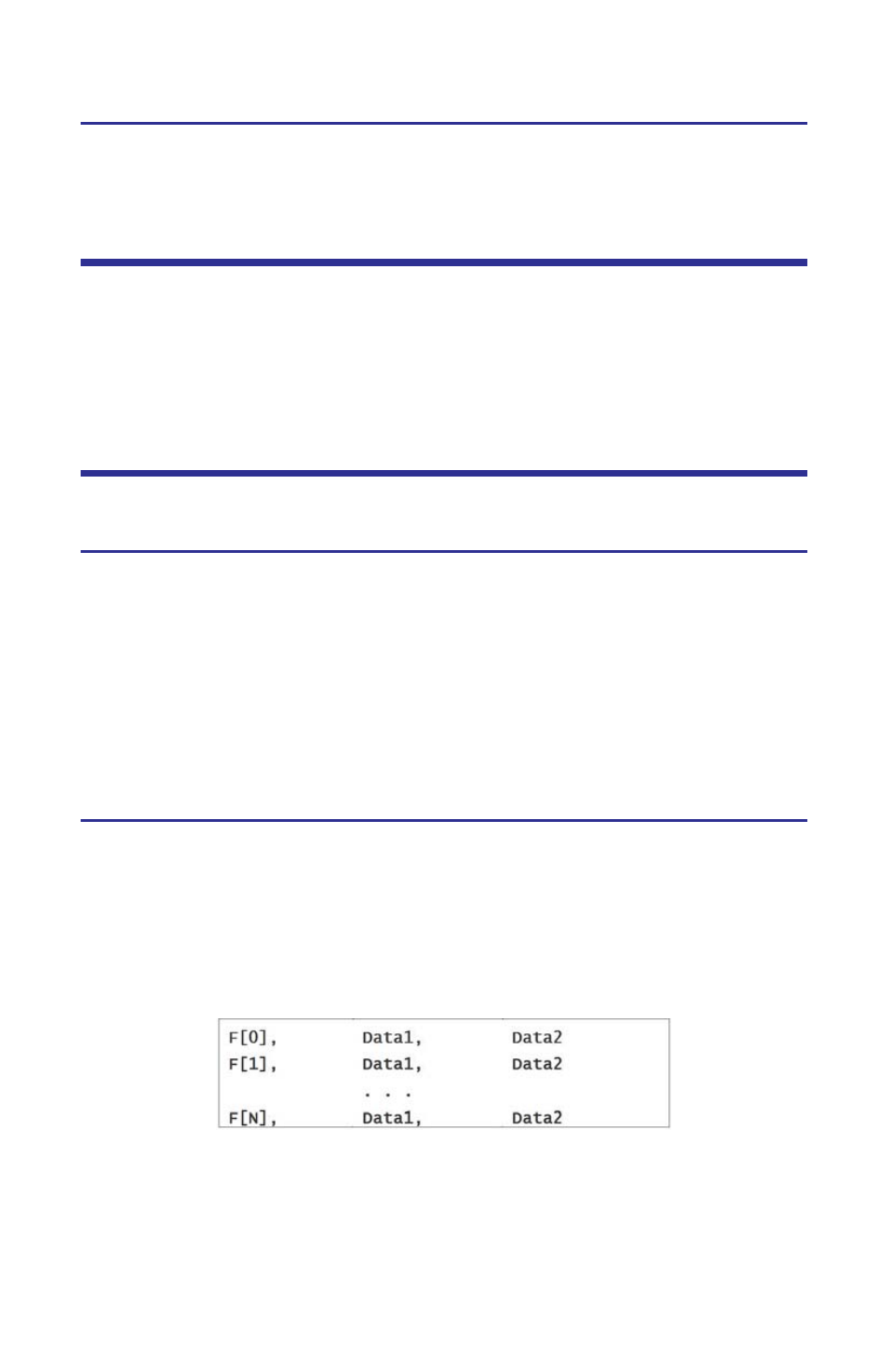
31
Chapter 6
Data Save and Export
SiteHawk SK-4000 Status
SiteHawk SK-4000 status, calibration result, and tracing data can be saved to the
instrument, and can be recalled back to the SiteHawk program.
The parameters for this instrument setting include: scale, trace, cursor and anal-
ysis. These parameters are saved in the status files.
SiteHawk SK-4000 Status Save
Save Instrument Status
1.
Click the icon on the right side.
2.
Choose save type.
3.
Choose the save file type.
4.
Name the file.
5.
Choose the save path.
6.
Press the Icon.
Save Tracing Data in CSV File
SiteHawk can track data of single trace and then save the file as CSV file. The
CSV file contains a comma separated list of data. The current format and
response trajectory under the incentive value is stored in the CSV file.
Note:
Only one way (activities) trajectory data is saved to a file.
Trajectory data is in the following format to the *.CSV file:
Note:
F[n] = Frequency about point N.
Data1 = Trace response value, Real part
Data2 = 0,Imaginary part
