Trigger, Trigger mode, Test for fault location – Bird Technologies SK-4000-TC-Manual User Manual
Page 33
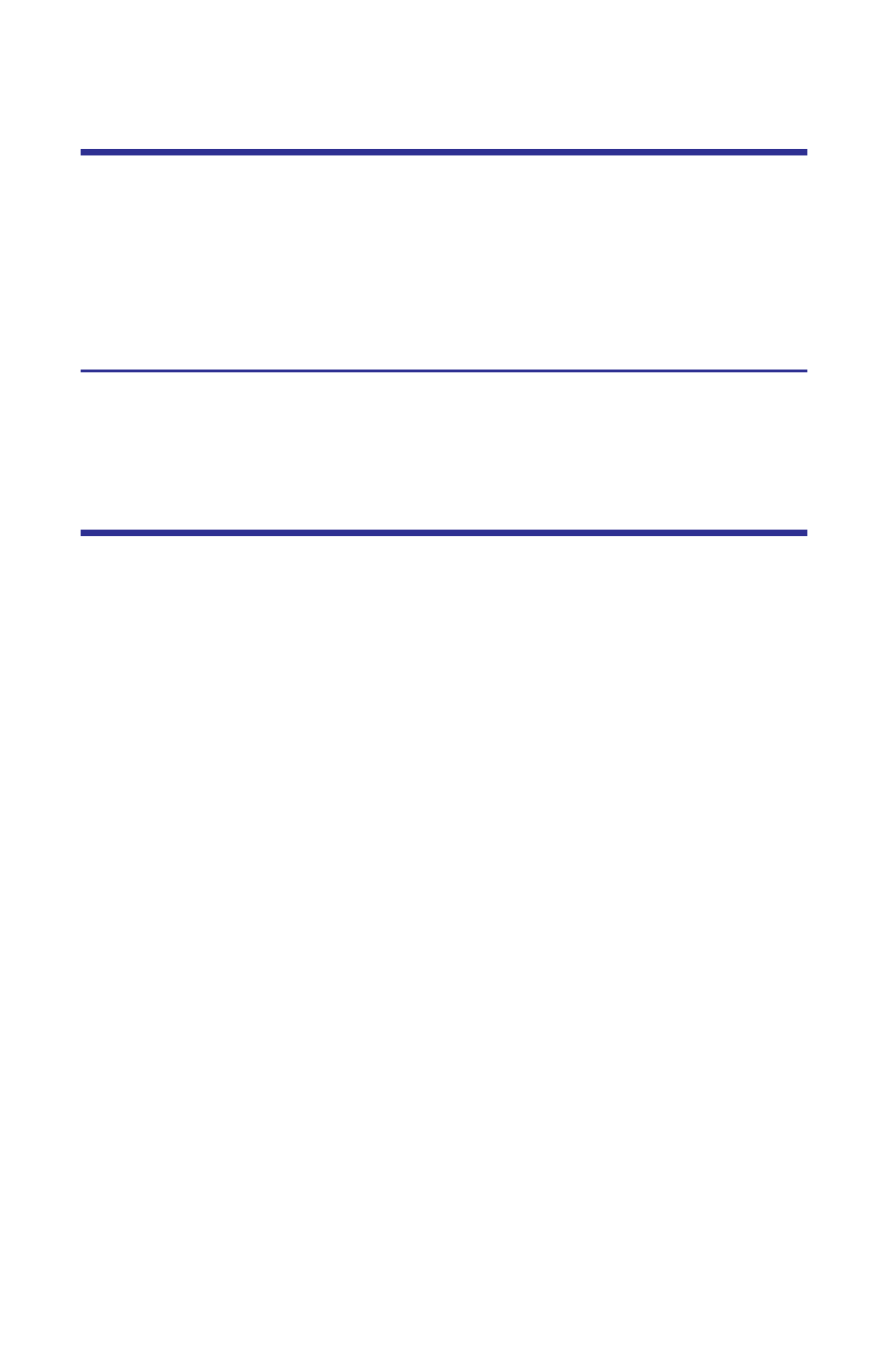
21
Trigger
The Device has the following trigger modes:
Continuous - End the scan cycle channel after each occurrence, scan-
ning behavior
Keep - Stop Scanning.
Trigger mode
1.
Select the right side of the menu bar.
2.
Click the switch trigger set CONTINUE.
Test for Fault Location
1.
Connect the SiteHawk Analyzer to the cable being tested.
Note:
If the SiteHawk Analyzer is calibrated with a phase stable cable
connected to its antenna port, do not remove the cable. Connect it to
the cable to be tested.
2.
Wait at least 10 seconds for the sweep to update.
3.
When a trace is on the screen, do any of the following:
Hold the trace. See “Trigger” on page 21.
Add markers to the trace. See “Makers” on page 24.
Save the trace. See “Saving and Recalling Traces” on page 28.
- SK-4000-TC-Datasheet (2 pages)
- SH-36S-Manual (206 pages)
- SH-36S-Datasheet (4 pages)
- SH-36S-PC-Manual (130 pages)
- SH-36S-PC-Datasheet (2 pages)
- SH-36S-PC-Quick Start (2 pages)
- SH-36S-RM-Datasheet (2 pages)
- SA-3600XT-Manual (112 pages)
- SA-3600XT-Datasheet (2 pages)
- AT-500-Manual (73 pages)
- AT-500-Datasheet (2 pages)
- AT-800-Manual (74 pages)
- 89-83F-02-03-Manual (2 pages)
- 89-83F-02-03-Datasheet (1 page)
- 8251 Series-Datasheet (1 page)
- 8251 Series-Manual (30 pages)
- DA10 VHF Series-Datasheet (2 pages)
- DA10 VHF Series-Manual (47 pages)
- 8865SC13-Datasheet (2 pages)
- 8865SC13-Manual (28 pages)
- 8890-300SC13-Manual (28 pages)
- 8921SC13-Manual (28 pages)
- 8931-115SC13-Manual (34 pages)
- BDS-Datasheet (2 pages)
- BDS-Manual (98 pages)
- SCC7 Series-Datasheet (2 pages)
- SCC7 Series-Manual (45 pages)
- MSCC7 Series-Datasheet (2 pages)
- MSCC7 Series-Manual (35 pages)
- SCC8 Series-Datasheet (2 pages)
- SCC8 Series-Manual (47 pages)
- 4020 Series-Datasheet (1 page)
- 4020 Series-Manual (4 pages)
- 4027A Series-Datasheet (2 pages)
- 4027A Series-Manual (6 pages)
- 4027F Series-Datasheet (2 pages)
- 4027F Series-Manual (6 pages)
- 4028 Series-Datasheet (2 pages)
- 4028 Series-Manual (6 pages)
- 7022-Datasheet (4 pages)
- 7022-Manual (27 pages)
- ACM Series-Datasheet (2 pages)
- ACM Series-Manual (40 pages)
- BPME Series-Datasheet (4 pages)
