Distance unit, Start distance, End distance – Bird Technologies SK-4000-TC-Manual User Manual
Page 32: Windows, Velocity, Cable loss, Cable list
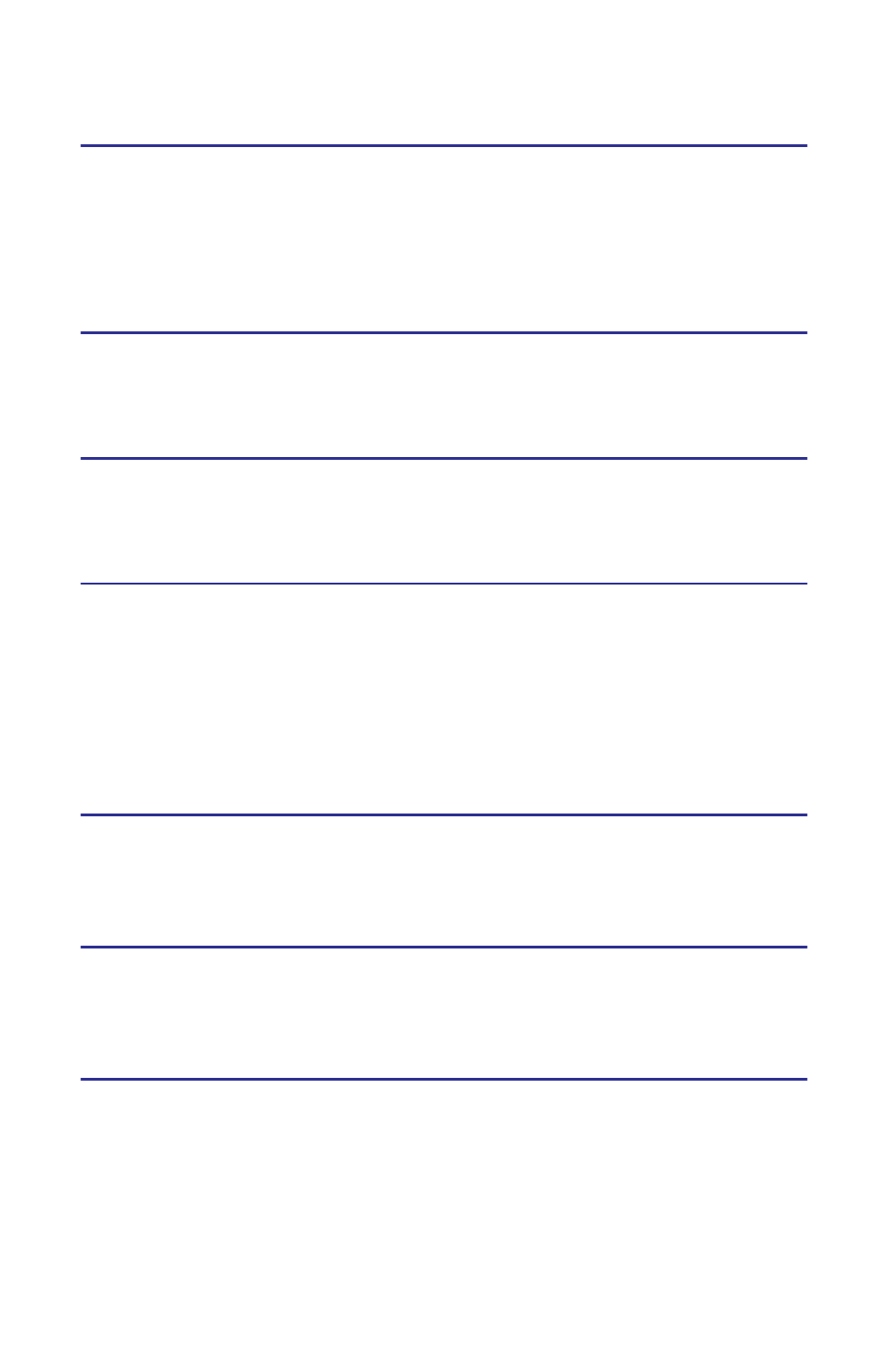
20
Distance Unit
1.
Select DTF.
2.
Unit Select units settings.
Note:
The system default unit m, optional units ns, ft.
Start Distance
1.
Select the input box.
2.
Set starting values.
End Distance
1.
Select the input box.
2.
Set ending values.
Windows
1.
Select the Window.
2.
Select the corresponding window style.
Note:
• Default is Normal
• Minimum case DTF displays a portion of the is a curve
• Displays the Maximum case is DTF the whole curve.
Velocity
1.
Select Velocity.
2.
Set speed value.
Cable Loss
1.
Select CableLoss.
2.
Set cable loss values.
Cable List
1.
Select CableList.
2.
Set cable type.
3.
Select a certain cable type.
Note:
Each type has the fixed value
DŽ
See also other documents in the category Bird Technologies Accessories communication:
- SK-4000-TC-Datasheet (2 pages)
- SH-36S-Manual (206 pages)
- SH-36S-Datasheet (4 pages)
- SH-36S-PC-Manual (130 pages)
- SH-36S-PC-Datasheet (2 pages)
- SH-36S-PC-Quick Start (2 pages)
- SH-36S-RM-Datasheet (2 pages)
- SA-3600XT-Manual (112 pages)
- SA-3600XT-Datasheet (2 pages)
- AT-500-Manual (73 pages)
- AT-500-Datasheet (2 pages)
- AT-800-Manual (74 pages)
- 89-83F-02-03-Manual (2 pages)
- 89-83F-02-03-Datasheet (1 page)
- 8251 Series-Datasheet (1 page)
- 8251 Series-Manual (30 pages)
- DA10 VHF Series-Datasheet (2 pages)
- DA10 VHF Series-Manual (47 pages)
- 8865SC13-Datasheet (2 pages)
- 8865SC13-Manual (28 pages)
- 8890-300SC13-Manual (28 pages)
- 8921SC13-Manual (28 pages)
- 8931-115SC13-Manual (34 pages)
- BDS-Datasheet (2 pages)
- BDS-Manual (98 pages)
- SCC7 Series-Datasheet (2 pages)
- SCC7 Series-Manual (45 pages)
- MSCC7 Series-Datasheet (2 pages)
- MSCC7 Series-Manual (35 pages)
- SCC8 Series-Datasheet (2 pages)
- SCC8 Series-Manual (47 pages)
- 4020 Series-Datasheet (1 page)
- 4020 Series-Manual (4 pages)
- 4027A Series-Datasheet (2 pages)
- 4027A Series-Manual (6 pages)
- 4027F Series-Datasheet (2 pages)
- 4027F Series-Manual (6 pages)
- 4028 Series-Datasheet (2 pages)
- 4028 Series-Manual (6 pages)
- 7022-Datasheet (4 pages)
- 7022-Manual (27 pages)
- ACM Series-Datasheet (2 pages)
- ACM Series-Manual (40 pages)
- BPME Series-Datasheet (4 pages)
