Setting the measurement data points, Setting the scale – Bird Technologies SK-4000-TC-Manual User Manual
Page 23
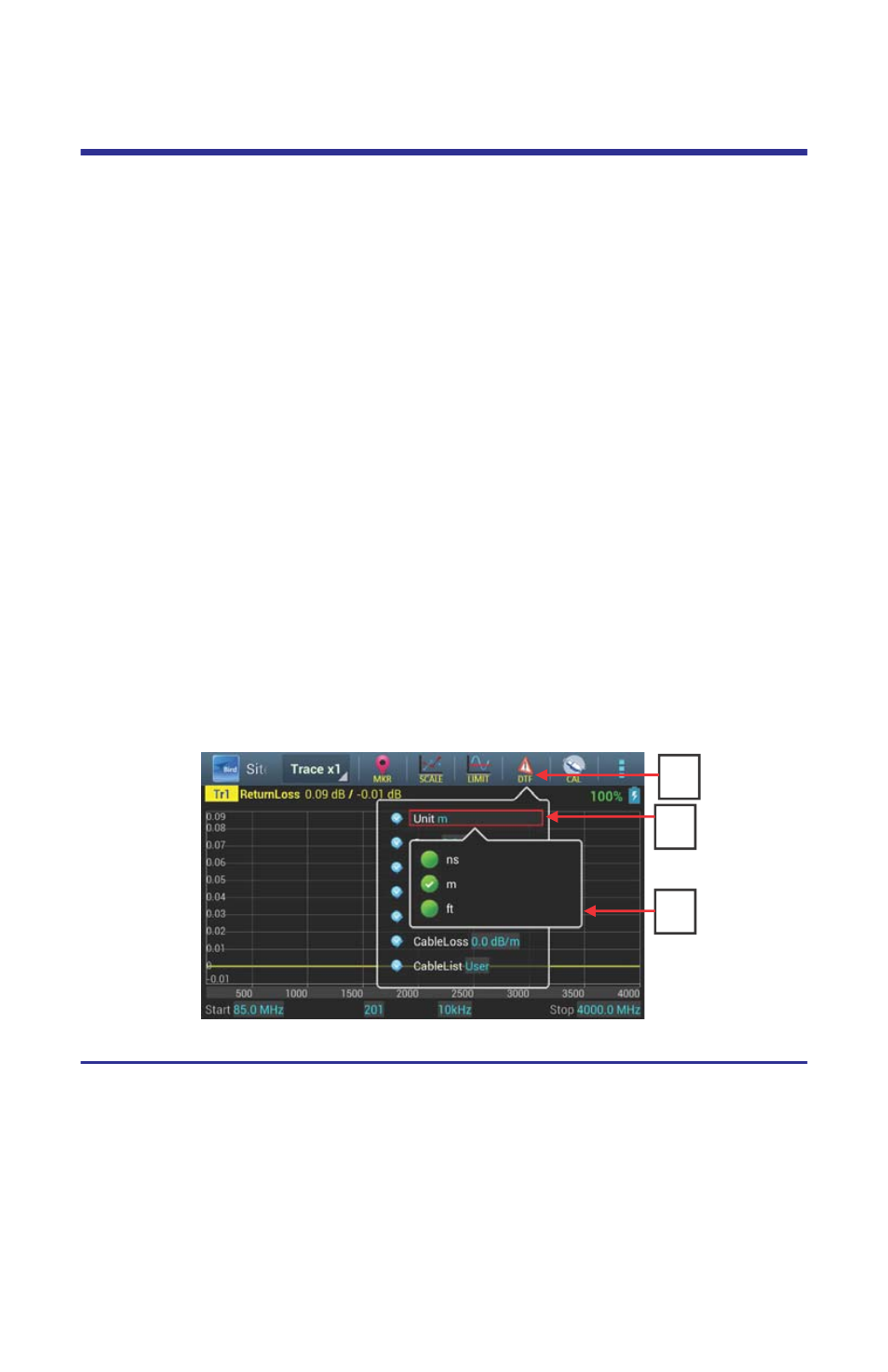
11
Setting the Measurement Data Points
Select the number of data points to take during a measurement. There are seven
data point options:
51 points
101 points
201 points
401 points
801 points
1601 points
3201 points
Increasing the number of data points increases the measurable distance in distance-
to-fault measurements and increases the detail in Measure Match mode measure-
ments. When saving a trace, the number of data points collected are saved.
A progress bar, just below the x-axis, will indicate the progress of the sweep.
When the number of measurement data points are changed, the current trace
is erased and the Save softkey is disabled until the sweep finishes and the
screen displays the first new trace.
1.
Select Point key in status bar
2.
Open the selection list.
3.
Select a data point option.
4.
Press the Screen to exit.
Figure
5
Setting the Number of Measurement Data Points
1
2
3
Setting the Scale
1.
Select Scale.
2.
Press the Left Icon.
3.
Select one of the following the the drop down menu:
For Manual Operation:
Press the TOP and BOTTOM key to enter a certain value
For Auto Scale:
Auto to choose a best scale
