Delta marker function, Saving and recalling traces, Delta marker function saving and recalling traces – Bird Technologies SK-4000-TC-Manual User Manual
Page 41
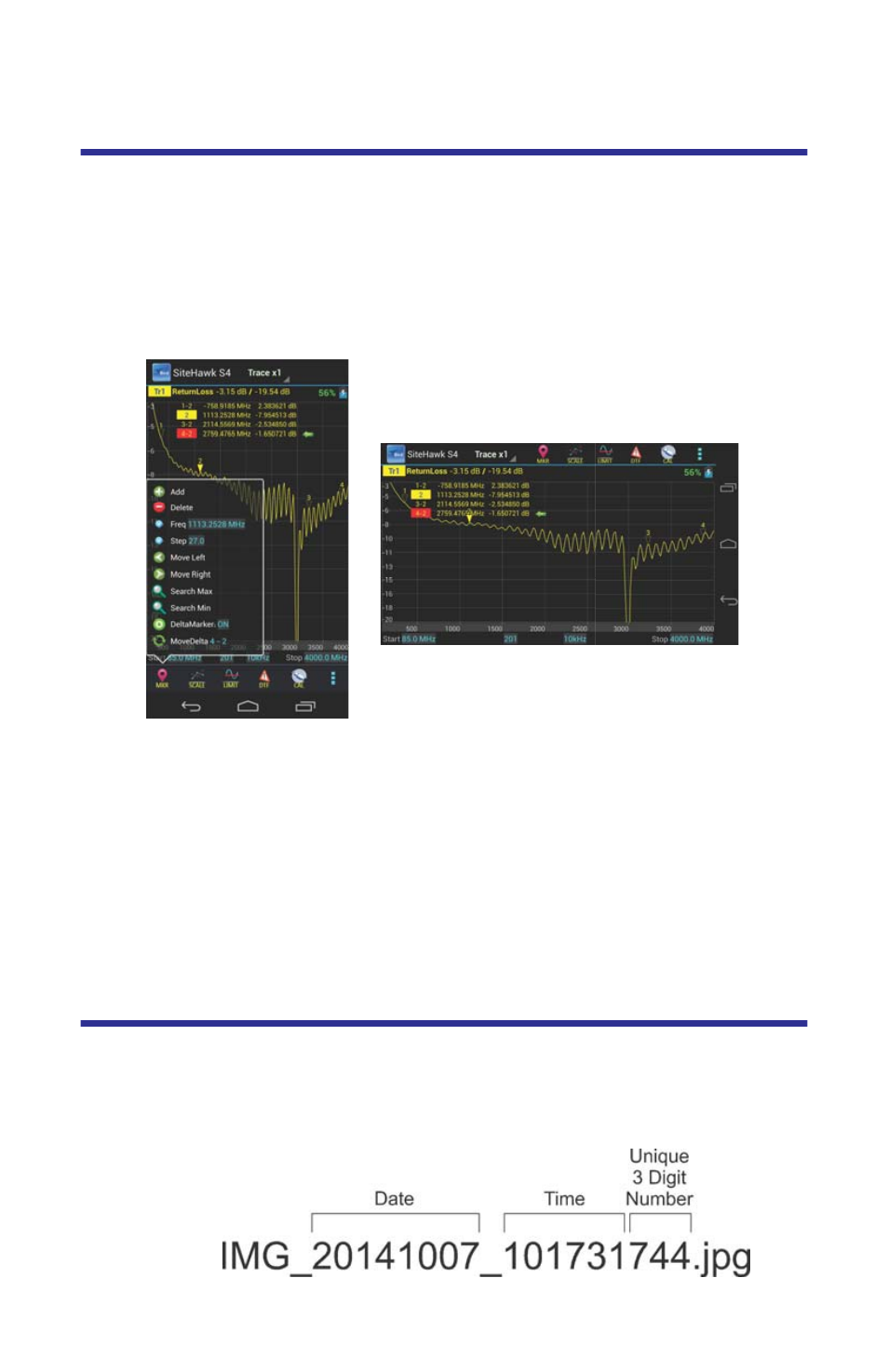
29
Delta Marker Function
Delta Marker Function is used to calculate the frequency band. Activate it after
selecting the reference marker. Once the reference marker is selected, activate
the Delta marker as the figure below.
Move Delta function is used to move a marker to the next marker position.
Figure
20
Markers Station Calculate Function
1.
Press the Left Icon.
2.
Display The Second Menu.
Note:
Before you activate Delta marker Function, you should select
the reference frequency first.
a.
Delta marker default states is OFF.
b.
Click Delta marker to turn the status to ON.
c.
Click Move Delta key to move to select the next markers.
Saving and Recalling Traces
Traces and instrument setups can be saved and recalled from either the unit’s
internal memory or on an external USB thumb drive. The SiteHawk Analyzer
identifies saved files by a time-date stamp and a unique three digit number.
Filename Example
- SK-4000-TC-Datasheet (2 pages)
- SH-36S-Manual (206 pages)
- SH-36S-Datasheet (4 pages)
- SH-36S-PC-Manual (130 pages)
- SH-36S-PC-Datasheet (2 pages)
- SH-36S-PC-Quick Start (2 pages)
- SH-36S-RM-Datasheet (2 pages)
- SA-3600XT-Manual (112 pages)
- SA-3600XT-Datasheet (2 pages)
- AT-500-Manual (73 pages)
- AT-500-Datasheet (2 pages)
- AT-800-Manual (74 pages)
- 89-83F-02-03-Manual (2 pages)
- 89-83F-02-03-Datasheet (1 page)
- 8251 Series-Datasheet (1 page)
- 8251 Series-Manual (30 pages)
- DA10 VHF Series-Datasheet (2 pages)
- DA10 VHF Series-Manual (47 pages)
- 8865SC13-Datasheet (2 pages)
- 8865SC13-Manual (28 pages)
- 8890-300SC13-Manual (28 pages)
- 8921SC13-Manual (28 pages)
- 8931-115SC13-Manual (34 pages)
- BDS-Datasheet (2 pages)
- BDS-Manual (98 pages)
- SCC7 Series-Datasheet (2 pages)
- SCC7 Series-Manual (45 pages)
- MSCC7 Series-Datasheet (2 pages)
- MSCC7 Series-Manual (35 pages)
- SCC8 Series-Datasheet (2 pages)
- SCC8 Series-Manual (47 pages)
- 4020 Series-Datasheet (1 page)
- 4020 Series-Manual (4 pages)
- 4027A Series-Datasheet (2 pages)
- 4027A Series-Manual (6 pages)
- 4027F Series-Datasheet (2 pages)
- 4027F Series-Manual (6 pages)
- 4028 Series-Datasheet (2 pages)
- 4028 Series-Manual (6 pages)
- 7022-Datasheet (4 pages)
- 7022-Manual (27 pages)
- ACM Series-Datasheet (2 pages)
- ACM Series-Manual (40 pages)
- BPME Series-Datasheet (4 pages)
