Setting the frequency span and max distance, Frequency span, Max distance – Bird Technologies SK-4000-TC-Manual User Manual
Page 30: Data points, Max distance data points
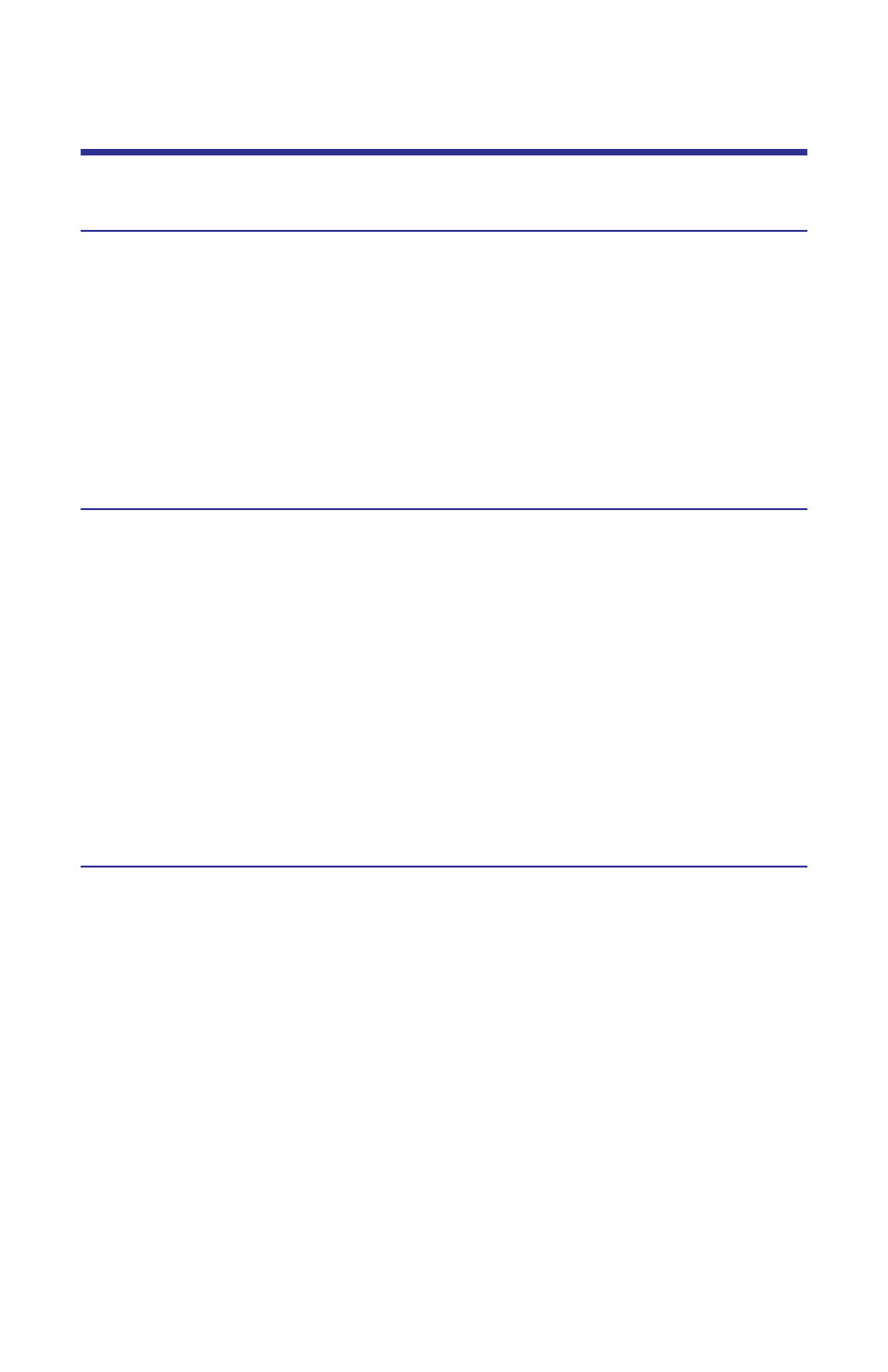
18
Setting the Frequency Span and Max Distance
Frequency Span
Frequency span and the relative propagation rate determines the maximum dis-
tance testing fault location test. The following will introduce the related system
parameters set.
Narrowing the frequency span increases the measurable distance.
Note:
Changing the frequency span or the max distance will auto-
matically turn calibration off. Always set the frequency span or max
distance before calibrating the unit.
Max Distance
When specifying a frequency span, the SiteHawk calculates the maximum mea-
surable distance. If the maximum distance being measured is known, it can be
entered instead of the frequency span; the SiteHawk calculates the frequency
span. If a maximum distance is manually entered, select the data points before
entering the max distance
Note:
If a maximum distance less than the total length of the cable
system is selected, the trace might show a spike that is not really a
fault, but rather an echo from the portion of the cable that is beyond
the maximum length. Such a spike is known as an alias. To avoid alias-
ing, always set the maximum distance to a value that is a few feet or
meters greater than the entire length of the cable system.
Data Points
Increasing the number of data points increases the measurable distance (475
points results in twice the distance of 238 points, and 949 points results in four
times the distance of 238 points). When changing the number of data points
measured, the software automatically recomputes the new maximum measur-
able distance. If a maximum distance is entered manually, be sure to select the
data points before entering the max distance. Changing data points does not
turn calibration off.
Note:
Changing data points will turn calibration off.
