Setting the measurement frequency – Bird Technologies SK-4000-TC-Manual User Manual
Page 22
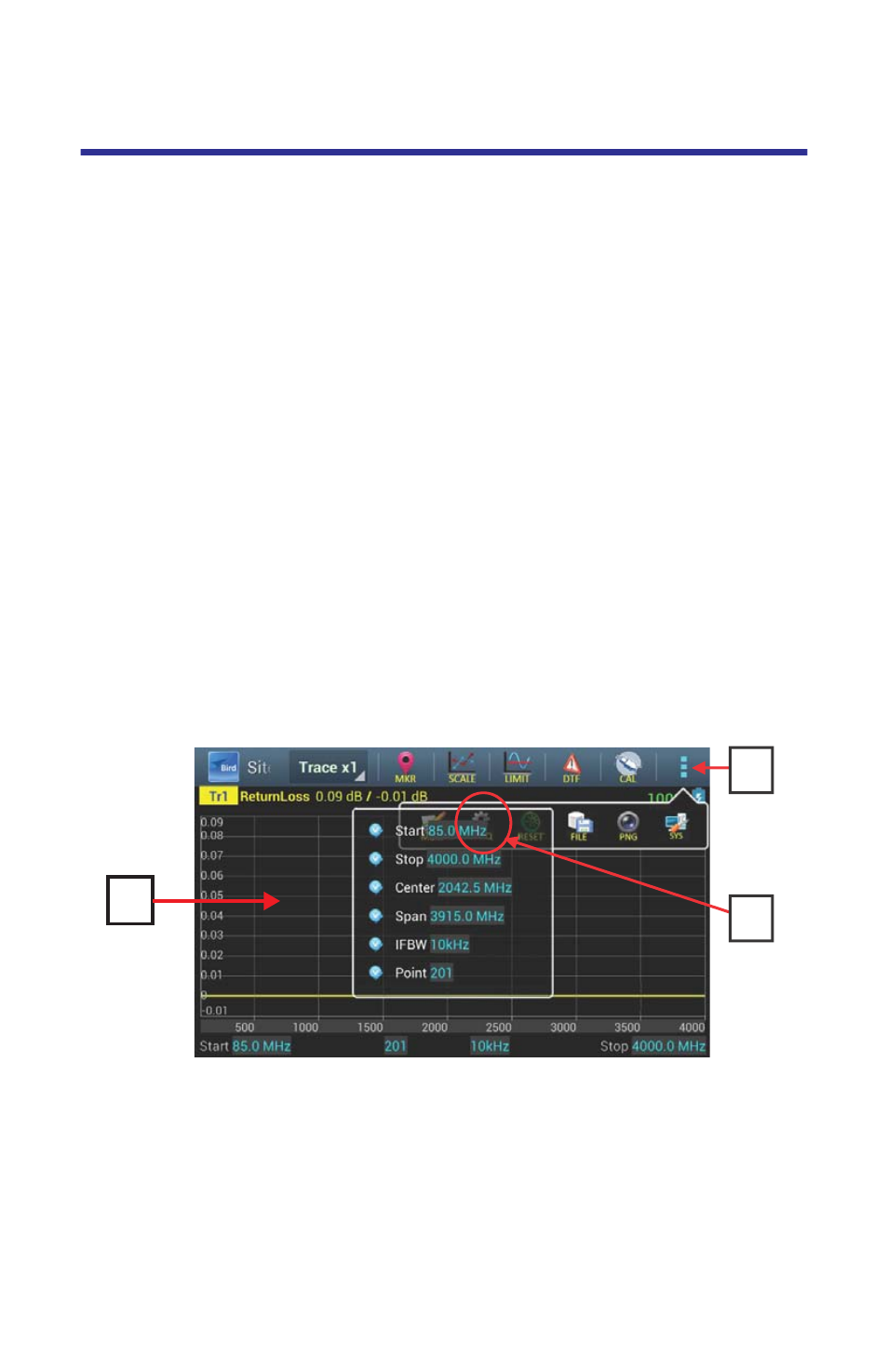
10
Setting the Measurement Frequency
Frequencies can be set manually. Frequency range should be greater than the
normal range of the antenna.
Example - For a 450 MHz antenna, set the start frequency at 400
and the stop frequency at 500 MHz, for an 800 MHz antenna, set
the start frequency at 700 and the stop frequency at 1,100 MHz.
Note:
Changing the frequency settings will automatically turn cali-
bration off. Always set the frequency before calibrating the unit.
Note:
If a frequency that is outside of the range of the Site Analyzer
is entered, the Site Analyzer will override the entry and set the mini-
mum or maximum frequency of the model.
1.
Select the Menu Icon.
2.
Set the Frequency Span by entering the Start and Stop or Center Frequnecy
and Span.
3.
Lightly tap the screen outside of the dropbox to close the menu.
Note:
If Stop and Start frequencies are entered the unit will autocrat-
ically update the Center and Span frequency.
If Center or Span is entered the frequency setting will update automat-
ically.
Figure
4
Setting a Custom Sweep Frequency
1
2
3
