Tracing mode setting – Bird Technologies SK-4000-TC-Manual User Manual
Page 24
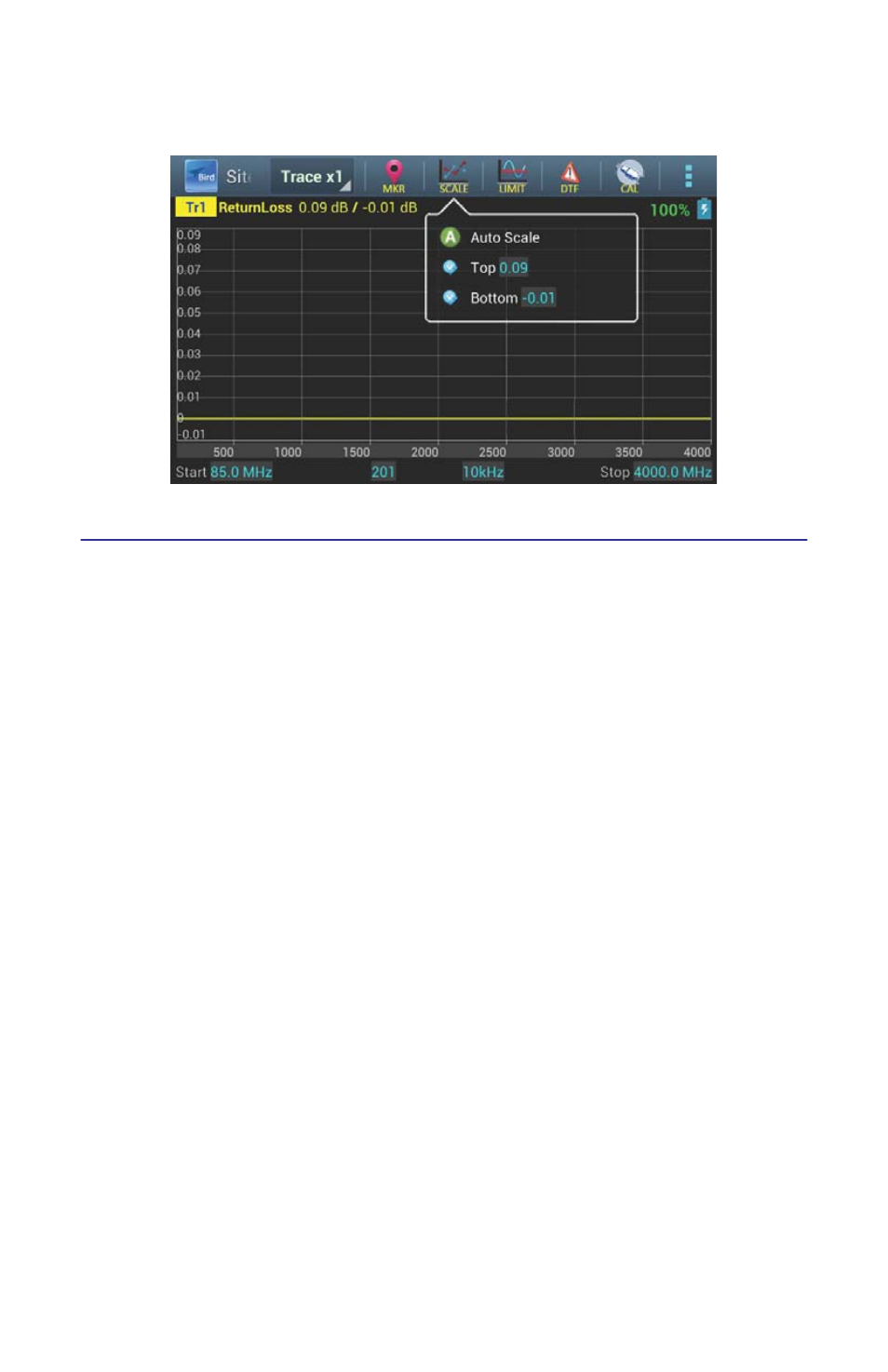
12
Figure
6
Setting the Scale
Tracing Mode Setting
1.
Press the Test Icon to choose the specific line.
Note:
The active Tracing line will be highlighted.
2.
Choose one or more of the following:
Max_Value Set
a.
Double Click to Active.
b.
Enter a maximum value.
Min_Value Set
a.
Double Click to Active.
b.
Enter a minimum value.
Tracing Count Setting
Note:
SiteHawk has four trace lines.
a.
Press the left Icon.
b.
Choose a specific line.
Note:
Every trace line has a independent name, which can’t be
changed.Trace Name include the number, like as:Tr1,Tr2,Tr3,Tr4.
Note:
Every Trace has a default setting (appendix), such as: mea-
surement parameters, format, scale, color and so on, this parameter
can be reset by user.
See also other documents in the category Bird Technologies Accessories communication:
- SK-4000-TC-Datasheet (2 pages)
- SH-36S-Manual (206 pages)
- SH-36S-Datasheet (4 pages)
- SH-36S-PC-Manual (130 pages)
- SH-36S-PC-Datasheet (2 pages)
- SH-36S-PC-Quick Start (2 pages)
- SH-36S-RM-Datasheet (2 pages)
- SA-3600XT-Manual (112 pages)
- SA-3600XT-Datasheet (2 pages)
- AT-500-Manual (73 pages)
- AT-500-Datasheet (2 pages)
- AT-800-Manual (74 pages)
- 89-83F-02-03-Manual (2 pages)
- 89-83F-02-03-Datasheet (1 page)
- 8251 Series-Datasheet (1 page)
- 8251 Series-Manual (30 pages)
- DA10 VHF Series-Datasheet (2 pages)
- DA10 VHF Series-Manual (47 pages)
- 8865SC13-Datasheet (2 pages)
- 8865SC13-Manual (28 pages)
- 8890-300SC13-Manual (28 pages)
- 8921SC13-Manual (28 pages)
- 8931-115SC13-Manual (34 pages)
- BDS-Datasheet (2 pages)
- BDS-Manual (98 pages)
- SCC7 Series-Datasheet (2 pages)
- SCC7 Series-Manual (45 pages)
- MSCC7 Series-Datasheet (2 pages)
- MSCC7 Series-Manual (35 pages)
- SCC8 Series-Datasheet (2 pages)
- SCC8 Series-Manual (47 pages)
- 4020 Series-Datasheet (1 page)
- 4020 Series-Manual (4 pages)
- 4027A Series-Datasheet (2 pages)
- 4027A Series-Manual (6 pages)
- 4027F Series-Datasheet (2 pages)
- 4027F Series-Manual (6 pages)
- 4028 Series-Datasheet (2 pages)
- 4028 Series-Manual (6 pages)
- 7022-Datasheet (4 pages)
- 7022-Manual (27 pages)
- ACM Series-Datasheet (2 pages)
- ACM Series-Manual (40 pages)
- BPME Series-Datasheet (4 pages)
