Autocue QMaster for Complex Languages User Manual
Page 52
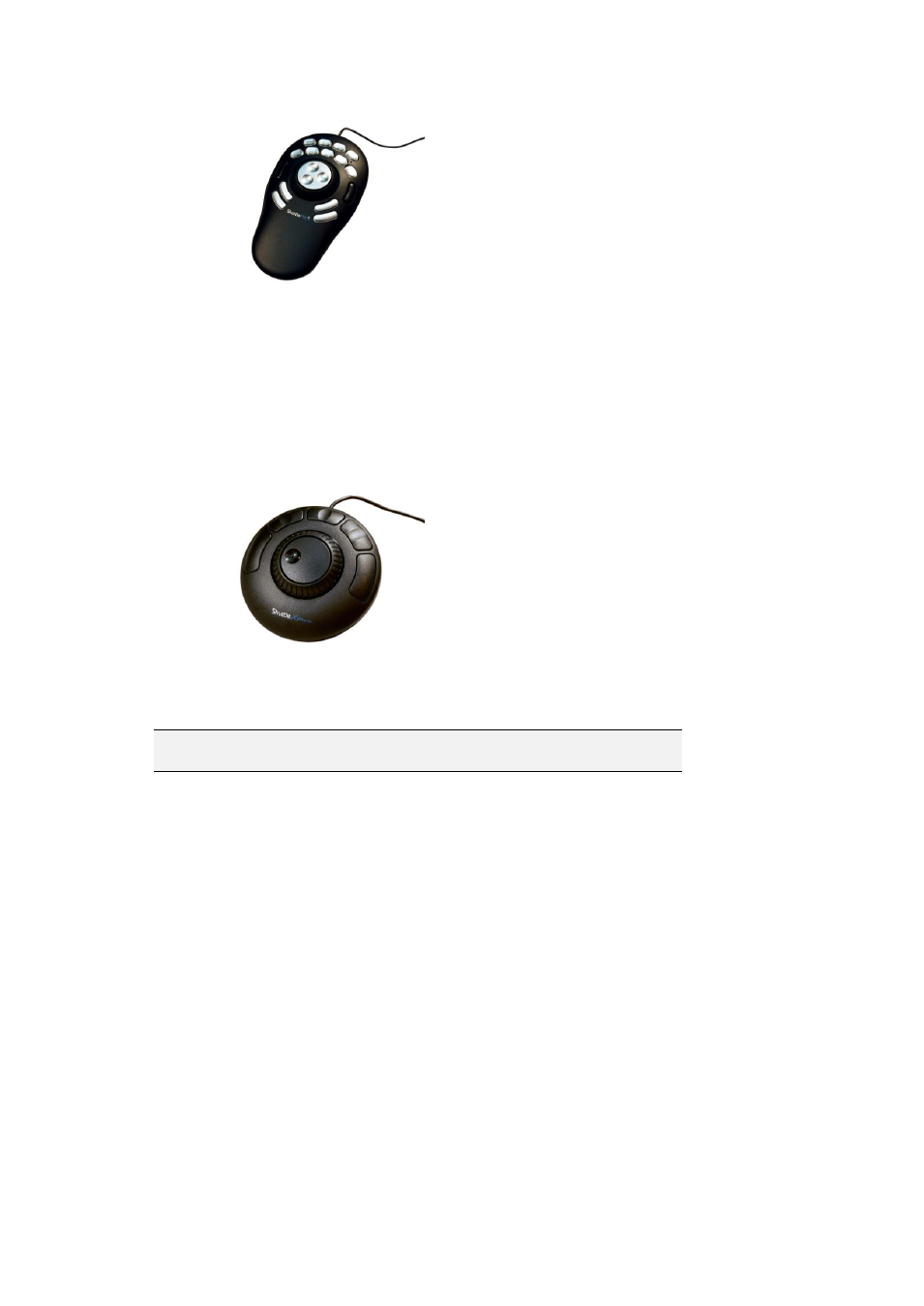
ShuttleXpress
The controller is designed for one-hand access to the buttons and jog/shuttle knob. The inner
'jog' control rotates through 360 degrees and provides precision forward and reverse scrolling.
The outer black ring or 'shuttle' is rubberized and spring-loaded. The controller is connected via
a USB port.
The ShuttleXpress has five fully programmable buttons.
Connect a Contour Design controller to a USB port on your computer. The operating system will
detect the device and install it as a “USB Human Interface Device”.
Note: Do not install the software from the mini-CD that is supplied with
the Contour Design controllers.
The Contour Design controllers include independently assigned wheel and button inputs on the
unit to perform scrolling and other prompting actions, such as moving from one script to the next
in a runorder.
The ‘shuttle’ and ‘jog’ controls
The shuttle is the rubberised outer wheel. Turn the shuttle to the right to start forward scrolling
and to the left for reverse scrolling. The shuttle is spring loaded, so that when it is released it
returns to the original pre-scrolling position. The shuttle delivers a smooth scrolling action.
The inner wheel is the alloy-based jog control. This is not spring loaded making it suitable for
controlling movement between stories in a script. Turn the jog to the right to jump to the next
story and to the left for the previous story.
Default action assignment
Scroll speed is assigned to the shuttle and previous/next story jump is assigned to the jog.
