View, Rundown – Autocue QMaster for Complex Languages User Manual
Page 29
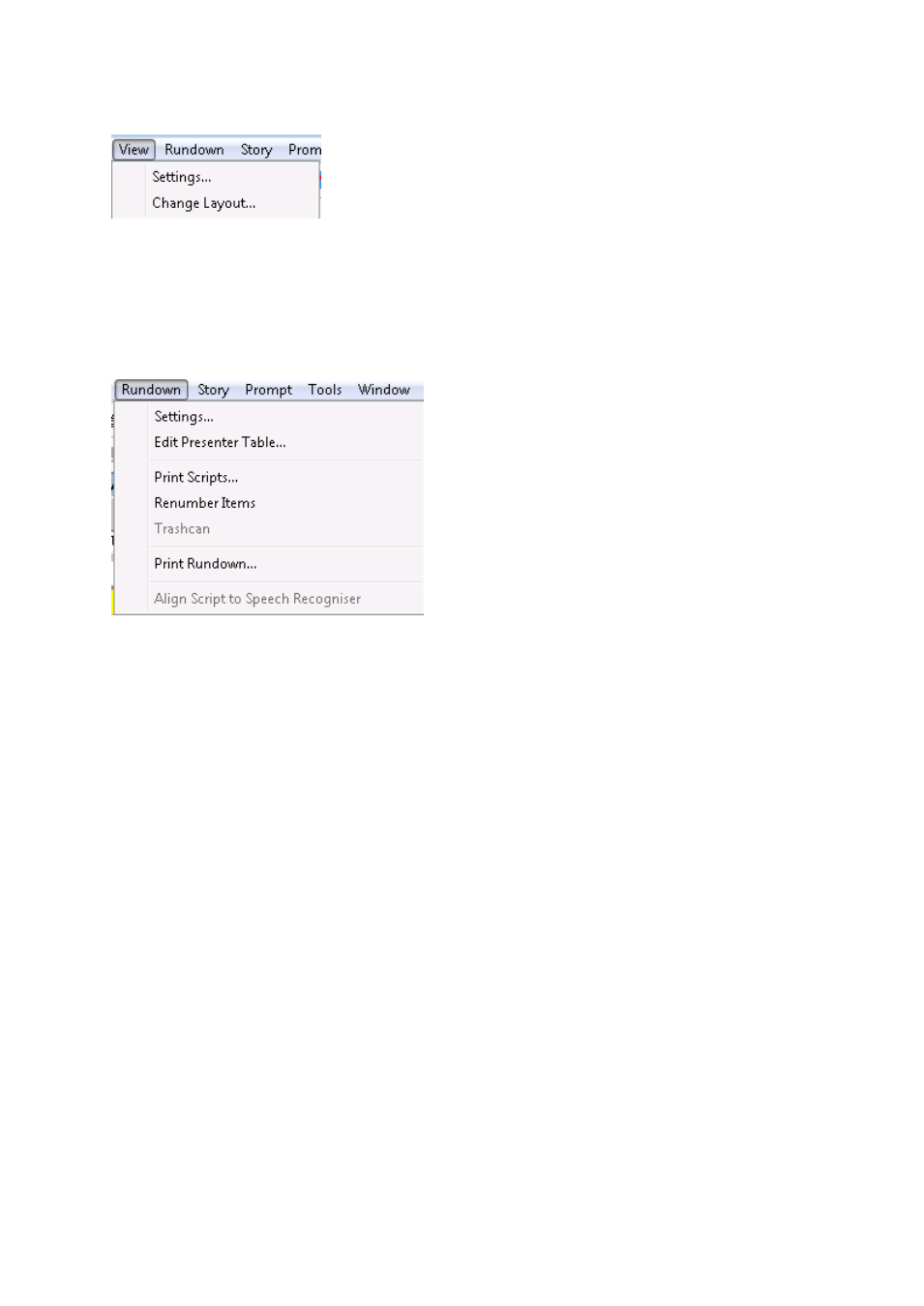
View
Settings – Opens the View Settings dialogue box.
Change Layout – Opens the Change Layout dialogue box.
Rundown
Settings – Opens the dialogue box for Queue settings for the open and selected Rundown.
Edit Presenter Table – Opens the dialogue box for the Presenter Table for the open and
selected Rundown.
Print Scripts – Prints selected Scripts.
Renumber Items – Automatically re-numbers each item in the rundown list.
Trashcan – Not currently available.
Print Rundown – Prints the current Rundown List.
Align Script to Speech Recogniser – Not currently available.
