Autocue QMaster for Complex Languages User Manual
Page 50
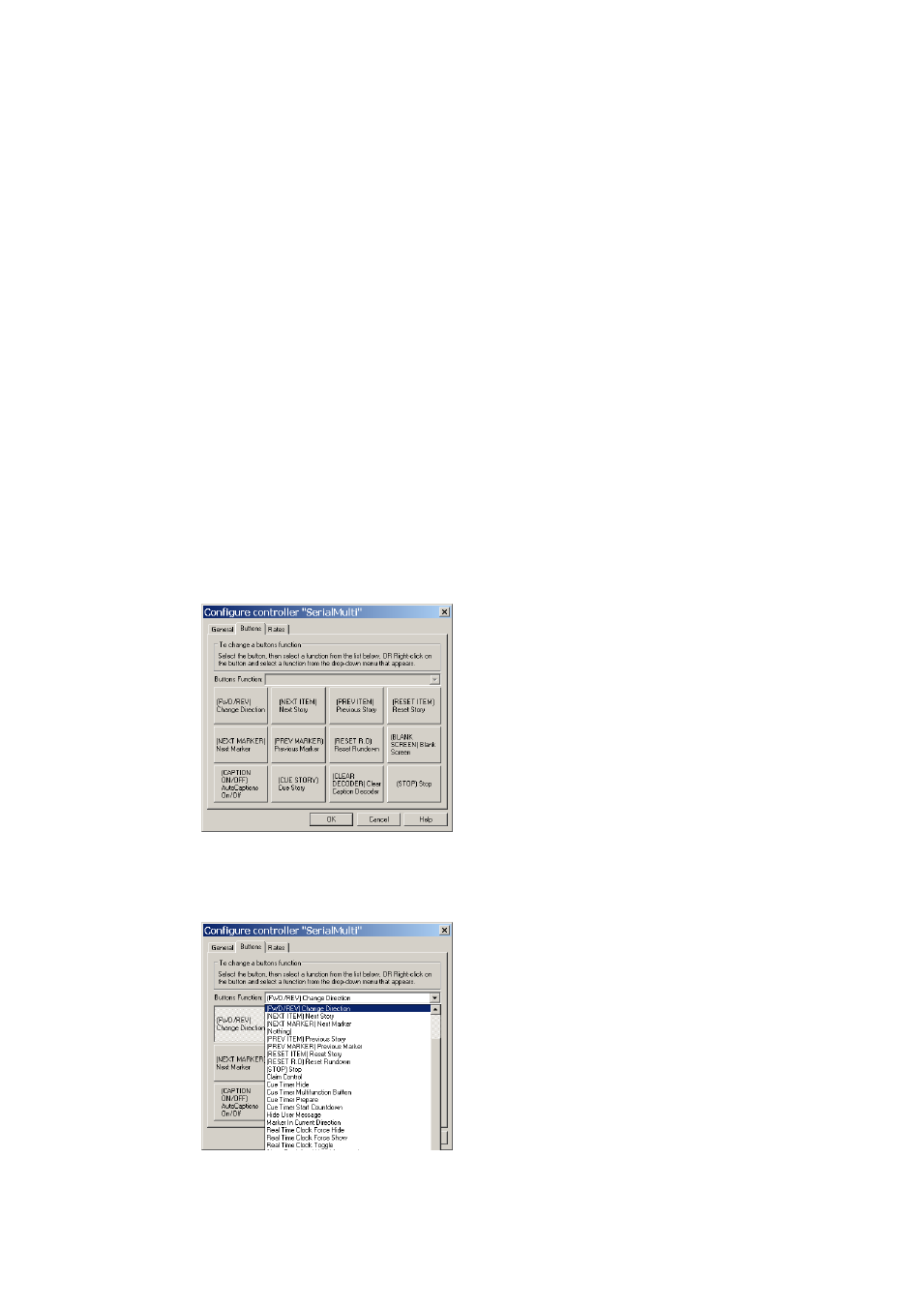
Centre Stop Mode
The Centre Stop Mode is a setting that allows you to control the direction and speed of the
scrolling text using the knurled wheel. As the wheel passes the designated stop point, the
movement of the text will slow down and then change direction.
To enable this feature, select the Centre Stop Mode box.
Stop Point
To select a Stop Point, enter a value in the Stop Point field. This is a point during the turn of the
scroll wheel where scrolling stops. Values range from 0 to 63. By default, the value is 63, which
corresponds to a position approximately half way around the movement of the scroll wheel.
The value you select depends upon your needs as an operator. If you are an operator who is
likely to be moving backwards and forwards in the same script such as during a rehearsal, or is
making last-minute changes, you might want to set a lower Stop Point value. On the other hand,
if you are an operator that is likely to be scrolling continuously, and is less likely to be moving
backwards and forwards in a script, you may consider setting a higher Stop Point value.
Button actions
Each of the 12 buttons on the controller can have an action assigned to it.
Click the Buttons tab.
In this menu you can configure the function for the 12 buttons of the controller.
Click on a button and the action currently assigned to it is displayed in the
Button Function field.
