Multilingual support – Autocue QMaster for Complex Languages User Manual
Page 23
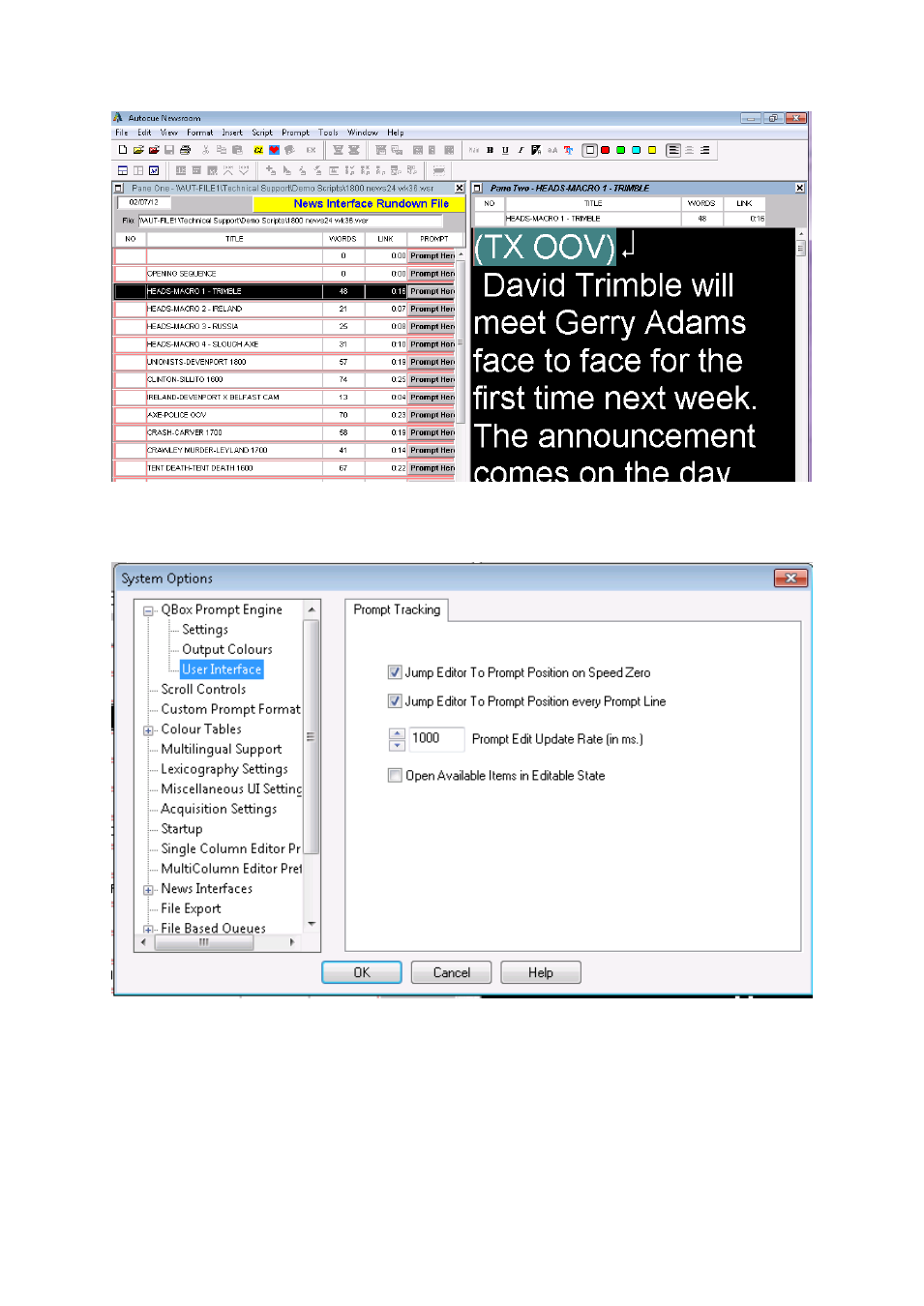
Finally go to Tools, Options and expand the QBox Prompt Engine option and highlight the User
Interface option.
Ensure that both the “Jump editor to Prompt Position on Speed Zero” and “Jump Editor to
Prompt Position every Prompt Line” are checked.
Multilingual Support
For complex languages Multilingual Support needs to be configured. From Tools, Options select
Multilingual Support.
