Optimise qmaster for prompting – Autocue QMaster for Complex Languages User Manual
Page 19
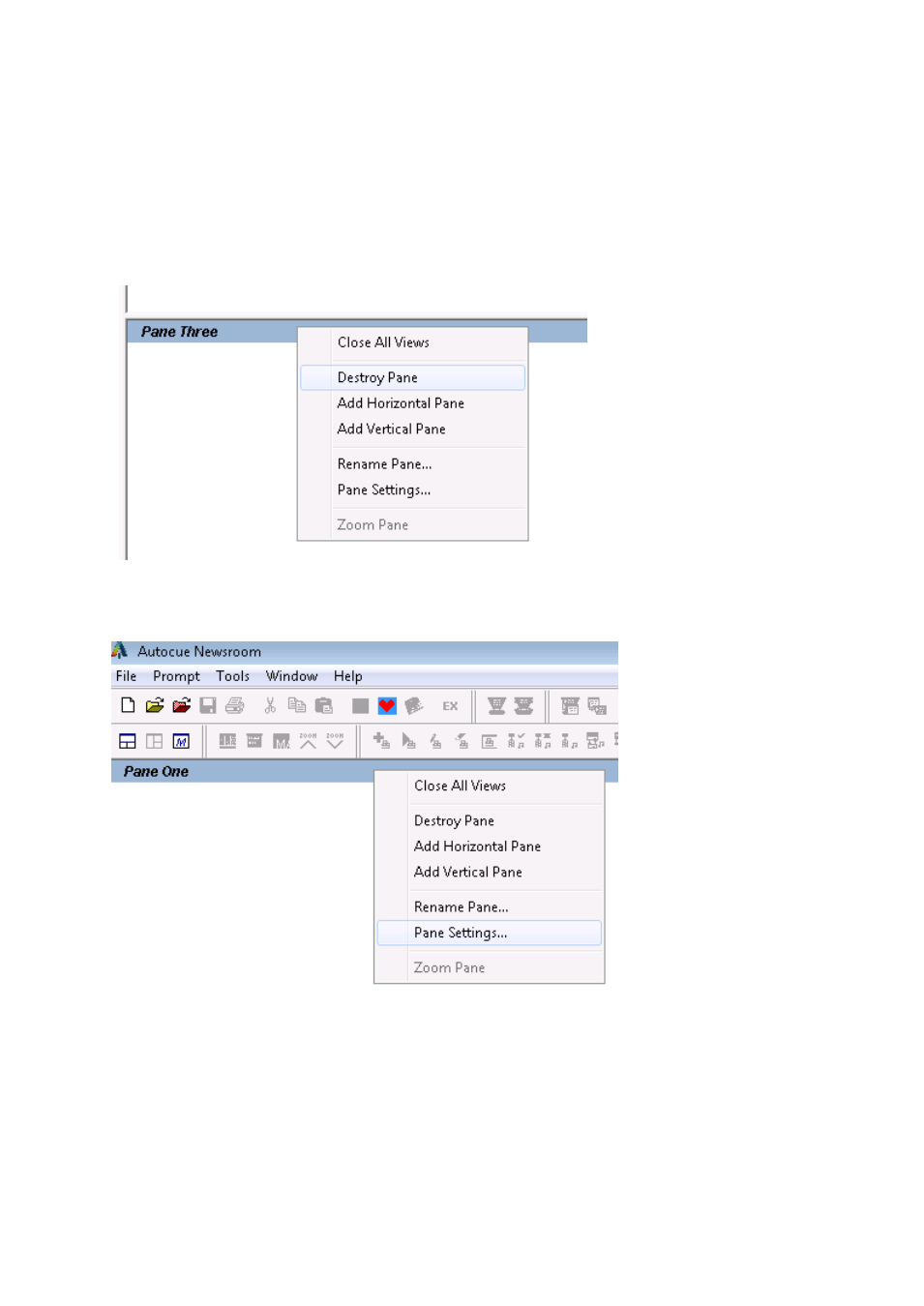
Optimise QMaster for Prompting
In order to improve the way an operator uses the prompter there are several settings that can
be configured to optimise how the program behaves. Firstly most prompter operators prefer to
work with only 2 Panes, the rundown on the left and the script on the right.
Firstly Pane Three needs to be removed. Right click on the Pane Header for Pane Three and
select Destroy Pane.
For Pane One we want our runorders to open here. Right click on the Pane Header and select
Pane Settings.
Ensure that Story List is checked for both Multicolumn rundown Queues and Prompt-format
Rundown Queues.
