Contour design controllers – Autocue QMaster for Complex Languages User Manual
Page 51
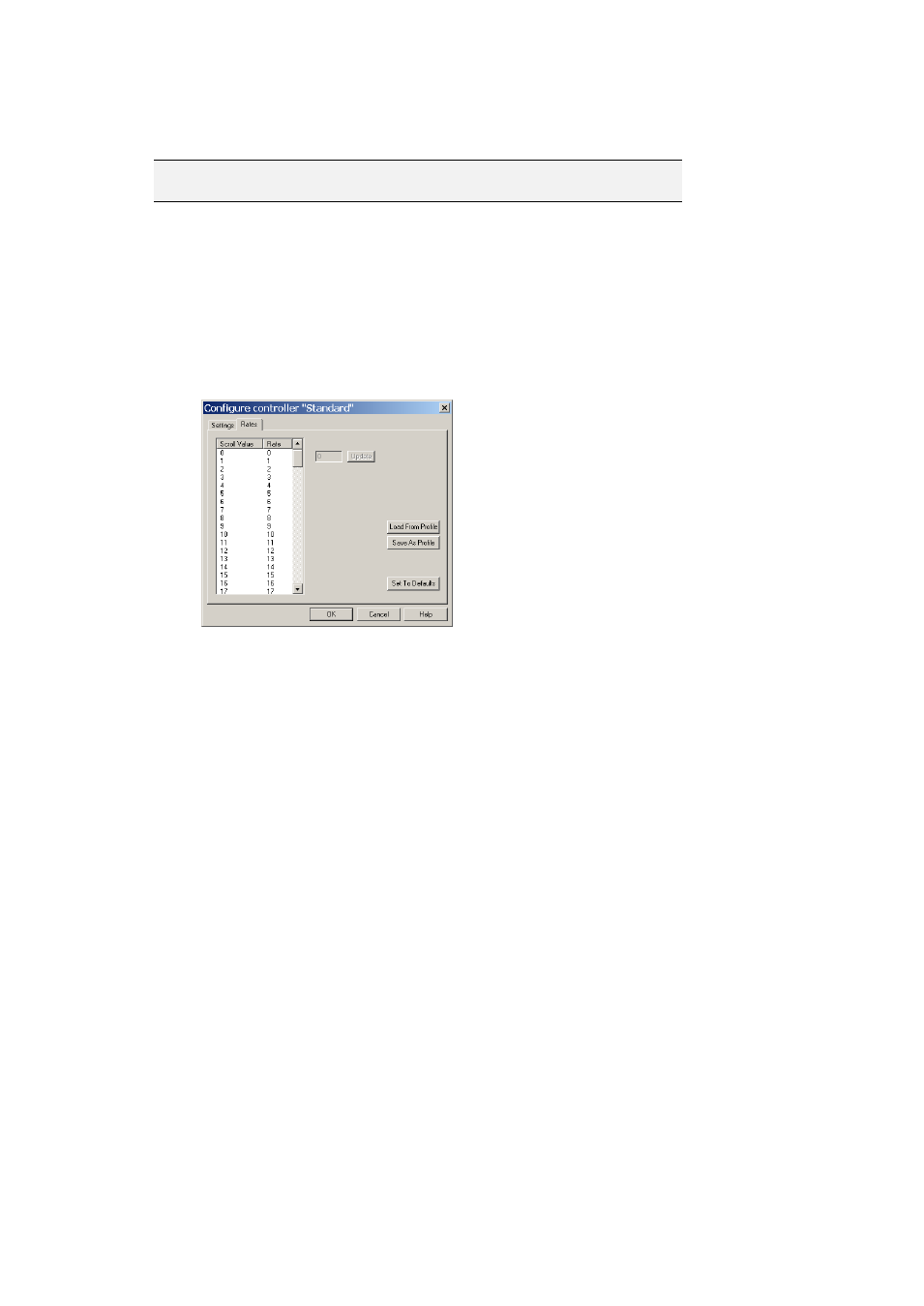
Click the arrow at the end of the field to display the list of available functions.
Choose a function or action for the button from the list.
Note: Once a button function has been chosen, that function will not be
available to assign to any other button.
Scroll rates
The scroll rate is the speed at which the script moves up the prompter screen. As the control
wheel is turned, the speed of the script increases according the value specified for the distance
the wheel is moved. The default values are set so that when the wheel is turned approximately
halfway, the script is moving at an average reading speed.
To modify scroll rates, click on the Rates tab. A list of Scroll
Values and rates is displayed.
Update scroll rate setting
Select a scroll value.
In the field next to the Update button, enter a new scroll rate.
Click the Update button. The new scroll rate is displayed for the scroll value.
To save the scroll rates as a profile
Click the Save As Profile button.
Enter a profile name in the Profile Name field.
Click OK. Once the profile is saved, you can then load it again the next time
you wish to use the settings in the profile. You can do this by clicking the Load
button and selecting the profile from the dialogue box. It is also possible to
use a profile created for an Autocue Serial Multibutton scroll controller.
Contour Design controllers
ShuttlePro
The controller is designed for one-hand access to the buttons and jog/shuttle knob. The inner
'jog' control rotates through 360 degrees and provides precision forward and reverse scrolling.
The outer black ring or 'shuttle' is rubberized and spring-loaded. The controller is connected via
a USB port.
The ShuttlePRO has 15 fully programmable buttons, nine of which have removable key caps for
easy labelling and referencing.
