Autocue QMaster for Complex Languages User Manual
Page 13
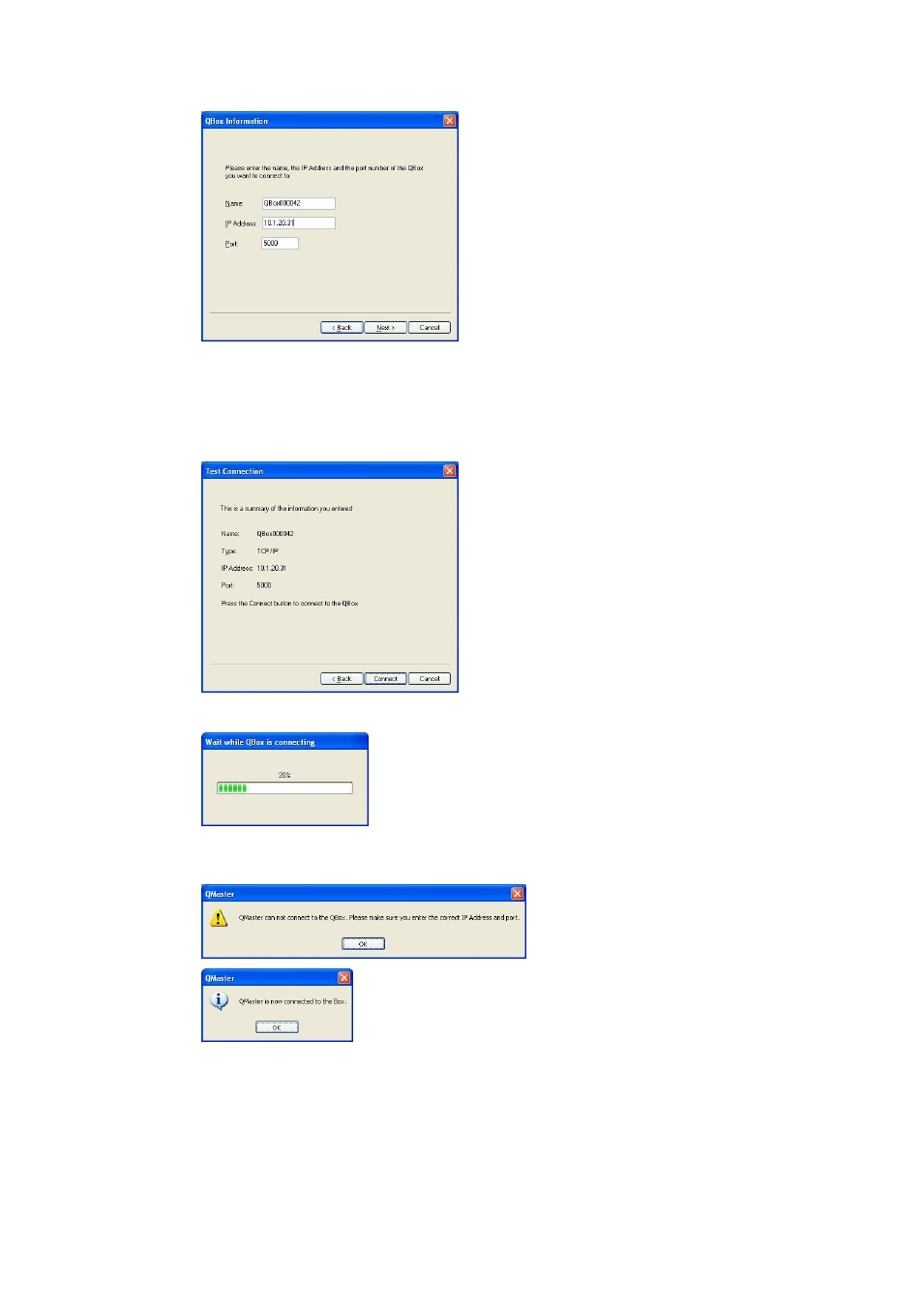
The IP address will be the value you assigned in the previous procedure.
The default Port number is recommended but you can change this to an
alternative one if your network requires it.
Press Next to display a summary of the information entered.
Press Connect to establish the link. A progress indicator will be displayed.
Messages will be displayed to show whether the connection has been
established or not.
If the connection has been successful, select Prompt >> QBox Status Panel from the main menu
bar of the QMaster interface.
