Autocue QMaster for Complex Languages User Manual
Page 25
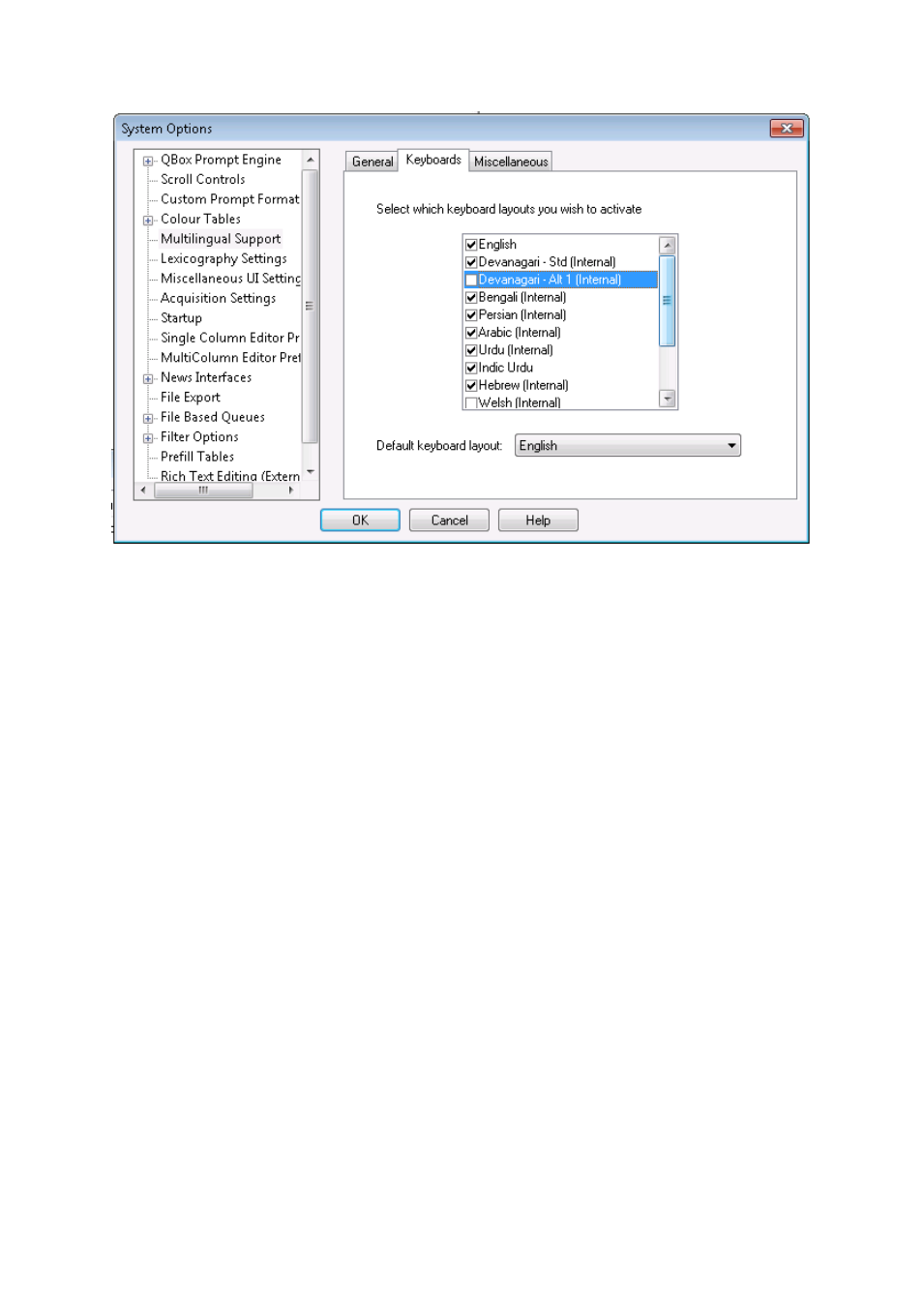
Check the keyboards that you wish to use – NB: these must be installed within Windows. All
supported fonts are available in the folder C:\Program Files\Autocue\AppData\Fonts, any
that are not within Windows by default will need to be copied to the C:\Windows\Fonts
folder.
Under the Miscellaneous tab you can also change the way that the read rate is calculated. By
default it uses standard western calculations of words per minute, however for languages such
as Chinese this does not provide an accurate count.
