AJA FS1 User Manual
Page 75
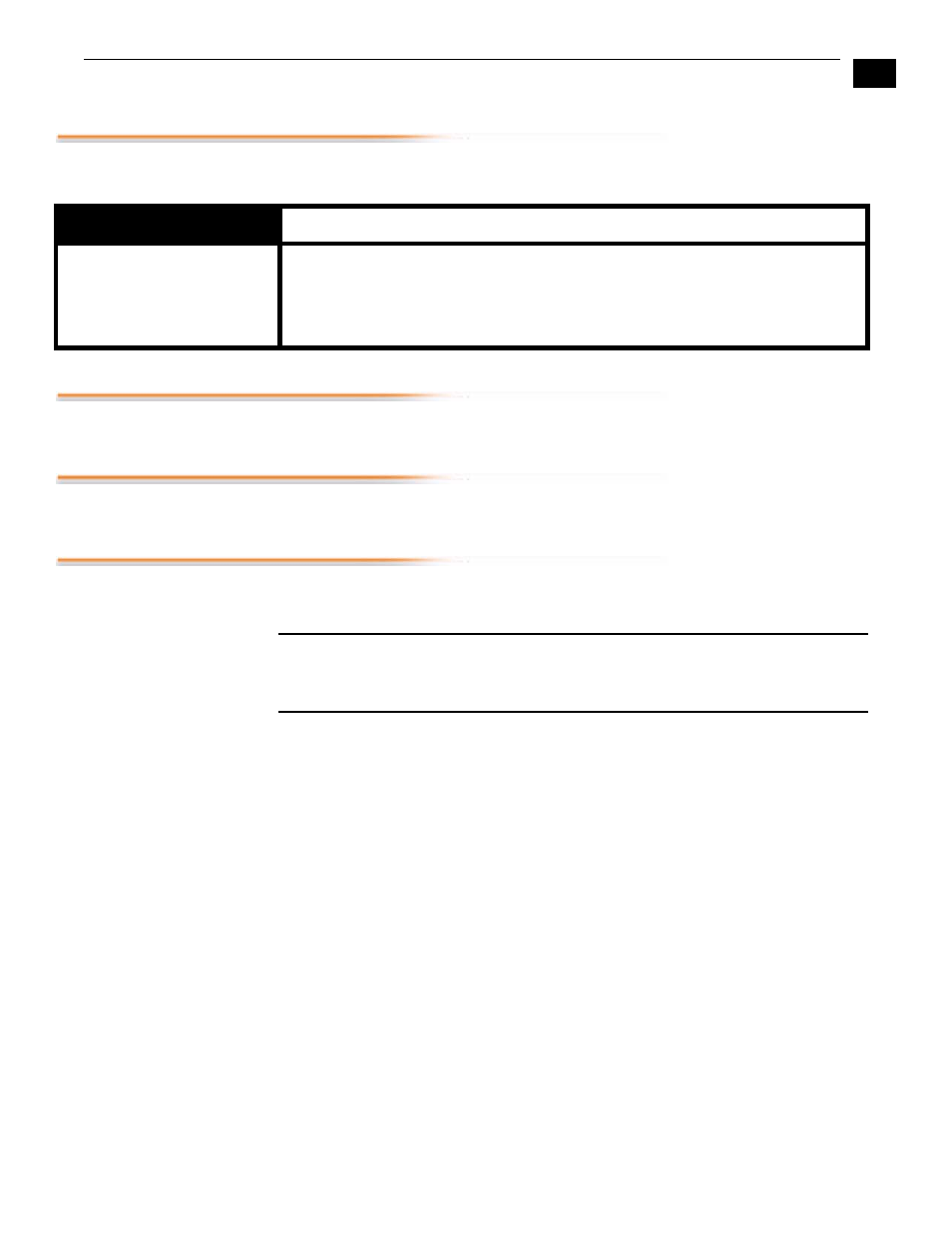
1
67
FS1 Installation and Operation Manual — 70.2 Display Intensity
70.2 Display Intensity
This parameter determines the brightness of the alphanumeric display and front panel
LEDs.
80.1 Serial Number
This parameter displays the FS1’s unique serial number.
80.2 Software Version
This parameter displays the FS1’s software version level.
99.0 Factory Settings
Selecting this parameter and then pressing the Adjust (up) button recalls the FS1’s
factory default settings.
Caution:
Selecting this parameter and recalling factory defaults will overwrite the
current settings (with the exception of network settings and password, which are
retained).
Recalling factory defaults does not affect these network settings: IP Config, IP
Address, Subnet Mask, Default Gateway, or the Password. To clear network settings
and password and recall factory defaults, hold down both the Adjust (up) and Adjust
(down) buttons at the same time.
Note:
To set a single parameter to its factory default value, go to that Parameter's
“Adjust” menu, and hold down both the Adjust (up) and Adjust (down) buttons at
the same time.
70.2 Display Intensity
Description of Choices
Parameter Adjustments:
variable
Using the adjust buttons, you can dim or brighten the alphanumeric display and
activity indicator LEDs in steps from 1 (dim) to 8 (brightest)
Default: 6
