3 subnet mask, 4 default gateway, 5 system name – AJA FS1 User Manual
Page 70
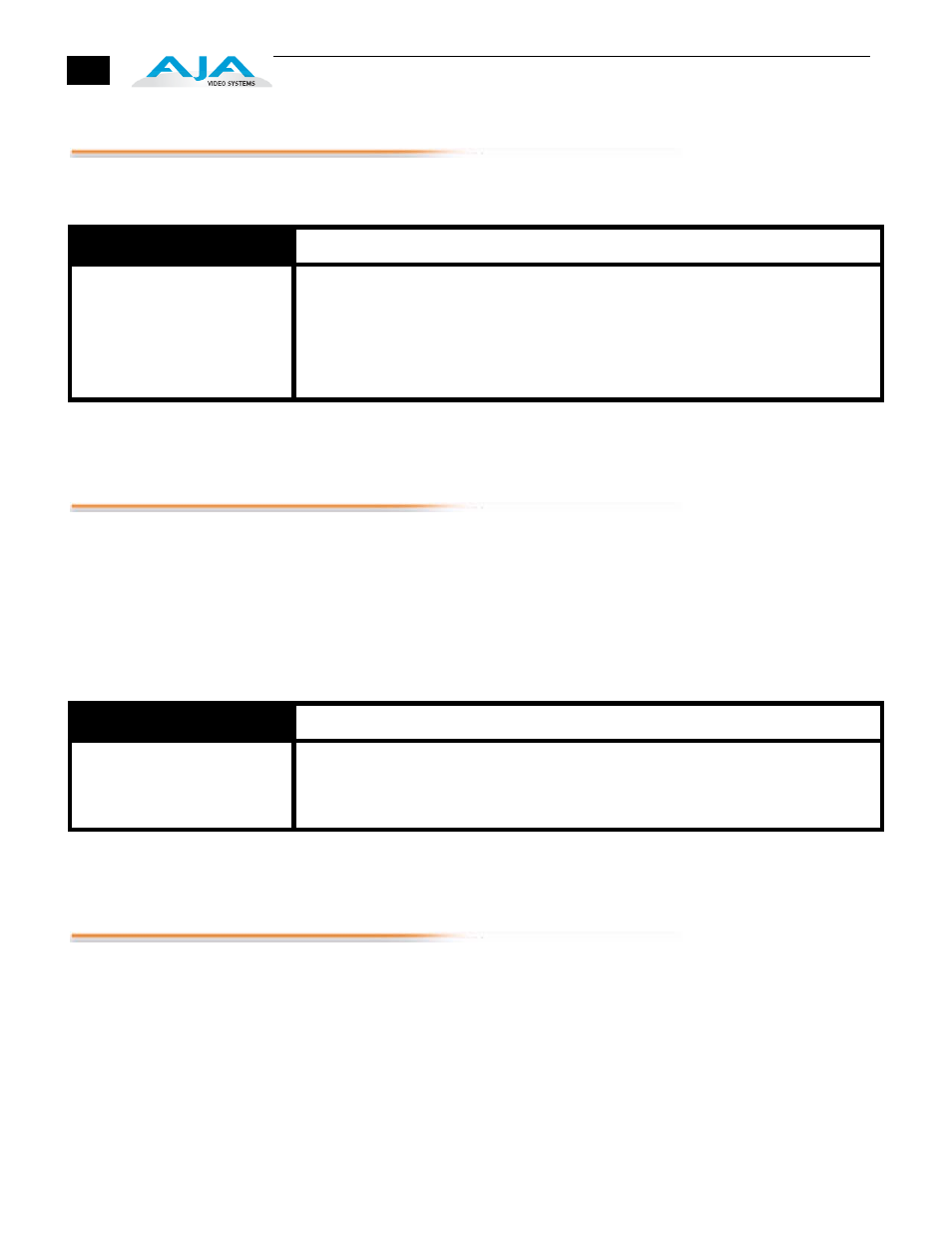
62
50.3 Subnet Mask
This parameter determines the subnet mask used by the FS1 for TCP/IP
networking. (Networking is discussed in Chapter 3, “Network Connection.”
Please read the “Note” about editing IP addresses in parameter 50.2 as it also applies
to parameters 50.3 and 50.4.
50.4 Default Gateway
This parameter determines the gateway or router used on your LAN for TCP/IP
networking. (Networking is discussed in Chapter 3, “Network Connection.”
Note:
Without a properly configured default gateway (whether you have a router/
gateway or not), the FS1 will be unable to see other FS1s on the network, although
you may still be able to control this FS1 via a web browser. Also, without a proper
gateway defined, the discovery feature “Available FS1s—Click to Refresh” on the
Network web page will not work correctly and list other FS1s on the network.
Please read the “Note” about editing IP addresses in parameter 50.2 as it also applies
to parameters 50.3 and 50.4.
50.5 System Name
This parameter defines a name for the FS1 and gives it a unique identifier. This
same name is used both when displaying systems via the web interface and for
display on the FS1’s screen saver (if System name is chosen in Parameter 70.1 Screen
Saver).
To eliminate trailing characters in order to shorten an existing system name,
overwrite them with '-', then press the top Select button twice to save the changes
and exit. Hit bottom Select button to go back to the system name to verify your
entry. Spaces may not be entered in the system name via the front panel. If spaces in
the system name are required, the name must be entered from the Web browser.
50.3 Subnet Mask
Description of Choices
Parameter Adjustments:
variable
Using the adjust buttons, enter a subnet mask compatible with your LAN (if you
have one). This is only needed for Static IP configurations.
If 50.1 is set to DHCP, the Subnet Mask is set by the DHCP server and cannot be
changed by the user.
If 50.1 is set to
Default Addr, the default Subnet Mask is: 255.0.0.0
50.4 Default Gateway
Description of Choices
Parameter Adjustments:
variable
Using the adjust buttons, enter the IP address for your LAN’s gateway/router (if you
have one).
Default: 192.168.0.1
