5 audio level ch5, 6 audio level ch6, 7 audio level ch7 – AJA FS1 User Manual
Page 61: 8 audio level ch8, 0 audio output phase, 1 audio phase ch1
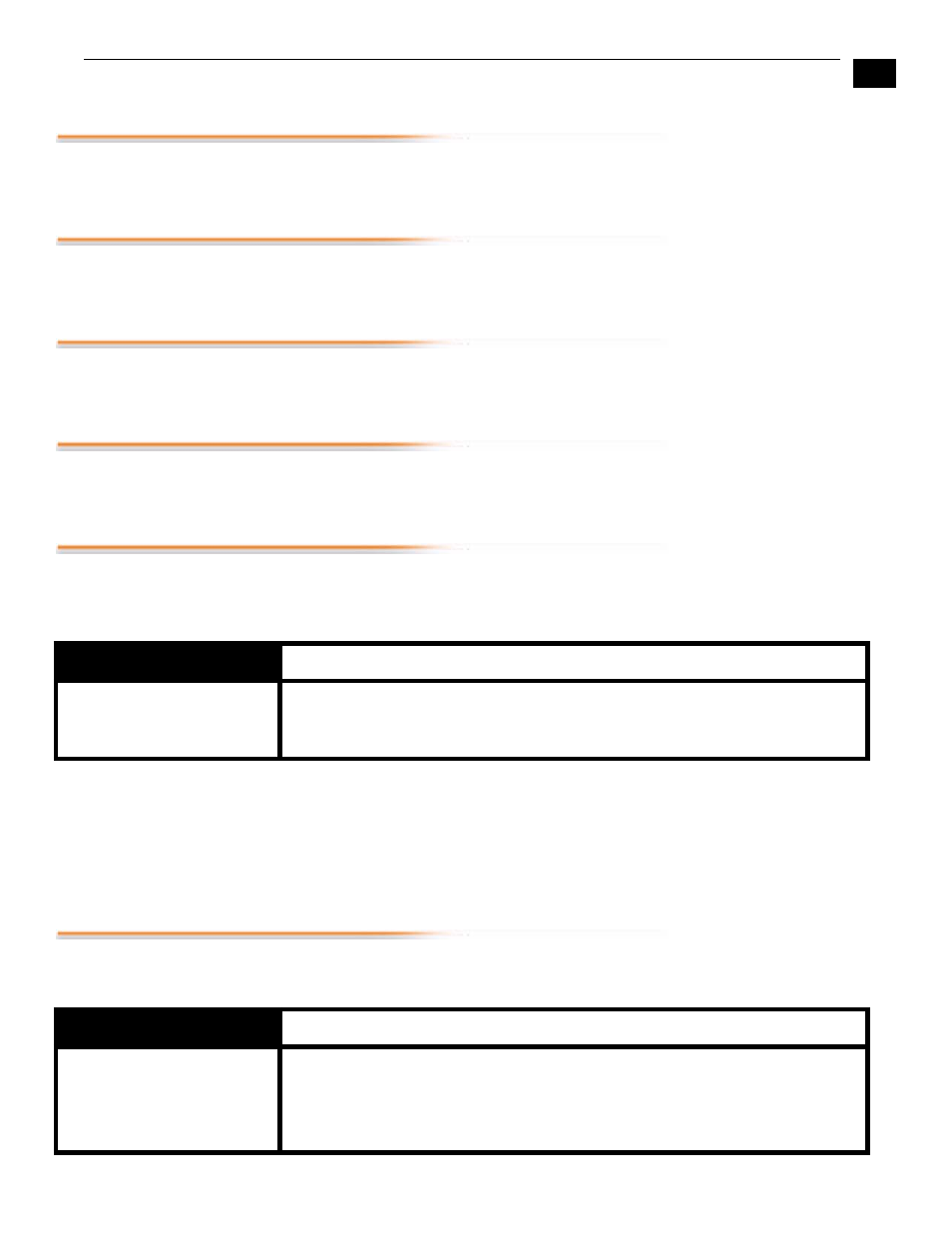
1
53
FS1 Installation and Operation Manual — 20.5 Audio Level Ch5
20.5 Audio Level Ch5
This parameter adjusts the audio level of audio channel 5 ± 18dB in steps of 0.5 dB.
Parameter adjustments are the same as for 20.1.
20.6 Audio Level Ch6
This parameter adjusts the audio level of audio channel 6 ± 18dB in steps of 0.5 dB.
Parameter adjustments are the same as for 20.1.
20.7 Audio Level Ch7
This parameter adjusts the audio level of audio channel 7 ± 18dB in steps of 0.5 dB.
Parameter adjustments are the same as for 20.1.
20.8 Audio Level Ch8
This parameter adjusts the audio level of audio channel 8 ± 18dB in steps of 0.5 dB.
Parameter adjustments are the same as for 20.1.
21.0 Audio Output Phase
This parameter enables or disables individual audio phase adjustment of the eight FS1
audio output channels. When Adjust is selected, parameters 21.1 through 21.8 are
then used to adjust phase for the eight channels.
Note:
If parameter 4.5 Audio Follow Video is set to ON, then Audio Output Phase
selection is independently kept for each separate input: SDI 1, SDI 2, Composite, S-
Video, and Component. If Audio Follow Video is set to OFF, then another Audio
Output Phase selection is used. This note applies to Parameters 21.0 through 21.8.
21.1 Audio Phase Ch1
This parameter selects whether audio phase is normal (same as passed from the input)
or inverted on channel 1.
21.0 Audio Output Phase
Description of Choices
Parameter Adjustments:
Normal (
default)
Adjust
Disable audio phase adjustments.
Enable audio phase adjustments for the eight audio channels.
21.1 Audio Phase Ch1
Description of Choices
Parameter Adjustments:
Normal (
default)
Invert
Phase is unaltered as it passes from the input to the output.
Phase is inverted as it passes from the input to output. (This may be useful to
correct analog audio signals that are incorrectly wired, placing audio out of phase at
input.)
