1 analog audio std, 2 audio delay (ms), 3 embed audio out – AJA FS1 User Manual
Page 48
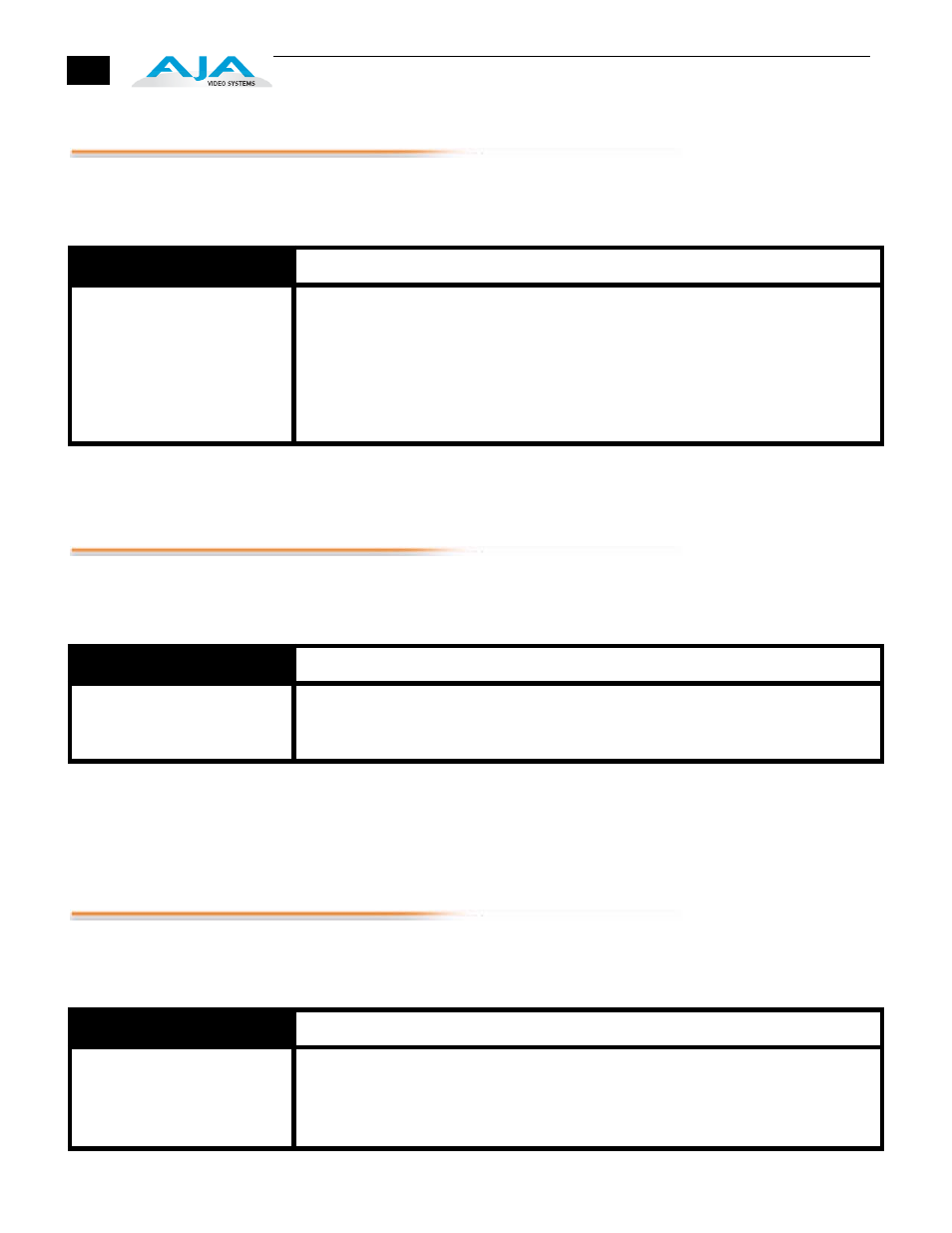
40
4.1 Analog Audio Std
This parameter sets the analog audio input and output level of the FS1 with
reference to full scale digital, from consumer levels (+12 dBu) all the way to
professional (+24 dBu).
Note:
audio levels are discussed at the end of Chapter 3 (“FS1 Audio Level
Choices—Pro or Consumer”).
4.2 Audio Delay (mS)
This parameter allows you to adjust the delay to compensate for video timing issues
(delay/latency). Pressing the Adjust buttons changes the delay from -16 to 256 ms
(the default is zero delay).
Note:
If parameter 4.5 Audio Follow Video is set to ON, then Audio Delay
selection is independently kept for each separate input: SDI 1, SDI 2, Composite,
S-Video, and Component. If Audio Follow Video is set to OFF, then another Audio
Delay selection is used.
4.3 Embed Audio Out
This parameter allows you to enable or disable audio output. SDI Embedded Audio
output may be On, Muted (embedded silence) or turned Off (no embedded audio).
Analog and AES audio outputs are not affected by 4.3 (they’re left On).
4.1 Analog Audio Std
Description of Choices
Parameter Adjustments:
+24 dBu
(Default)
+18 dBu
+15 dBu
+12 dBu
Select +24 dBu as the expected analog audio level
Select +18 dBu as the expected analog audio level
Select +15 dBu as the expected analog audio level
Select +12 dBu as the expected analog audio level
Maximum amplitude (0 dBFS)
4.2 Audio Delay (mS)
Description of Choices
Parameter Adjustments:
Variable
Adjustment range increments from -16 to 256ms
Default = 0 (synchronized to Video Out)
4.3 Embed Audio Out
Description of Choices
Parameter Adjustments:
ON (
Default)
OFF
MUTE
Embedded audio will be passed
Do not pass embedded audio packets to the SDI outputs.
FS1 outputs SDI embedded audio packets with silence in them.
