11 audio map ch1 – AJA FS1 User Manual
Page 44
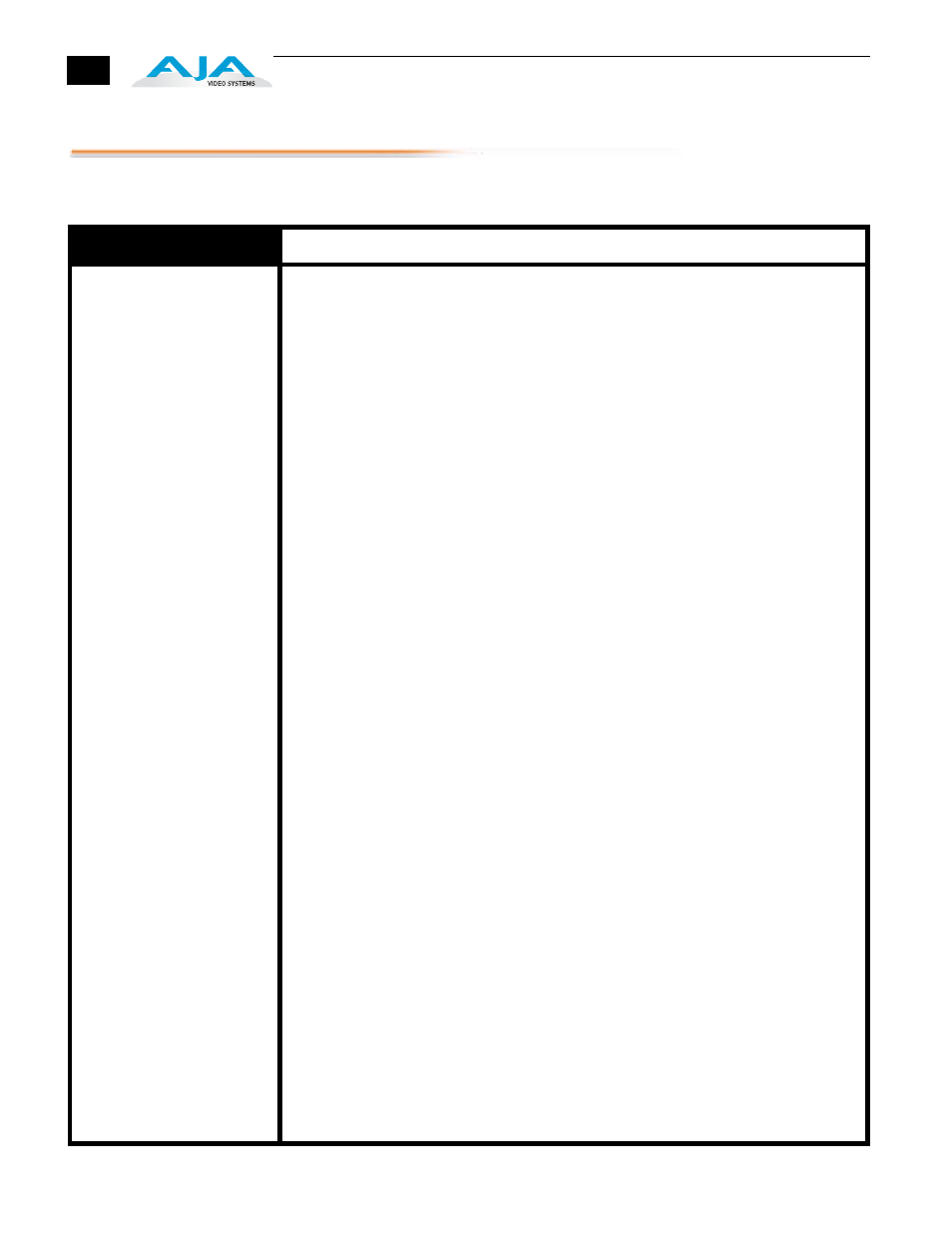
36
2.11 Audio Map Ch1
This parameter is used with parameter 2.2—when “Channel Map” is selected—to
specify the source of the audio output on channel 1. Possible choices (48 in all) are:
2.11 Audio Map Ch1
Description of Choices
Parameter Adjustments:
AES Ch 1
(default)
AES Ch 2
AES Ch 3
AES Ch 4
AES Ch 5
AES Ch 6
AES Ch 7
AES Ch 8
Analog Ch 1
Analog Ch 2
Analog Ch 3
Analog Ch 4
Analog Ch 5
Analog Ch 6
Analog Ch 7
Analog Ch 8
SDI 1 Ch 1
SDI 1 Ch 2
SDI 1 Ch 3
SDI 1 Ch 4
SDI 1 Ch 5
SDI 1 Ch 6
SDI 1 Ch 7
SDI 1 Ch 8
SDI 2 Ch 1
SDI 2 Ch 2
SDI 2 Ch 3
SDI 2 Ch 4
SDI 2 Ch 5
SDI 2 Ch 6
SDI 2 Ch 7
SDI 2 Ch 8
SDI 1 Ch 9
SDI 1 Ch 10
SDI 1 Ch 11
SDI 1 Ch 12
SDI 1 Ch 13
SDI 1 Ch 14
SDI 1 Ch 15
SDI 1 Ch 16
SDI 2 Ch 9
SDI 2 Ch 10
SDI 2 Ch 11
SDI 2 Ch 12
SDI 2 Ch 13
SDI 2 Ch 14
SDI 2 Ch 15
SDI 2 Ch 16
Mute
Selects AES channel 1 and maps it to Channel 1 audio out.
Selects AES channel 2 and maps it to Channel 1 audio out.
Selects AES channel 3 and maps it to Channel 1 audio out.
Selects AES channel 4 and maps it to Channel 1 audio out.
Selects AES channel 5 and maps it to Channel 1 audio out.
Selects AES channel 6 and maps it to Channel 1 audio out.
Selects AES channel 7 and maps it to Channel 1 audio out.
Selects AES channel 8 and maps it to Channel 1 audio out.
Selects Analog Channel 1 and maps it to Channel 1 audio out.
Selects Analog Channel 2 and maps it to Channel 1 audio out.
Selects Analog Channel 3 and maps it to Channel 1 audio out.
Selects Analog Channel 4 and maps it to Channel 1 audio out.
Selects Analog Channel 5 and maps it to Channel 1 audio out.
Selects Analog Channel 6 and maps it to Channel 1 audio out.
Selects Analog Channel 7 and maps it to Channel 1 audio out.
Selects Analog Channel 8 and maps it to Channel 1 audio out.
Selects the SDI 1 Channel 1 and maps it to Channel 1 audio out.
Selects the SDI 1 Channel 2 and maps it to Channel 1 audio out.
Selects the SDI 1 Channel 3 and maps it to Channel 1 audio out.
Selects the SDI 1 Channel 4 and maps it to Channel 1 audio out.
Selects the SDI 1 Channel 5 and maps it to Channel 1 audio out.
Selects the SDI 1 Channel 6 and maps it to Channel 1 audio out.
Selects the SDI 1 Channel 7 and maps it to Channel 1 audio out.
Selects the SDI 1 Channel 8 and maps it to Channel 1 audio out.
Selects the SDI 2 Channel 1 and maps it to Channel 1 audio out.
Selects the SDI 2 Channel 2 and maps it to Channel 1 audio out.
Selects the SDI 2 Channel 3 and maps it to Channel 1 audio out.
Selects the SDI 2 Channel 4 and maps it to Channel 1 audio out.
Selects the SDI 2 Channel 5 and maps it to Channel 1 audio out.
Selects the SDI 2 Channel 6 and maps it to Channel 1 audio out.
Selects the SDI 2 Channel 7 and maps it to Channel 1 audio out.
Selects the SDI 2 Channel 8 and maps it to Channel 1 audio out.
Selects the SDI 1 Channel 9 and maps it to Channel 1 audio out.
Selects the SDI 1 Channel 10 and maps it to Channel 1 audio out.
Selects the SDI 1 Channel 11 and maps it to Channel 1 audio out.
Selects the SDI 1 Channel 12 and maps it to Channel 1 audio out.
Selects the SDI 1 Channel 13 and maps it to Channel 1 audio out.
Selects the SDI 1 Channel 14 and maps it to Channel 1 audio out.
Selects the SDI 1 Channel 15 and maps it to Channel 1 audio out.
Selects the SDI 1 Channel 16 and maps it to Channel 1 audio out.
Selects the SDI 2 Channel 9 and maps it to Channel 1 audio out.
Selects the SDI 2 Channel 10 and maps it to Channel 1 audio out.
Selects the SDI 2 Channel 11 and maps it to Channel 1 audio out.
Selects the SDI 2 Channel 12 and maps it to Channel 1 audio out.
Selects the SDI 2 Channel 13 and maps it to Channel 1 audio out.
Selects the SDI 2 Channel 14 and maps it to Channel 1 audio out.
Selects the SDI 2 Channel 15 and maps it to Channel 1 audio out.
Selects the SDI 2 Channel 16 and maps it to Channel 1 audio out.
Mute Channel 1 (no audio)
