1 genlock source, 2 output timing h, 3 output timing v – AJA FS1 User Manual
Page 56
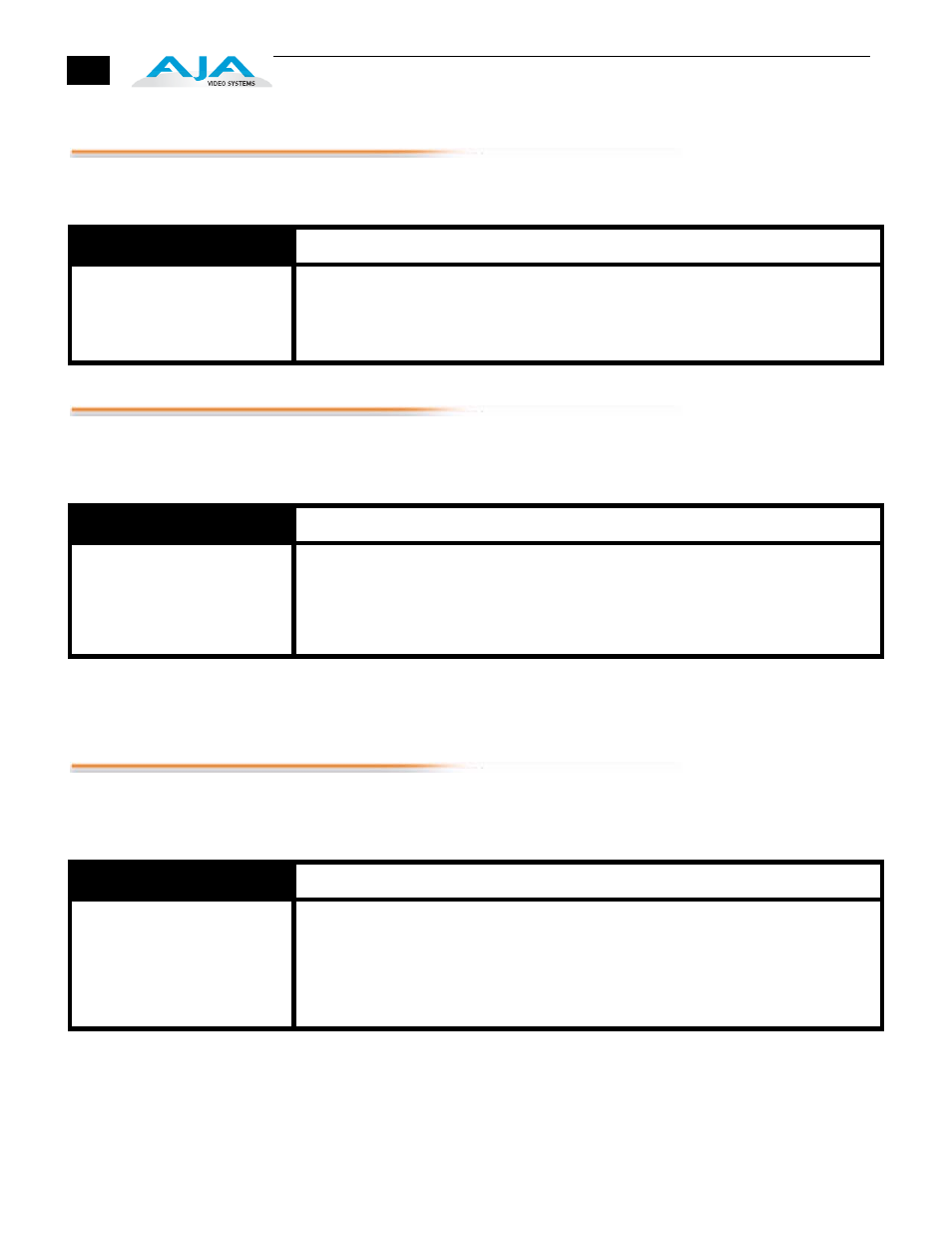
48
6.1 Genlock Source
This parameter selects the source of reference video used to genlock to, either
automatically or explicitly.
6.2 Output Timing H
This parameter adjusts horizontal output timing with reference to the Ref video
already selected. When adjusting the horizontal timing (H), this parameter specifies
a number of pixels to offset, from zero to full line width.
Note:
Independent horizontal and vertical timing values are kept for all available
output formats.
6.3 Output Timing V
This parameter adjusts vertical output timing with reference to the Ref video already
selected. When adjusting the vertical timing (V), this parameter specifies a number
of lines to offset, moving the screen up to a half a frame up or down.
6.1 Genlock Source
Description of Choices
Parameter Adjustments:
Reference
(Default)
Input
Free run
Use the
Ref
connector as the Genlock source
Use the currently selected input as the Genlock source
Free run mode (FS1 syncs to its own timebase, not locked to an external source)
6.2 Output Timing H
Description of Choices
Parameter Adjustments:
Variable
Adjustment range increments from 0 to the width of the line in pixels. This could be
720, 1280, or 1920, depending on the format already chosen
Default: 0
6.3 Output Timing V
Description of Choices
Parameter Adjustments:
Variable
Adjustment range increments from half a frame up to a half a frame down in single
line increments (where the frame size could be 525, 625, 750, or 1125—depending
on the format already chosen).
Default: 0
