2 audio input – AJA FS1 User Manual
Page 43
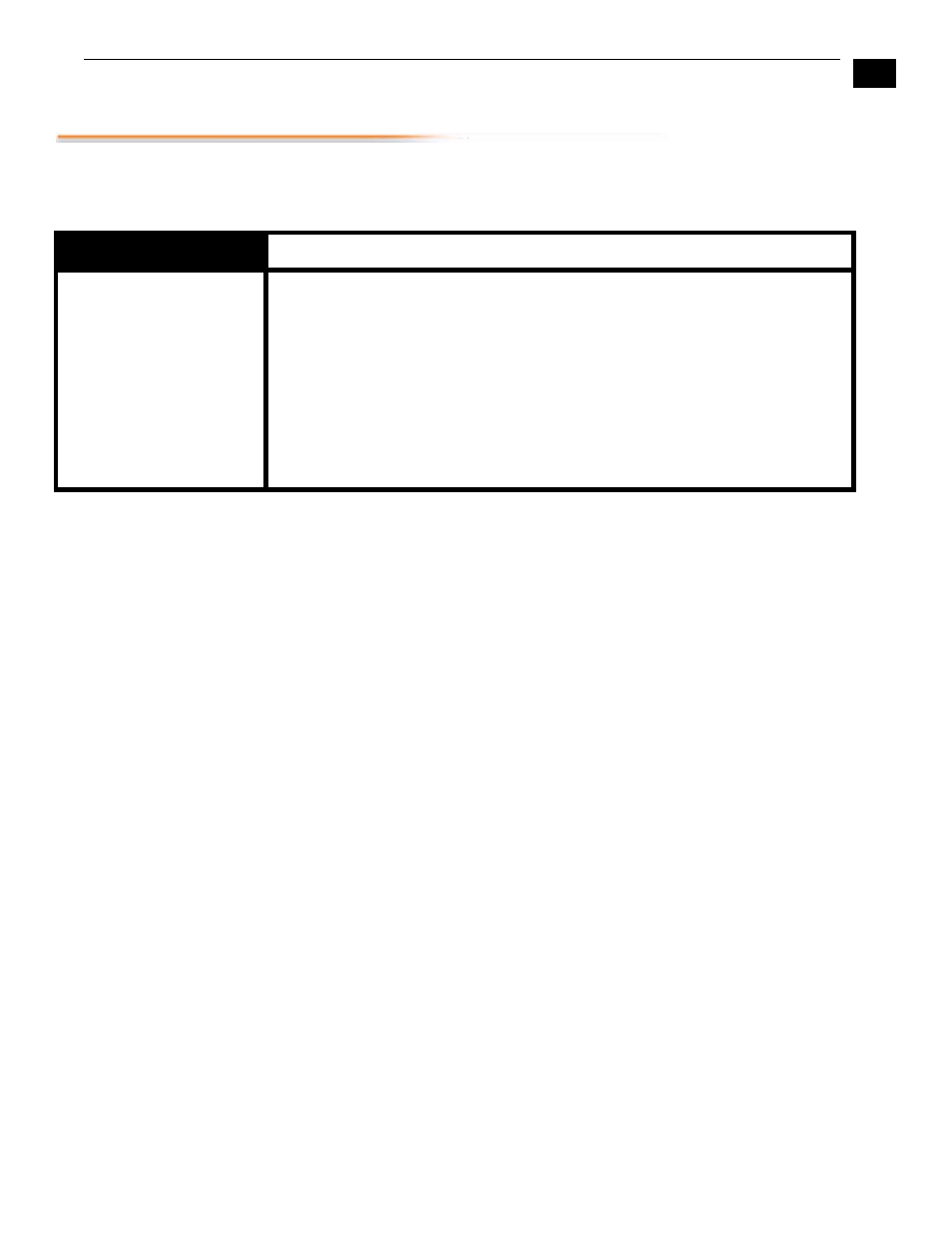
1
35
FS1 Installation and Operation Manual — 2.2 Audio Input
2.2 Audio Input
This parameter performs input audio source selection for the FS1. Multiple input
sources may be present at all the connectors on the FS1 rear panel, but the active
input source routed through the FS1 will be the one selected here.
Note:
If parameter 4.5 Audio Follow Video is set to ON, then Audio Input selection
is independently kept for each separate input: SDI 1, SDI 2, Composite, S-Video, and
Component. If Audio Follow Video is set to OFF, then another Audio Input selection
is used.
2.2 Audio Input
Description of Choices
Parameter Adjustments:
Stereo Map
Channel Map
Embed SDI 1
Embed SDI 2
AES unbal
(Default)
Analog
Select stereo inputs according to
Audio Map parameters 2.21 through 2.24.
Any channel pair (4 pair total) can be mapped to 16 different choices.
For 8 channels of embedded audio out, select and map inputs according to
Audio Map parameters 2.11 through 2.18. Any of the 16 embedded channels can
be mapped to one of the 48 possible choices.
Use the embedded audio from the SDI 1 connector as the input source
Use the embedded audio from the SDI 2 connector as the input source
Select the AES/EBU digital audio connectors (8-ch) as the audio input source
Select the Analog audio connector (DB25, 8-ch) as the audio input source
