2 sdi 2 out format 1.3 component out, 2 sdi 2 out format, 3 component out – AJA FS1 User Manual
Page 41
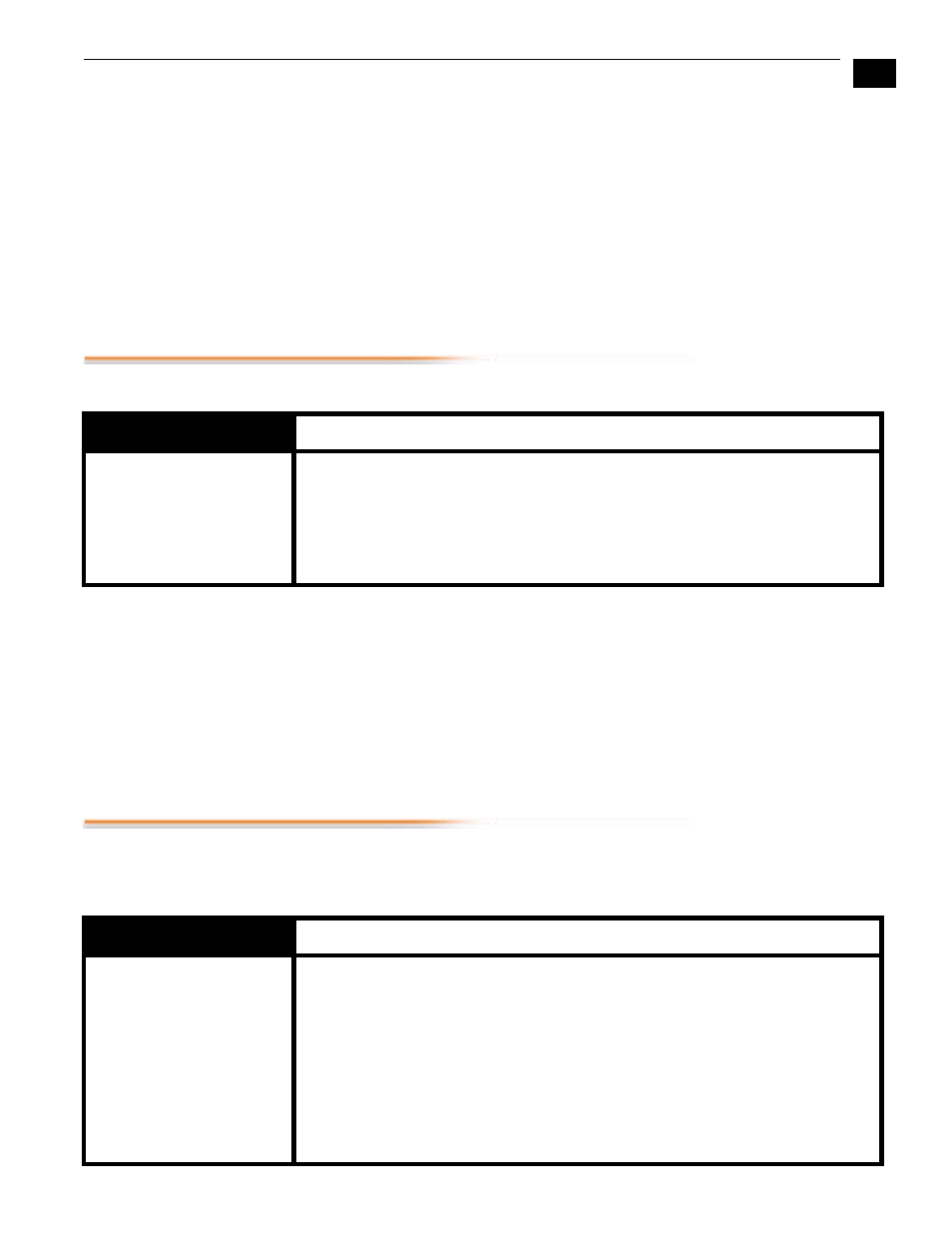
1
33
FS1 Installation and Operation Manual — 1.2 SDI 2 Out Format
2. If the parameter 1.1 Output Format is set to “Follow Ref”, and the 6.1
Genlock Source is set to “Input”—and the 2.1 Video Input is set to select one
of the analog inputs, then the output format will follow the input format rather
than the format of the signal on the Ref BNC as might be expected. (This
happens because this combination of settings effectively disconnects the Ref
BNC.)
3. Changing the Output Format selection automatically selects new values for
H & V timing parameters (6.2 Output Timing H, 6.3 Output Timing and
6.4 Analog Output Fine). Each Output Format remembers its own H & V
timing settings.
1.2 SDI 2 Out Format
This parameter defines the output format as seen on the SDI 2 BNC connector.
Notes:
1. the output from downconverter 2 (see block diagram in Chapter 1) is always
standard definition.
2. Bypass mode is not offered in these cases (3:2 Pulldown):
1080pSF/23.98 Input / 1080i/59.94 Output
1080pSF/23.98 Input / 525i/59.94 Output
1080pSF/24 Input / 1080i/60 Output
In these cases, Bypass mode behaves like Normal mode—the output is the
same format as the main SDI1 output.
1.3 Component Out
This parameter defines the output format of the Component Video Output
BNC connectors (Composite Out is a function of Input Format and the 1.3
Component Out parameter setting).
1.2 SDI 2 Output Format
Description of Choices
Parameter Adjustments:
Normal
(Default)
Bypass (Follow Input)
Standard Def
SDI 2 output follows the 1.1 Output Format parameter selection
(both SDI outputs are the same format).
SDI 2 output follows the format of the selected input.
The output from downconverter 2 (see block diagram in Chapter 1) is always
standard definition.
1.3 Component Output
Description of Choices
Parameter Adjustments:
Normal
(Default)
Bypass (Follow Input)
Standard Def
Component output follows the 1.1 Output Format parameter selection
Component output follows the format of the selected input.
Notes: Bypass mode does not work when the input is 1080pSF24 and output is
1080i60 (3:2 pulldown mode).
The signal type of the component output (RGB versus YPbPr) is defined
in another parameter (3.2 Component OUT Format)
The output from downconverter 2 (see block diagram in Chapter 1) is always
standard definition.
