0 audio output levels, 1 audio level ch1, 2 audio level ch2 – AJA FS1 User Manual
Page 60: 3 audio level ch3, 4 audio level ch4
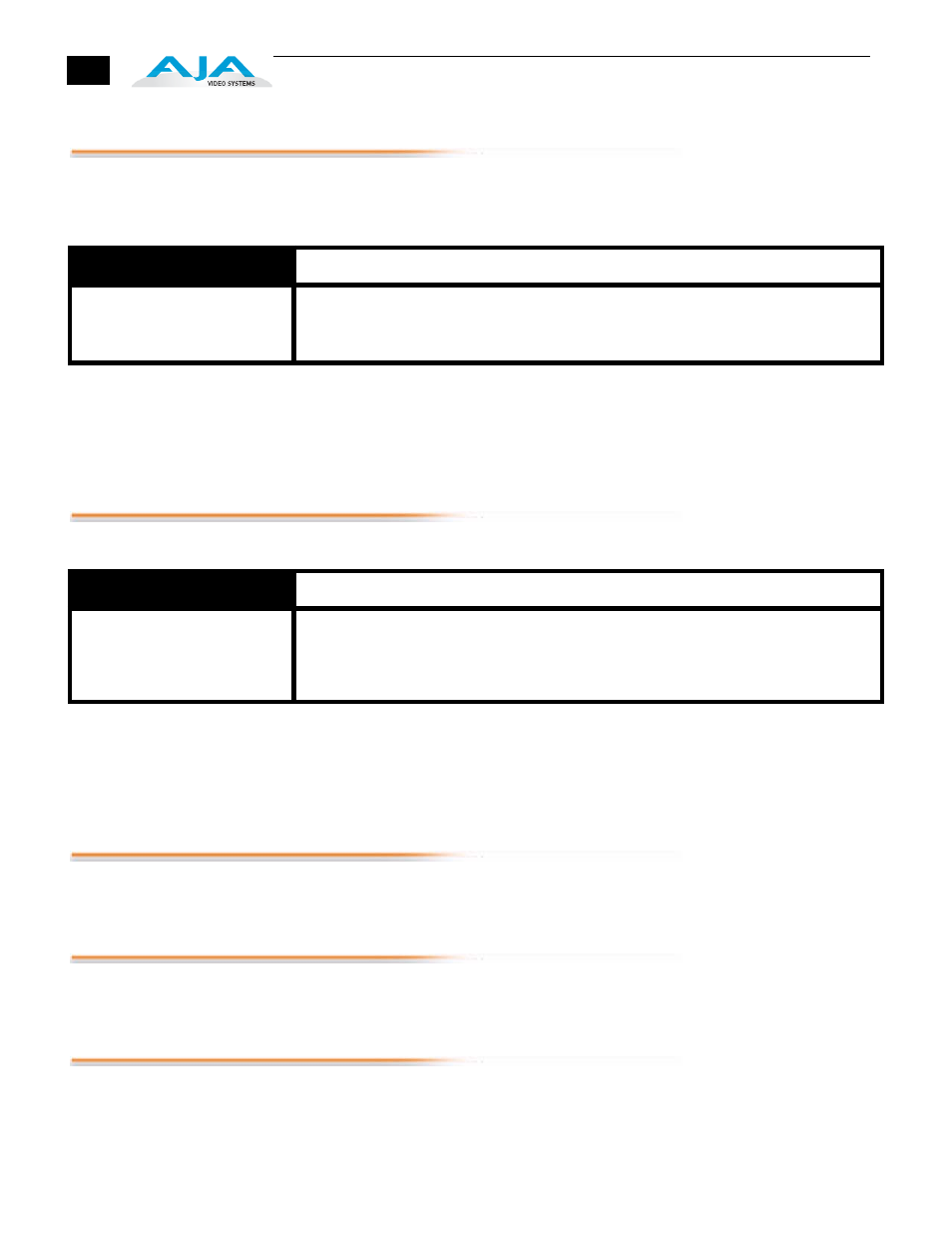
52
20.0 Audio Output Levels
This parameter enables or disables individual audio output level adjustment of the
eight FS1 audio output channels. When Adjust is selected, parameters 20.1 through
20.8 are then used to select the output levels for each separate channel.
d
Note:
If parameter 4.5 Audio Follow Video is set to ON, then Audio Output Levels
selection is independently kept for each separate input: SDI 1, SDI 2, Composite,
S-Video, and Component. If Audio Follow Video is set to OFF, then another Audio
Output Levels selection is used. This note applies to Parameters 20.0 through 20.8.
20.1 Audio Level Ch1
This parameter adjusts the audio level of audio channel 1 ± 18dB in steps of 0.5 dB.
Note:
If parameter 4.5 Audio Follow Video is set to ON, then Audio Level Ch1
selection is independently kept for each separate input: SDI 1, SDI 2, Composite,
S-Video, and Component. If Audio Follow Video is set to OFF, then another Audio
Level Ch1 selection is used. This note applies to Parameters 20.1 through 20.8.
20.2 Audio Level Ch2
This parameter adjusts the audio level of audio channel 2 ± 18dB in steps of 0.5 dB.
Parameter adjustments are the same as for 20.1.
20.3 Audio Level Ch3
This parameter adjusts the audio level of audio channel 3 ± 18dB in steps of 0.5 dB.
Parameter adjustments are the same as for 20.1.
20.4 Audio Level Ch4
This parameter adjusts the audio level of audio channel 4 ± 18dB in steps of 0.5 dB.
Parameter adjustments are the same as for 20.1.
20.0 Audio Output Level
Description of Choices
Parameter Adjustments:
Unity (
default)
Adjust
Disable audio output level adjustments.
Enable audio output level adjustments for the eight audio channels.
20.1 Audio Level Ch1
Description of Choices
Parameter Adjustments:
Variable
Adjustment of audio level
± 18
dB
range in steps of .5dB.
Default: +0dB
