Data parameters, Monitor data parameters – Rockwell Automation 1440-SPD02-01RB XM-220 Dual Speed Module User Manual
Page 68
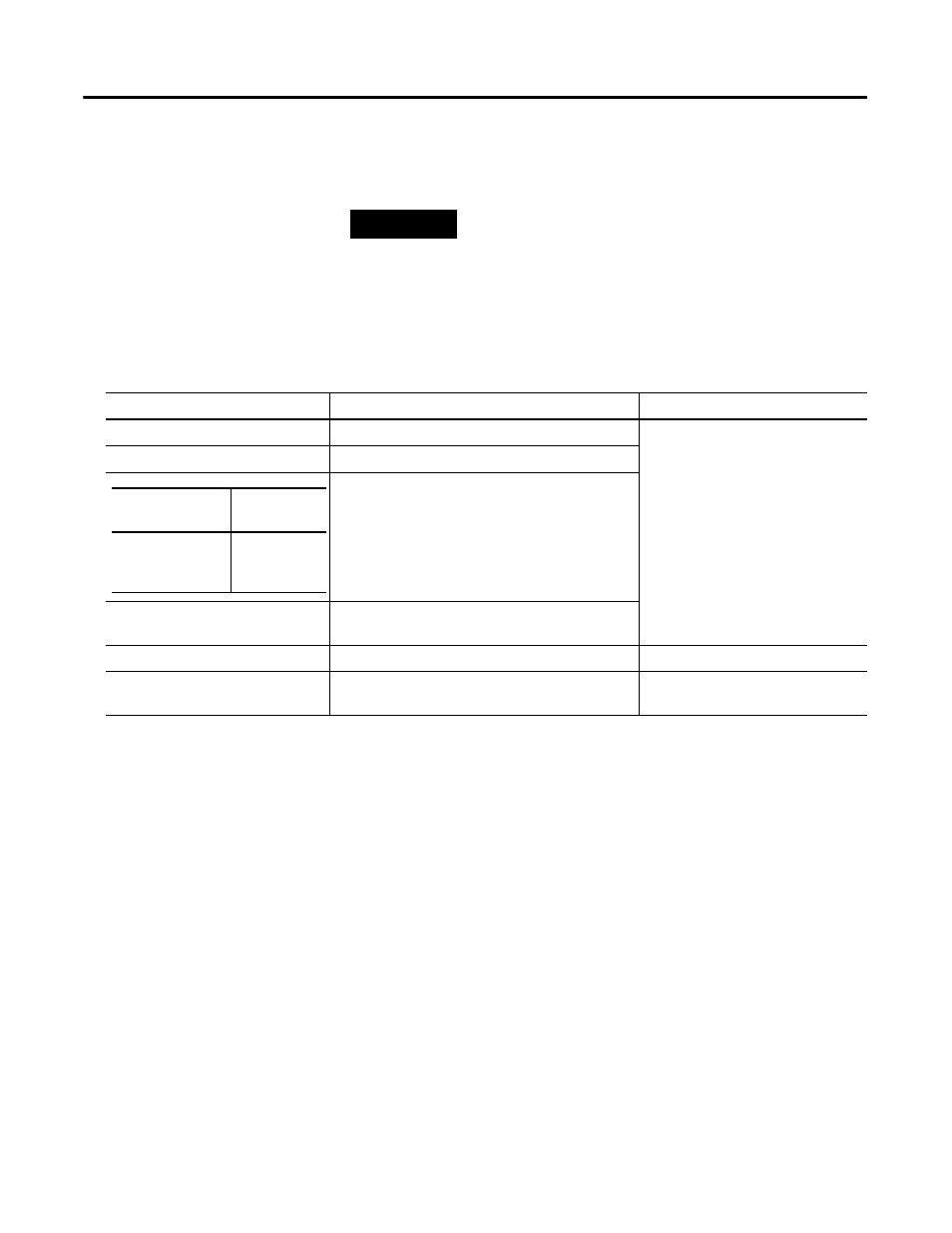
Publication GMSI10-UM004B-EN-P - May 2010
60 Configuration Parameters
Data Parameters
The Data parameters are used to view the measured values of the input
channels, as well as to monitor the status of the channels, alarms, and relays.
Monitor Data Parameters
TIP
To view all the data parameters in the XM Serial
Configuration Utility, click the View Data tab.
Monitor Data Parameters
Parameter Name
Description
Values/Comments
Speed
Shows the measured speed value.
Note: In Single Redundant mode,
Channel 2 Speed, Acceleration and
Peak Speed measurements are not
measured.
Note: In Reverse Rotation mode,
Channel 1 measures the Speed,
Acceleration, and Peak Speed in the
forward direction, and Channel 2
measures the Speed, Acceleration,
and Peak Speed in the reverse
direction.
Acceleration
Shows the measured acceleration value.
Shows the measured average DC offset of the
transducer signal. This value is compared with Fault
High and Fault Low to determine whether the
transducer is working properly.
Peak Speed
Shows the greatest measured Speed Value
(positive or negative) since the most recent reset.
Startup Status (EDS File only)
Shows whether the startup period is in effect.
Reverse Rotation Status (EDS File
only)
Shows the direction of the machine rotation.
Options: Forward
Reverse
XM Configuration
Utility
EDS File
Xdcr DC Bias
Transducer
Measured
DC Bias
