Rockwell Automation 1440-SPD02-01RB XM-220 Dual Speed Module User Manual
Page 50
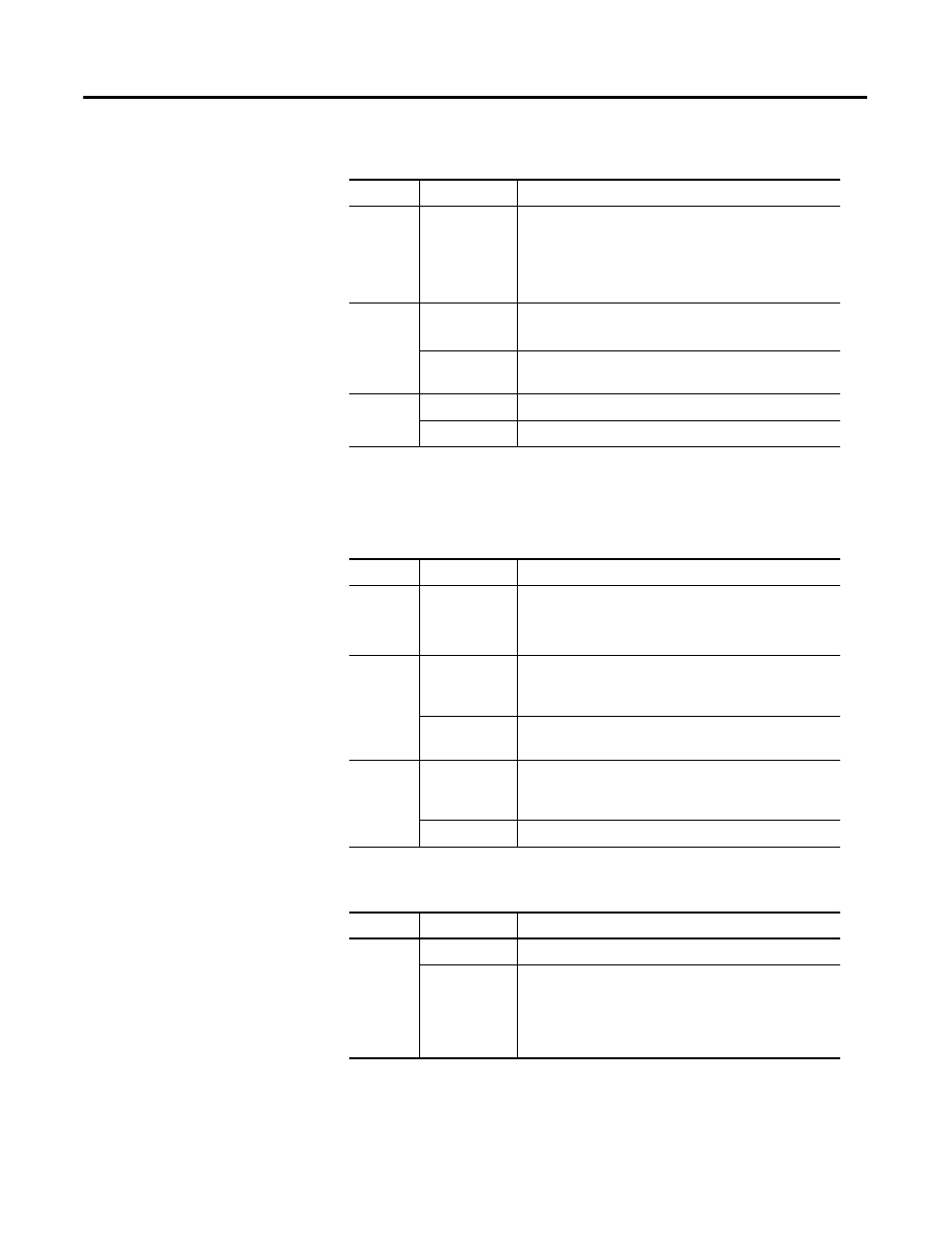
Publication GMSI10-UM004B-EN-P - May 2010
42 Installing the XM-220 Dual Speed Module
Network Status (NS) Indicator
1
Normal condition when the module is not a slave to an XM-440, PLC, or other master device.
Channel 1 and Channel 2 Indicators
Startup (Start) Indicator
Color
State
Description
No color
Off
Module is not online.
•
Module is autobauding.
•
No power applied to the module, look at Module
Status LED.
Green
Flashing
Module is online (DeviceNet) but no connections are
currently established.
1
Solid
Module is online with connections currently
established.
Red
Flashing
One or more I/O connections are in the timed-out state.
Solid
Failed communications (duplicate MAC ID or Bus-off).
Color
State
Description
No color
Off
•
Normal operation within alarm limits on the channel.
•
No power applied to the module, look at Module
Status LED.
Yellow
Solid
An alert level alarm condition exists on the channel
(and no transducer fault, tachometer fault, or danger
level alarm condition exists).
Flashing
Tachometer fault (no transducer fault) condition exists
on the channel.
Red
Solid
A danger level alarm condition exists on the channel
(and no transducer fault or tachometer fault condition
exists).
Flashing
A transducer fault condition exists on the channel.
Color
State
Description
Yellow
Off
Startup period is not in effect.
Solid
Startup period is in effect.
•
Module may be inhibiting the Tach Fault alarm status.
•
Module may be monitoring for locked rotor
conditions.
