Rockwell Automation 1440-SPD02-01RB XM-220 Dual Speed Module User Manual
Page 64
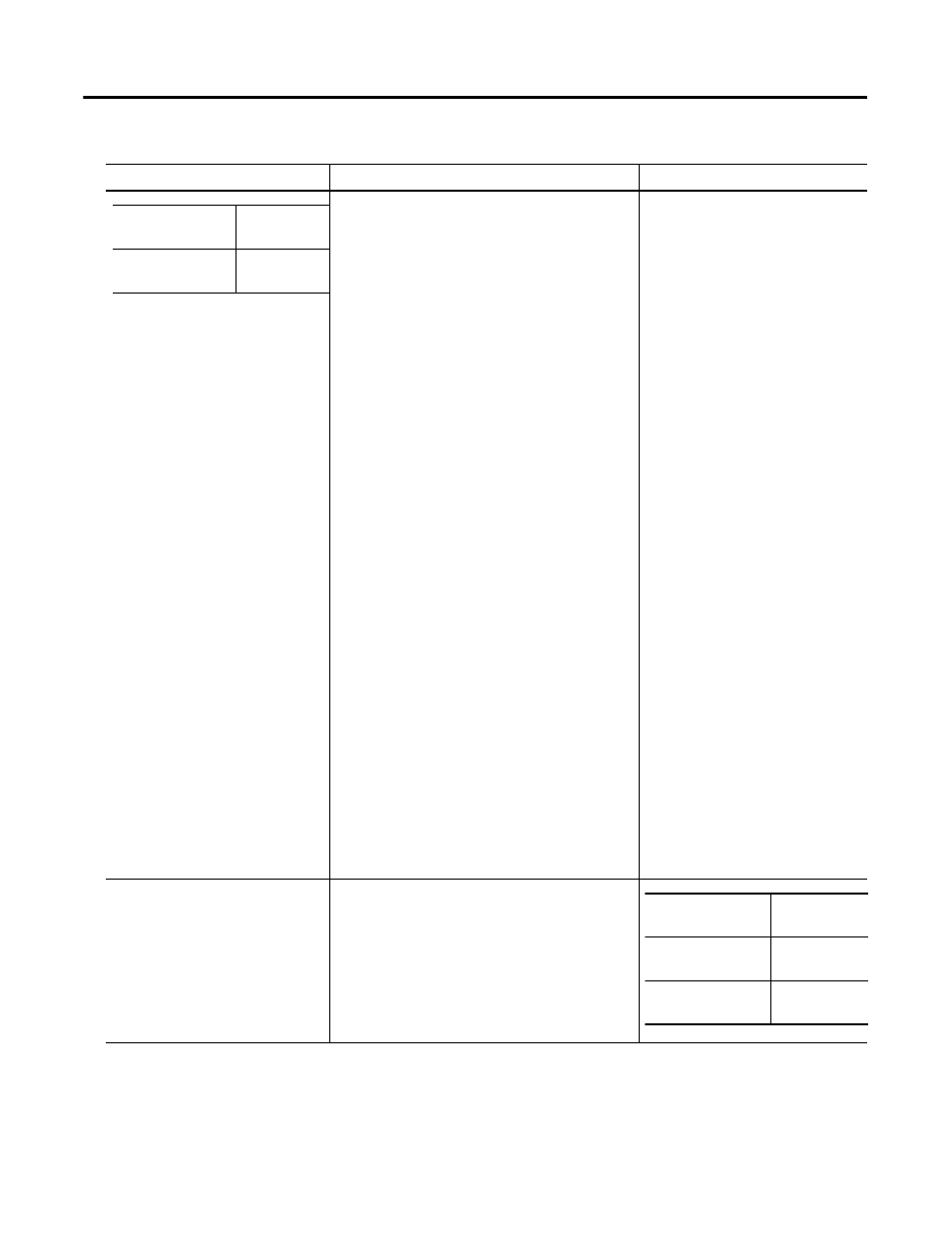
Publication GMSI10-UM004B-EN-P - May 2010
56 Configuration Parameters
Sets the alarm conditions that will cause the relay to
activate. You can select more than one.
•
Normal - The current measurement is not within
excess of any alarm thresholds.
•
Alert - For Speed, Acceleration and Zero Speed
alarms, the current measurement is in excess of
the alert level threshold(s) but not in excess of the
danger level threshold(s).
For Locked Rotor Alarms, the measured speed is
less than the Alert Threshold value when the
Alert Period expired. The Alert Period is
measured when from the reception of the startup
signal.
•
Danger - For Speed, Acceleration and Zero Speed
alarms, the current measurement is in excess of
the danger level threshold(s).
For Locked Rotor Alarms, the measured speed is
less than the Danger Threshold value when the
Danger Period expired. The Danger Period is
measured from the reception of the startup signal.
•
Disarm-The alarm is disabled or the device is in
Program mode.
•
Xdcr Fault - The transducer’s DC bias
measurement is outside of the transducer’s Fault
High/Fault Low range.
•
Module Fault - Hardware or firmware failure, or
an error has been detected and is preventing
proper operation of the device.
•
Tacho Fault - For Speed, Acceleration and Zero
Speed alarms, a required tachometer signal has
not been detected (no transducer fault either),
unless the Inhibit Tachometer Fault is enabled
and the startup period is active.
For Locked Rotor Alarms, a required tachometer
signal has not been detected and the Alert Period
has expired. (The tachometer fault is automatically
inhibited until the Alert Period has expired).
Options: Normal
Danger
Xdcr Fault
Tacho Fault
Alert
Disarm
Module Fault
Check to enable.
Clear to disable.
Relay Installed
Indicates whether the relay is a physical relay on a
module or a virtual relay. If the relay is a physical
relay, then you can set the Failsafe parameter.
If the relay is a virtual relay, the Failsafe parameter
is not used or it is disabled.
Relay Parameters
Parameter Name
Description
Options/Comments
XM Configuration
Utility
EDS File
Alarm Status to
Activate On
Alarm Levels
XM Configuration
Utility
EDS File
Check = Physical
Relay
Installed =
Physical Relay
Clear = Virtual Relay Not Installed =
Virtual Relay
