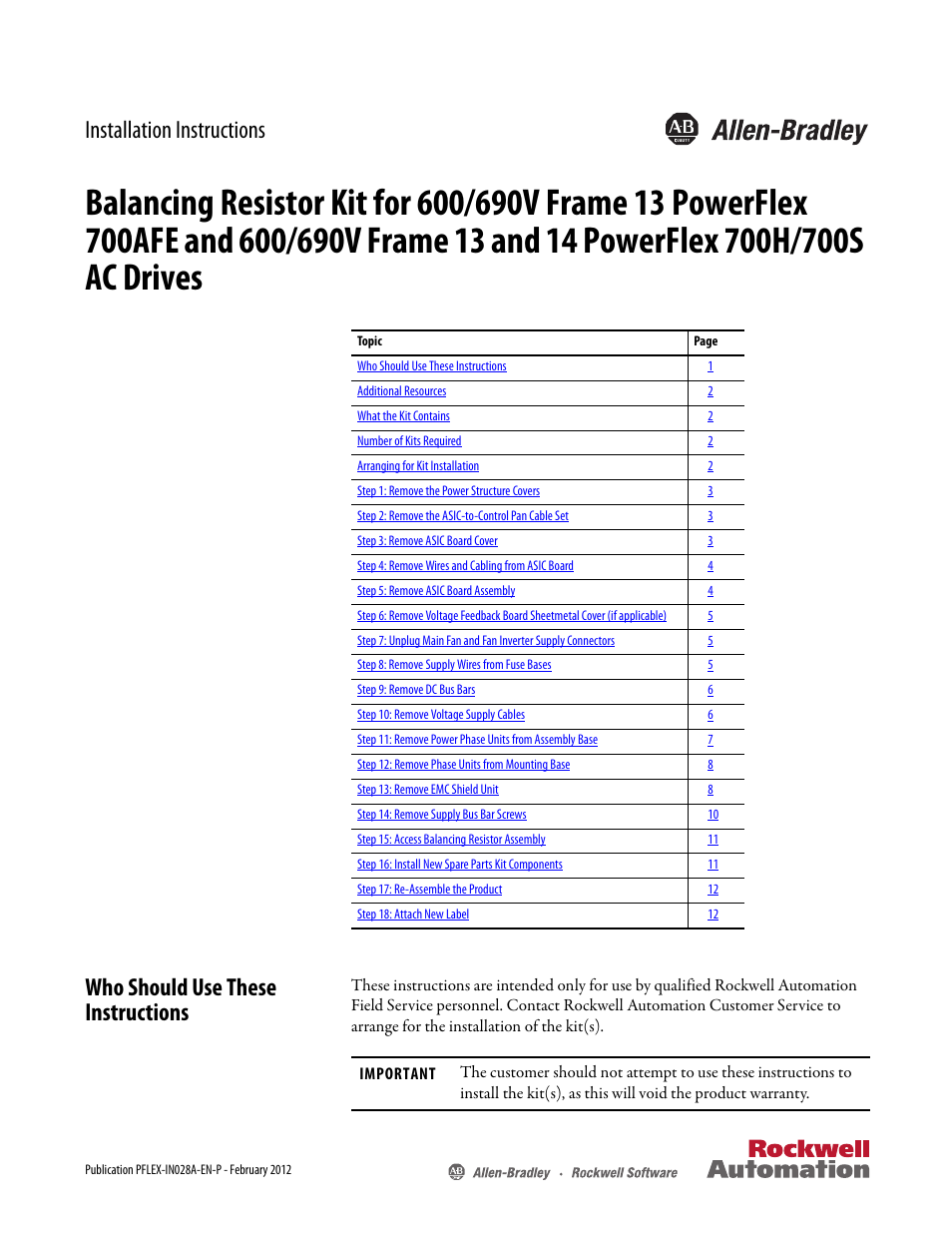Rockwell Automation 20D Balancing Resistor Kit - 690V Fr 13 PowerFlex 700AFE & Fr 13/14 PowerFlex 700H/S User Manual
Installation instructions, Who should use these instructions
This manual is related to the following products:
Table of contents
Document Outline
- Balancing Resistor Kit for 600/690V Frame 13 PowerFlex 700AFE and 600/690V Frame 13 and 14 PowerFlex 700H/700S AC Drives
- Who Should Use These Instructions
- Additional Resources
- What the Kit Contains
- Number of Kits Required
- Arranging for Kit Installation
- Step 1: Remove the Power Structure Covers
- Step 2: Remove the ASIC- to-Control Pan Cable Set
- Step 3: Remove ASIC Board Cover
- Step 4: Remove Wires and Cabling from ASIC Board
- Step 5: Remove ASIC Board Assembly
- Step 6: Remove Voltage Feedback Board Sheetmetal Cover (if applicable)
- Step 7: Unplug Main Fan and Fan Inverter Supply Connectors
- Step 8: Remove Supply Wires from Fuse Bases
- Step 9: Remove DC Bus Bars
- Step 10: Remove Voltage Supply Cables
- Step 11: Remove Power Phase Units from Assembly Base
- Step 12: Remove Phase Units from Mounting Base
- Step 13: Remove EMC Shield Unit
- Step 14: Remove Supply Bus Bar Screws
- Step 15: Access Balancing Resistor Assembly
- Step 16: Install New Spare Parts Kit Components
- Step 17: Re-Assemble the Product
- Step 18: Attach New Label
- Back Page / Publication PFLEX-IN028A-EN-P February 2012