Rockwell Automation 20D Balancing Resistor Kit - 690V Fr 13 PowerFlex 700AFE & Fr 13/14 PowerFlex 700H/S User Manual
Installation instructions, Who should use these instructions
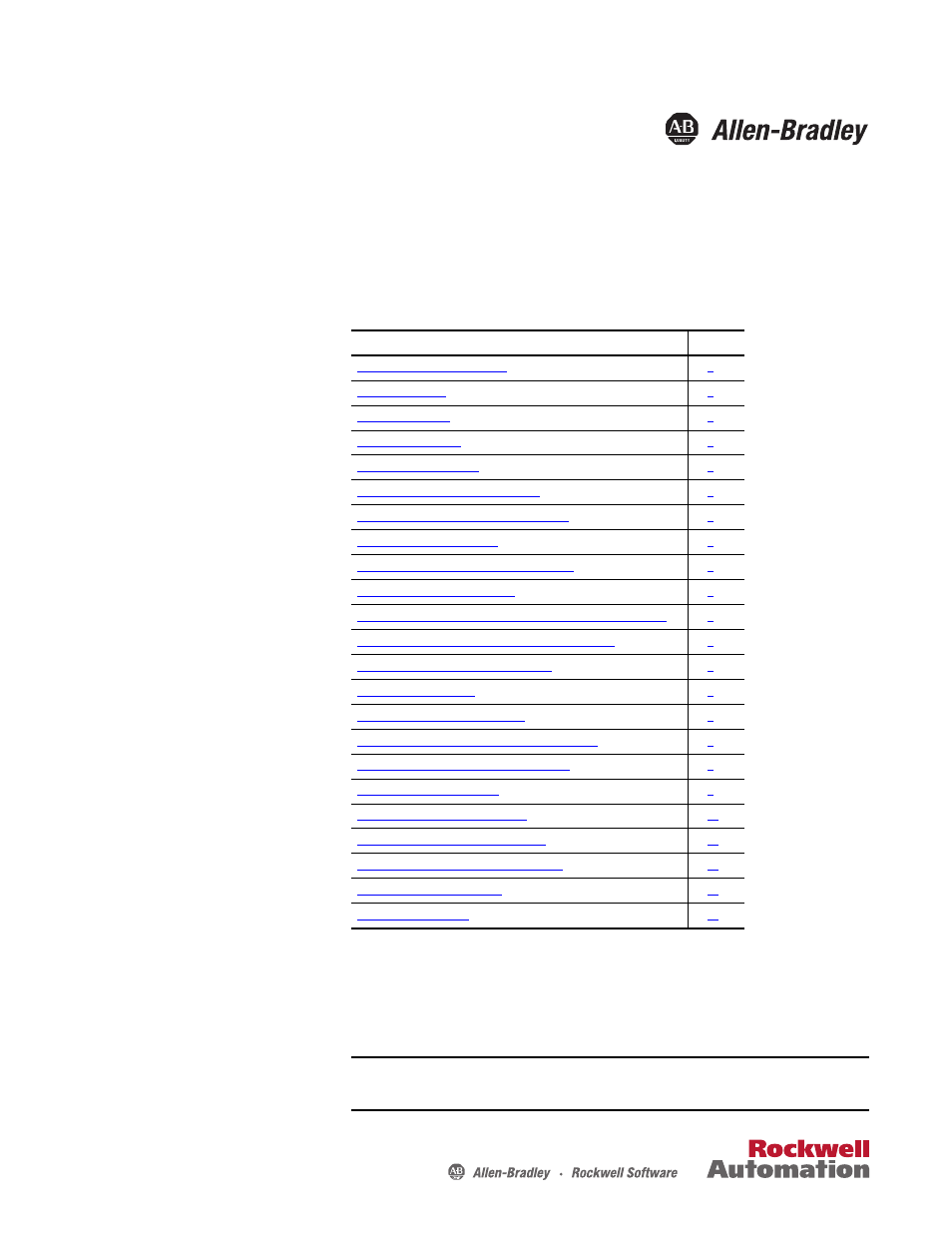
Publication PFLEX-IN028A-EN-P - February 2012
Installation Instructions
Balancing Resistor Kit for 600/690V Frame 13 PowerFlex
700AFE and 600/690V Frame 13 and 14 PowerFlex 700H/700S
AC Drives
Who Should Use These
Instructions
These instructions are intended only for use by qualified Rockwell Automation
Field Service personnel. Contact Rockwell Automation Customer Service to
arrange for the installation of the kit(s).
Topic
Page
Who Should Use These Instructions
Arranging for Kit Installation
Step 1: Remove the Power Structure Covers
Step 2: Remove the ASIC-to-Control Pan Cable Set
Step 3: Remove ASIC Board Cover
Step 4: Remove Wires and Cabling from ASIC Board
Step 5: Remove ASIC Board Assembly
Step 6: Remove Voltage Feedback Board Sheetmetal Cover (if applicable)
Step 7: Unplug Main Fan and Fan Inverter Supply Connectors
Step 8: Remove Supply Wires from Fuse Bases
Step 10: Remove Voltage Supply Cables
Step 11: Remove Power Phase Units from Assembly Base
Step 12: Remove Phase Units from Mounting Base
Step 13: Remove EMC Shield Unit
Step 14: Remove Supply Bus Bar Screws
Step 15: Access Balancing Resistor Assembly
Step 16: Install New Spare Parts Kit Components
Step 17: Re-Assemble the Product
IMPORTANT
The customer should not attempt to use these instructions to
install the kit(s), as this will void the product warranty.
Document Outline
- Balancing Resistor Kit for 600/690V Frame 13 PowerFlex 700AFE and 600/690V Frame 13 and 14 PowerFlex 700H/700S AC Drives
- Who Should Use These Instructions
- Additional Resources
- What the Kit Contains
- Number of Kits Required
- Arranging for Kit Installation
- Step 1: Remove the Power Structure Covers
- Step 2: Remove the ASIC- to-Control Pan Cable Set
- Step 3: Remove ASIC Board Cover
- Step 4: Remove Wires and Cabling from ASIC Board
- Step 5: Remove ASIC Board Assembly
- Step 6: Remove Voltage Feedback Board Sheetmetal Cover (if applicable)
- Step 7: Unplug Main Fan and Fan Inverter Supply Connectors
- Step 8: Remove Supply Wires from Fuse Bases
- Step 9: Remove DC Bus Bars
- Step 10: Remove Voltage Supply Cables
- Step 11: Remove Power Phase Units from Assembly Base
- Step 12: Remove Phase Units from Mounting Base
- Step 13: Remove EMC Shield Unit
- Step 14: Remove Supply Bus Bar Screws
- Step 15: Access Balancing Resistor Assembly
- Step 16: Install New Spare Parts Kit Components
- Step 17: Re-Assemble the Product
- Step 18: Attach New Label
- Back Page / Publication PFLEX-IN028A-EN-P February 2012
