Rockwell Automation RSBizWare BatchCampaign Users Guide User Manual
Page 70
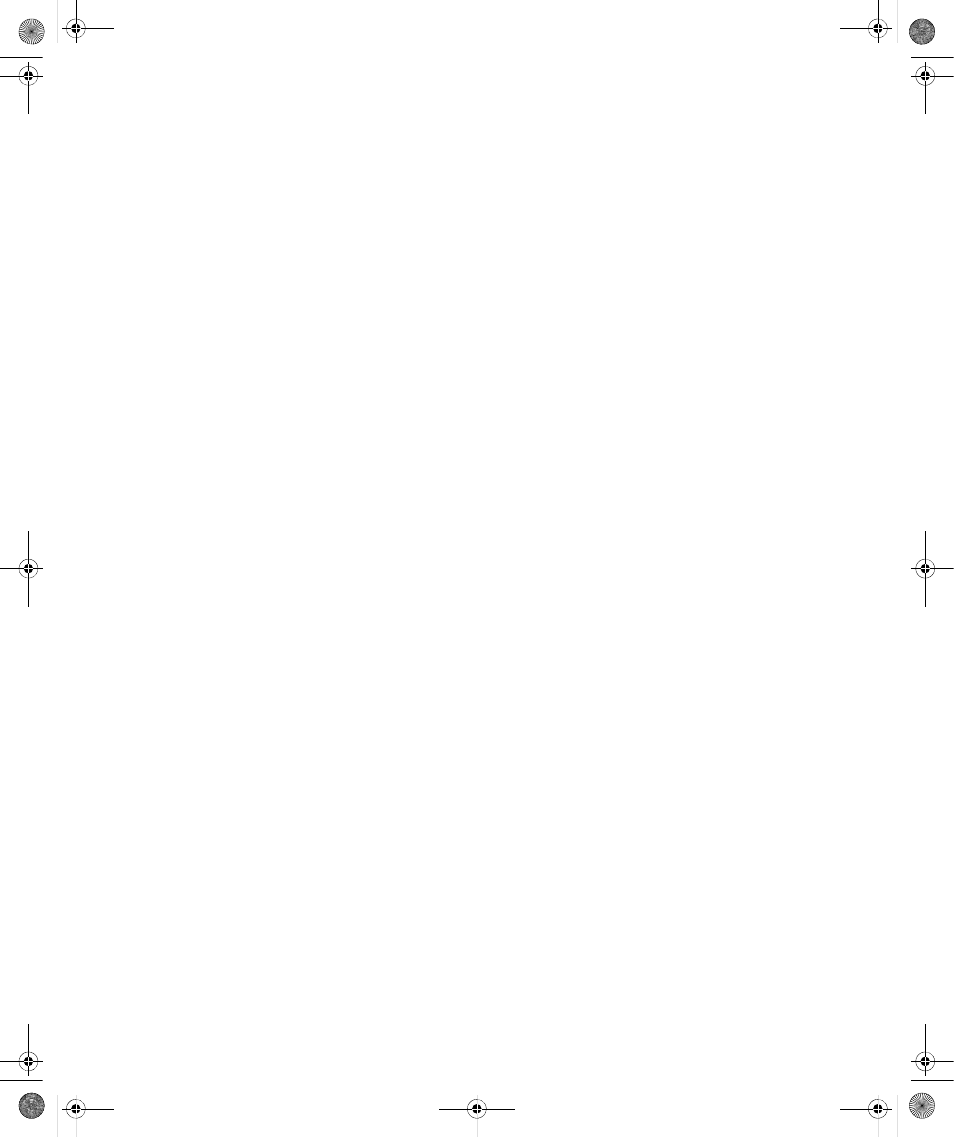
RSB
IZ
W
ARE
B
ATCH
C
AMPAIGN
U
SER
’
S
G
UIDE
vi
• •
•
•
•
eng. units
,
error handling
configure
F
FactoryTalk Activation
12
FactoryTalk Administration Console
FactoryTalk Batch Server
add
FactoryTalk Help
FactoryTalk Security
filter
,
criteria
recipes
remove
type
first available
formula value name
,
H
HMI
hold
batches
campaigns
human interface
human-machine interface (HMI)
I
identify
Batch Server names
12
ignore timeout
install
RSBizWare BatchCampaign
12
SQL Server 2005 (optional)
12
L
language support
5
log in
to RSBizWare BatchCampaign
,
M
master
master node
maximum
,
,
Microsoft compatibility list
3
minimum
,
miscellaneous
mode
N
name
node address
NTFS drives
4
O
odd-sized batch
P
pre-installation procedures
Batch Server
identify Batch Server names
12
FactoryTalk Batch Server
install SQL Server 2005 (optional)
12
prompt
,
provider
provider tab
,
R
recipe
attribute
database
,
filtering
size
remove filters
restart
batches
campaigns
RSBizWare BatchCampaign
configure
16
installing
12
logging in
,
RSBizWare BatchCampaign database
S
scale parameters
,
scan rate
security
configure
enable
selected recipe
BatchCampaign.book Page vi Wednesday, September 19, 2007 4:58 PM
