Adding an unrelated batch, Starting a campaign, Holding and restarting a campaign – Rockwell Automation RSBizWare BatchCampaign Users Guide User Manual
Page 64
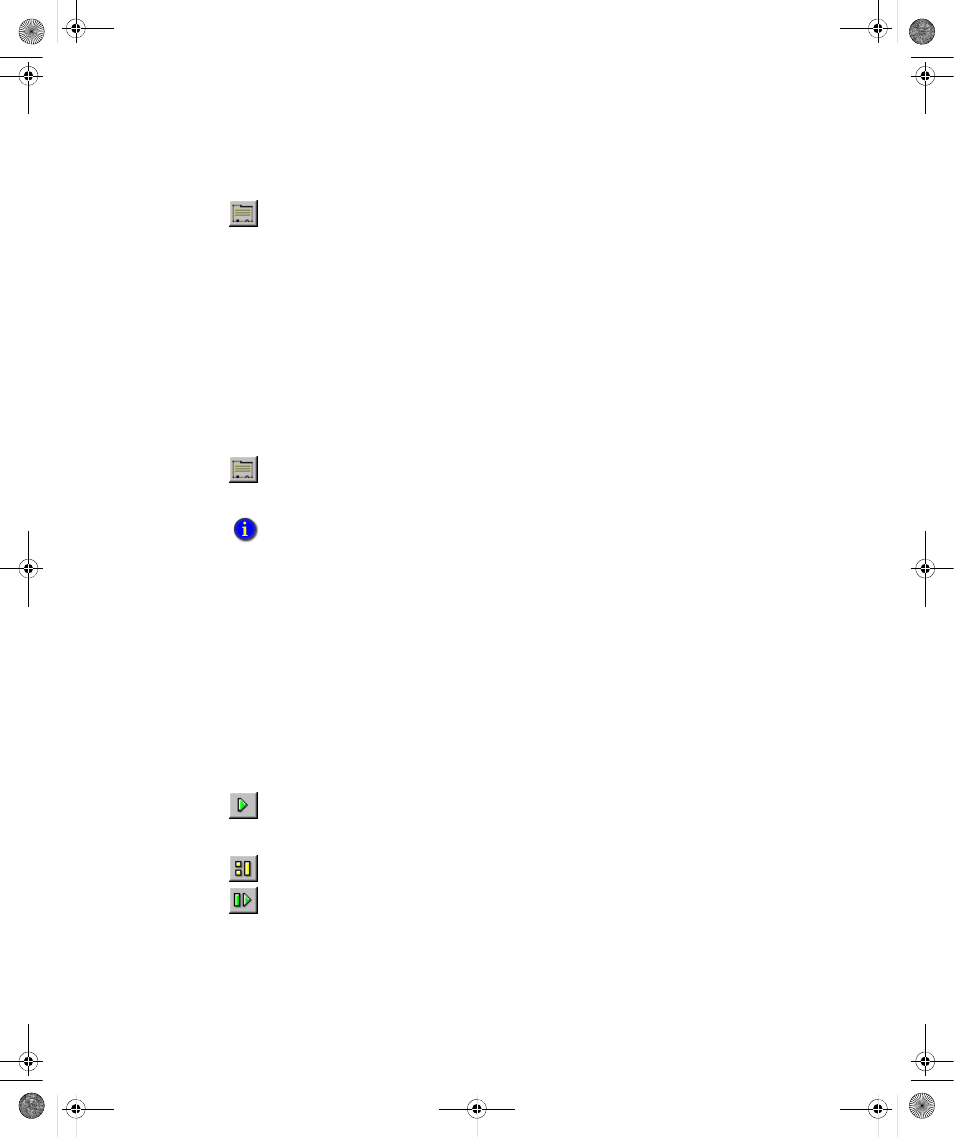
RSB
IZ
W
ARE
B
ATCH
C
AMPAIGN
U
SER
’
S
G
UIDE
60
• •
•
•
•
2. Click the New Batch button on the toolbar.
3. Follow the procedures in “Adding a Batch” on page 47. The new batch ID will be the
Campaign ID followed by a period (“.”) and then the next number in the campaign’s
sequence of batches.
4. Start the campaign.
Adding an Unrelated Batch
With RSBizWare BatchCampaign, you can also add batches that are not associated with a
campaign. Both campaigns and unrelated batches can be managed from the
BatchCampaign main window.
1. To add a batch to the batch list without associating it with a campaign, select the
desired server in the hierarchy pane.
2. Right-click the Server to which you want to add the batch and select New Batch from
the shortcut menu (or click the New Batch button on the toolbar).
3. Follow the procedures in “Adding a Batch” on page 47. The newly created batch will
be listed under the server name in the hierarchy pane.
Starting, Stopping, Aborting, and Deleting Campaigns
Campaigns (multiple batches) that are on a FactoryTalk Batch Server’s batch list can be
started, held, restarted, and deleted from the main BatchCampaign window.
Starting a Campaign
1. Click the desired Server or Campaign Entry/Item on the Main Window, in the
hierarchy pane on the left, to display the individual batches in the details pane on
the right.
2. Click on the campaign entry you want to start, and then click the Start button.
Holding and Restarting a Campaign
Putting a campaign on hold and restarting it are very similar. You can only use these
options if your campaign is running. Click the Hold button in the toolbar to put the
campaign on hold. When the campaign is on hold, the state of the campaign should be
HOLD or list HELD. Once the campaign is on hold you can use the Restart button on the
toolbar to restart the campaign. When you restart the campaign, the state should return
to RUNNING.
Be sure that the actual server to which you want to add the batch is selected. Otherwise, the
batch may be added to a campaign.
BatchCampaign.book Page 60 Wednesday, September 19, 2007 4:58 PM
